|
|
|
|
|
Synology Routers, RT1900ac & RT2600ac |
|
Join the community - in the OCAU Forums!
|
Features, Specs, Overview
Back in 2015, I reviewed two Synology NAS units - the four-disk DS415+ and the two-disk DS715. One thing that really stood out as a strength of those units was the software package. There’s plenty of NAS units out there - you can even build your own if you like - but the DSM (Disk Station Manager) software developed by Synology has always been worth the asking price for their NAS product line. Now they've added networking devices to their portfolio with two router models: the RT2600ac and the RT1900ac. Physically, neither model is unique but combined with SRM (Synology Router Manager), a router-specific development of DSM, this breaks the pair of routers out from the crowd in a big way.
FEATURES
Both routers feature dual-core processors, with 1.0GHz and 256MB of RAM for the RT1900ac and 1.7GHz and 512MB for the RT2600ac. Considering most of Synology NAS units have at least 1GB of RAM - usually 2GB - you’d think this would be a bottleneck, but I experienced no slowdowns or issues with performance during usage. That said, I have not run as much of an application load as I did on the DS415+ NAS I reviewed, and of course NAS units need more memory for file caching. There have been some reports of drops in performance when using some heavy-load features such as intrusion detection on the lower-specced RT1900ac, so your mileage may vary. However, the specs are fairly standard for routers now.

Both units are fairly industry-typical in that they feature four gigabit-ethernet ports, one WAN port, an SD card reader and a USB 3.0 port for external storage. The most notable external difference is the 3-antenna setup on the lower spec model and the four on the RT2600ac, to support higher wifi speeds.
Interestingly, the WAN port and first LAN port on both models can be set in a WAN failover mode, or a WAN load-balancing configuration - or both at the same time. Note that this is load-balancing and not true link-aggregation, which means you would still only see speeds as fast as a single connection, but there would be less contention with other devices on the network.
On the outside of the units, one thing that confused me is that on the bottom of RT2600ac, there are wall mounting holes, but the two legs at the back of the unit aren’t removable. When I asked my contact at Synology about this, I was told that there was no intent to wall mount the RT2600ac as yet, but they were listening to end users and if there was enough demand, the implication was that a mounting kit would be made available.
The RT1900ac has a reversible mounting stand, and it can be sat flat, but it gets rather hot, so the stand is almost mandatory to ensure good airflow.
Specifications
The specs of each unit are extensive, so I recommend you visit the Synology page for each unit, links are below.
RT2600ac
Hardware Specifications
CPU Dual core 1.7 GHz
Hardware Layer 7 Engine
Memory 512 MB DDR3
Antenna type 4x4 MIMO Omni-directional high-gain dipole (2.4GHz / 5GHz)
LAN port
Gigabit (RJ-45) x 4
Gigabit (RJ-45) x 3 (Dual WAN)
WAN port
Gigabit (RJ-45) x 1
Gigabit (RJ-45) x 2 (Dual WAN)
External Ports
USB 3.0 x 1
USB 2.0 x 1
SD card reader x 1 (SDXC, SDHC)
Button and switch WPS, USB/SD eject, Power, Reset, Wi-Fi On/Off
RT2600ac product page at Synology.
RT1900ac
Hardware Specifications
CPU Dual core 1.0 GHz
Memory 256 MB DDR3
Antenna type 3x3 MIMO Omni-directional high-gain dipole (2.4GHz / 5GHz)
LAN port Gigabit (RJ-45) x 4
WAN port Gigabit (RJ-45) x 1
External Ports
USB 3.0 x 1 (5V, 1.5A power output)
SD card reader x 1 (SDXC, SDHC)
Button and switch WPS, USB/SD eject, Power, Reset, Wi-Fi On/Off
RT1900ac product page at Synology.
SRM
The SRM operating system is almost identical to DSM from Synology’s NAS lineup, but it does differentiate itself, mostly in the Network Center app. Everything network-centric is controlled via this, from managing PPPOE connections - if you put your modem into bridge mode - wireless access points - including guest network options for people who visit your house and want to “borrow” your internet access - DHCP, local LAN and traffic management and so on. There’s very little missing from a standard setup for the home or small office.
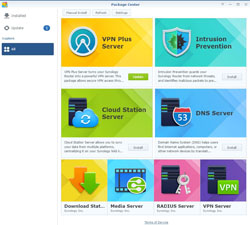
SRM's sadly barren app center
You’d expect it to be fairly expansive though, considering it’s meant to be THE network device of your home/SMB setup. However, due to the limited amount of storage, the App Center in SRM only features authorised Synology apps, with no ability to add third-party package sources. However, there are third-party apps available out there, which you can manually install one-by-one.
When I spoke to my contact at Synology about this, I was told that they are expanding what’s available for installation in the near future. As SRM is an off-shoot of DSM, any major features for the NAS OS will filter through for SRM, but as the router OS is still relatively new, networking-specific features are still being developed with a roadmap well-planned out.
WIRELESS
Both routers feature very fast WIFI speeds, featuring beam-forming for up to six devices. The RT2600ac goes a couple of steps further with 802.11ac “Wave 2”, MU-MIMO functionality and automatic frequency band-shifting from 2.4ghz to 5ghz and back, depending on range to the router of the device, number of devices connected and active, etc.
The limiting factor for devices connected to residential routers is generally the upstream connection to the Internet, so there's not much point benchmarking the connection to the router itself. In the real world, they’re both very quick, particularly the RT2600ac as you’d expect.
 
L: Network status R: Wireless management interface
With a smart TV, two phones, two tablets and a laptop all streaming 1080p video from the one NAS unit (with a SSD cache drive), each stream started very quickly, with no stutterings or drop-outs for any of the devices.
Also, I discovered that watching six devices streaming various videos all at once is a fast way to get vertigo.
|
|
Advertisement:
All original content copyright James Rolfe.
All rights reserved. No reproduction allowed without written permission.
Interested in advertising on OCAU? Contact us for info.
|

|


