Introduction and assembly.
I don't often win things. I just don't have a winning nature. Scratchies, lotto tickets, Bingo, chook raffles, you name it, I won't win it.
Which is why when I won a brand spanking new Apple iSight from a conference I recently attended, I was totally surprised. I won something? Lil' ol' me?? Turns out I did indeed win something, and it's a thing of Beauty and Power.
I won a brand new Apple iSight camera, a Firewire connected device that looks like a hightech version of an old kalidescope tube toy. The packaging itself must have taken a design team for at least 10,000 manhours.
You're faced with an almost-perfect cube, with a white Apple logo on top, and artistic photos of the item inside. You slide off an outer cardboard sleeve, then you fold open the box like a book. No foolin', look at the photos.
 
 
Now you have two sides of the box to pick from. The right side contains the camera barrel, a clear perspex carrying case for the barrel, a firewire cable and two strange little white clippy thingies.
 
The left side contains a cd-sized envelope, which I thought would contain a cd of drivers. Instead, it contained about 50 tiny manuals, all of which were brusquely ignored. (Okay, so it was about 7, but still, 2 is one more than required.) Underneath the overcatering manual envelope are the stands.
In an effort to give the user a certain amount of leeway when it comes to where you can mount your stand, Apple have actually provided three: an upright, a wall mount and a laptop screen mount stand, which features a screw-down fastener to secure to said screen.

Assembly.
When you've picked a stand, pulled out the camera barrel, firewire cable and one of the little clippy thingies, it's all straight forward. You feed one end of the cable up through the stands tubey bit, then take the clippy thingy, slide it apart and then slide it back together around the Firewire connector. Pulling the cable back through the tunnel, you will discover that the clip thing now sits snuggly in the top of the stand and that the camera barrel clips happily onto the top. Magic.
 
Those Apple designers really know their stuff.
  
The actual port on the bottom of the camera barrel is mounted in a gimbal so the barrel can rotate around for the best picture. At the front, it has a clear window, to keep the actual lens glass fingerprint-free, and the surround of this window twists to operate the irising lens cover. This not only operates the iris cover, but turns the camera on and off. When everything is installed happily, turning on the will activate the iChatAV application used in tandem with the iSight.
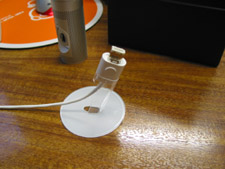 
|


