|
|
|
|
|
Antec 4U22ATX Case |
|
Join the community - in the OCAU Forums!
|

Here is a better view of the inside of the case. You can see the 120mm fan and the two 80mm fans. Not as obvious is the barcode/serial number between the AGP and first PCI slot covers; but astute readers will by now have spotted the curious white plastic thingies (technical term) suspended from the cross brace. These can theoretically be used to ensure AGP and PCI cards donít go walkies if the server is moved - later Iíll explain why theyíre virtually useless.

Opening the plastic bag (shipped inside the cardboard box mentioned before) we find the following bits and pieces:- A weird piece of metal, shaped like a bracket, not symmetrical. Has holes in weird places. If anyone can find a better use for this than a back-scratcher, Iíd be glad to hear it.
- 5 sets of mounting rails for hard disks
- 6 small zip-ties
- 5 zip-tie mounting plates (self adhesive)
- 20 brass motherboard standoffs
- 32 coarse-thread screws, all with round head suited for slot and Phillips drivers
- 22 fine-thread screws, all with round head suited for slot and Phillips drivers
- 1 set of 2 keys to suit the front bezel
- 1 piece of paper describing how to reconfigure the case
This is a quality package. You get some more coarse-thread screws when you remove the drive bay covers; one per cover. The motherboard standoffs use coarse-thread screws and the AGP/PCI covers are removable.
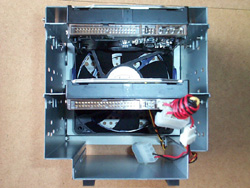
Here you can see the 120mm fan and 2 hard disks mounted in the frame behind it (ďslotsĒ 1 and 3 of 5 in this cage), with the fan blowing directly over the disks. Note that even when full, each disk will end up with some airflow from the fan.
Iím not going to show the assembly process - the case has a huge amount of working space inside and even klutzes with inflatable hands such as myself can work inside without getting fingers jammed or scraped. I must admit to never drawing blood from a computer case (yes, never!) before - this case didnít break that run. All the edges were smoothed or rounded.
Agg: Because this is a 4RU case, you can use standard PC components in it. Think of it as almost a tower case lying on its side, or a large desktop case (remember them?) with handles and rackmounting bits. Once you get below 3RU in height, you will probably find yourself needing specialised components such as PSU, CPU coolers and maybe a PCI riser to let you mount cards horizontally. Using a 4RU case like this one avoids that hassle, but if you're sending it off to be hosted somewhere, be aware that some places charge per RU per month, so you may end up saving money in the long term by going to a smaller case anyway.

Here is the server fully assembled. The Enermax 350W PSU is well suited to this case with its long leads. Thereís slack in the power leads even with the leads laid out along the bottom of the case and zip-tied in place. Note the clever use of the cross brace to hide the ugly mess of cables along the front of the motherboard.
So what are the gripes with this case? Well, itís certainly not perfect. The 120mm fan comes with both the normal 3 pin fan connector and a large molex connector. But the molex isnít a pass-through, so youíre going to lose one of your hard disk power connectors.
The 80mm fans come with only the fan connector, and while they do support RPM monitoring, 6.5W is a bit much to run from the motherboard header (I fried one on the MSI motherboard in shot; a Giga-byte motherboard was fine however with the same fan).
The crossbrace is annoying. It canít be mounted in the position furthest towards the back because then the drive cage fouls the CPU fan (or you lose the 2 drive bays by removing it).
Remember I said the card braces were annoying? When mounted at the middle of the case, the plastic PCI card holders donít reach most PCI cards - they barely reach the AGP card which has an extra clip anyway.
Agg: My experience with the two points above wasn't so bad. I'm using a dual AthlonMP motherboard with the two stock fans provided with the CPUs. They are lower-profile than most after-market CPU coolers, so I was able to put the crossbrace in the rear position with the drive bay clear above the CPU fans. In this position, the PCI card supports do reach the cards fine - I used one to secure a RAID card in place during transit. Bear in mind that if you use tall coolers they will foul this drive bay, but it's removable if you don't need that many bays.
The mass of cables from the front panel are almost impossible to manage cleanly - they could well be 6Ē shorter and still reach the motherboard with enough slack to route through the zip ties.
Also, the LEDs for the front panel have markings on the cables that differ from the front panel. So thereís a LAN LED cable ... but no LAN LED on the panel. Itís not connected in either of my main servers anyway. Thereís also an unidentified 3-wire connector (white/red/black) from the front panel - it seems to have no use other than to clutter the case.
Fully built, this system is heavy (even with only 2 HDDs and a DVD-ROM) and Iíd really recommend getting some help to install it in a rack. Side rails can be attached easily but thatís not something Iíve been interested in doing. Antec recommend 20" rails for this case.
The possibilities for this case are very good - thereís plenty of space for water cooling if you donít need all the drive bays; or you could fill the server with a total of 12 disks - up to 3.6TB in 300GB disks if you happen to have a spare $6500 lying around for the disks and PCI IDE card.
Noise levels in this case are pretty good, considering that your basic server will have a total of 5 fans at bare minimum (3 included fans, plus CPU fan, plus PSU fan) - mine also have a 2nd PSU fan and a GPU fan, but noise is no worse than the 1RU case that houses my web server.
Airflow is excellent - the air exiting the case is only barely warmer than the intake; if I had to guess, I'd expect somewhere around 60+cfm total air movement even with cabling and mess.
Overall: recommended. Make sure to get 3 power adapters for the fans and youíll be set.
Agg: David got his for A$237.60 from ComputerMarket.com.au. Although they don't list it on their website, I got one from OCAU Major Sponsor Plus Corporation recently. Being an Antec product, they are distributed in Australia by Altech Computers, also an OCAU Major Sponsor.
|
|
Advertisement:
All original content copyright James Rolfe.
All rights reserved. No reproduction allowed without written permission.
Interested in advertising on OCAU? Contact us for info.
|

|


