|
|
Advertisement:
|
|
DVIco FusionHDTV DVB-T Digital TV Tuner Card |
|
Join the community - in the OCAU Forums!
|
Watching TV and Picture Quality, Usage, Conclusions
Watching TV and Picture Quality:
Watching TV is a very pleasant experience with digital sound and astounding picture quality. It is very system intensive and you really can't do much else unless you set the priority of FusionHDTV to high in task manager.
These images are jpeg captures of the Channel 7 HD Demo loop, they are 576p with 192Kbit Mpeg 2 audio. The images have been resized to 720x405 from 720x576 to correct for pixel aspect ratio :)
  
  
These images are jpeg captures of the Channel 9 HD Demo loop, they are 1080i with Dolby Digital 5.1 Audio. The images have been resized to 1440x810 from 1440x1080 interlaced to correct for pixel aspect ratio :)
 
It was suggested that some uncompressed and unresized screen captures would be more accurate, so here is a 3.9MB TIFF of Kerri-Anne. Note the aspect ratio looks wrong in the capture but is correct for television. There is another high-quality capture (914KB) here.
Recording TV:
Recording DVB is painless - instead of the program decoding the MPEG signal, it simply saves it to your HDD in the format you choose. By default it saves it to a Transport Stream file (.TS). This file is the broadcast signal and remains synchronized through transmission errors. There are plenty of applications out there to DeMux the signal and encode it to DivX or your other favorite codec, including DVD and VCD.
Note that you can only record or watch one program at a time. You can record the entire transport stream for a particular channel and if there's multiple shows on the different substreams then you can watch those. For example, you record 9 while the footy is on. On HD you have the main director's cut of the action that is broadcast on analog, while on SD1 and 2, you have different angles of action going on, possibly focusing on one team or the other. But Australian law prohibits that kind of business because TV stations are only allowed to broadcast one channel at a time. With the exception of the HD demo loops, all programming is identical.
FusionHDTV supports recording scheduling, so even when the programs isn't running, the tray program that always runs will fire it up 1 minute before the scheduled time and start recording on time. When you are watching TV at the time, it will pop up and give you 30 seconds to cancel the recording, before switching channels and recording on its own, neato!
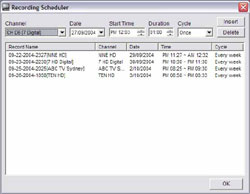
The recording scheduler window
After it's recorded, you can pop down to the directory you set to download to, and open up the files. Usually you'll be greeted by these happy characters.
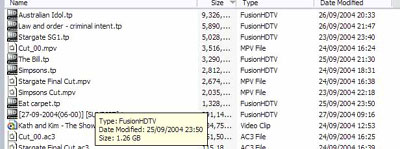
Better hope you're running NTFS!
File Sizes:
1 hour of HDTV is quoted as about 9.3GB of disk space in the manual and that's pretty spot on. SD takes up about 4GB to the hour, depending on the bitrate and how bad your connection is (ie. how much of the signal you miss due to interference.) Note that all the oldskool FAT32 users are going to be up the creek here; NTFS will give you 1 9GB file, whereas FAT32 will give you 9 1GB files, tidy! Transcoding the files through the FusionHDTV converter utility is easy enough for most people, however it does not yield optimum quality for DivX as it's only a single pass, I like to do up to 4 passes on DivX5 Pro to get the most out of every bit. For encoding to a DVD it's adequate. The retail package comes with Videostudio 7 SE DVD, I'm not going to review that, I'm sure someone else has.
There's a few nagging bugs in the software - I'm going to put together a bugzilla soon. For example, if you double click on a .TP file you've saved, and FusionHDTV is not open, it wont open the file properly, it will open and just sit there doing nothing. Of course you can use the open box but double-clicking should work.
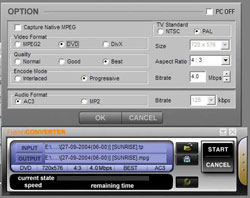
the converter's main and only window
Conclusions:
FusionHDTV is a great package, and it's flexible. You can watch TV and you can record it to a standard file format so you can then put it onto any media.
Pros:- Quality software.
- 12 month warranty.
- Not particularly expensive.
- Gives you better quality picture and recording than your TV (1080i), a welcome change from the BT8x8 series of analogue capture cards.
- You can record the Simpsons on your PC while the other half "watches" Home and Away on the TV in the other room.
- Can be used like a TiVo. Record, watch and ditch ads, burn it to a dvd so you can watch it again.
- Cheaper than buying the box sets of all your favourite programs!
Cons:- No-one likes fiddling with antennas and stuffing around with cabling when they could be watching TV. It can be tiresome getting the signal right if you get bad TV reception anyway.
- System and hard disk intensive.
- Attaches your computer to a lightning rod :S
- Recording is prone to skips if you use your computer heavily while its recording
- Could possibly cause you to be contracted to tape Home and Away while the girls go out shopping on Thursday nights (Friday in Viccy)
Thus concludes my impartial, yet favourable review. Comments are very welcome.
The street price for this product seems to be around the AUD $200-230 mark from various vendors.
|
|
Advertisement:
All original content copyright James Rolfe.
All rights reserved. No reproduction allowed without written permission.
Interested in advertising on OCAU? Contact us for info.
|

|


