|
|
|
|
|
Thermaltake Gamma Pad and Steelpad S&S Mousepads |
|
Join the community - in the OCAU Forums!
|
Introduction, Thermaltake Gamma Pad
The humble mousepad. Perhaps not the most glamorous of PC components, but important nonetheless. In terms of pure physical frustration potential, there aren't too many components that can compete with a mouse/mousing surface combination that just doesn't work. For the past four years or so I've been using an original Ratpad, purchased through a group deal organised in OCAU's forums. That was back in the heady days when some of the more exotic mousepads available in Australia were fabric covered rectangles of wetsuit material with a VB logo printed on the top and our Ratpads had to be imported from the good old US of A. There's been a lot of water under the bridge since then, and there is now a large range of mousepads available for the discerning user, of different sizes, shapes, materials and indeed prices.
Today we're going to have a look at two quite different mousepads - the Gamma Pad from Thermaltake, and the Steelpad S&S.
Thermaltake "Gamma Pad":

Thermaltake's Gamma Pad is, well, different from any other mousepad I've used. The overall shape and size isn't that different to my trusty old Ratpad, but the Gamma Pad has an added feature that you'll either love or hate. It has bling bling.
Pressing a small button in the top surface of the Gamma Pad causes it to spring to life, glowing in your choice of seven different colours (blue, red, golden, purple, light blue, pink and green), or a mode which cycles through the seven colours while you sit in amazement, presumably. The guys in the office liked to think of this as disco mode - without the mirrorball and flares.
Power is drawn from a USB port via a reasonably long cord (180cm), which means that the Gamma Pad will use one of your USB ports if you want it to glow. One thing I did find amusing was that the packaging identifies the Gamma Pad as USB2.0. I assume it also works in older USB1.1 ports.

In the middle "working area" of the mousepad we can see the black mousing surface itself, surrounded by a clear plastic bevelled umm … surround, formed by the base of the Gamma Pad. The mousing surface is glued into the top of the Gamma pad base, and has a fine texture. It's quite a hard surface, and looks like it would be sufficiently resistant to wear or damage.

The clear plastic base of the Gamma Pad has small air bubbles through it, to provide refractive surfaces for the LEDs and enhance the lighting effect. The base is hard plastic.

One complaint I have with my trusty old Ratpad is that it tends to warp over time (generally the centre of the pad warps upwards), and due to its inherent rigidity it can be a bit of a pain to get back to being completely flat. The same could be true of the Gamma Pad, as they're both constructed of inflexible hard and thick plastic. I can't say whether the Gamma Pad would indeed warp over time, but if it does, I'm not sure how well it would respond to the method of removing the warp in the Ratpad - which is to kneel on the centre of it, and pull the corners back up fairly violently. Perhaps just consider this a heads-up.
Looking underneath the Gamma Pad we can see the method to its madness. There are four sets of three LEDs (red, green and blue) pointing out towards each corner from the central "control" area of the pad. By using different combinations of these three coloured LEDs the various colours and effects are achieved. We can also see the underside of the control switch at the top of the photo, and the four feet of the Gamma Pad in the corners. The feet provide good grip on the desk surfaces I've tried it on, and are large and well attached. The Gamma Pad also comes with 2 spare feet, which is a nice touch.

The central section of the bottom of the Gamma Pad isn't flush with the rest of the underside - it sticks down out of the base by a millimetre or two. Thich means that the feet have to hold the pad up off the desk a fair way to get clearance. More on this later.

Build quality is pretty good. All the corners and edges of the Gamma Pad are smoothed and the mousing surface is flat and free of defects.
Usage:
As mentioned earlier, the LEDs can be turned on/off and the colours changed by pressing a small switch in the top of the pad. The switch is flush with the surface of the Gamma Pad and should be close enough the top edge to be out of the way. The first press of the button will turn the LEDs on, to whatever the first colour in the sequence happens to be, the second press will turn the LEDs off. Subsequent button presses cycle through the colours, but with every second press turning the LEDs off. i.e. colour1-off-colour2-off-colour3-etc. Presumably this is so the LEDs are easy to turn off (which I can only see as a good thing), but it does mean that if you like a particular colour, you'll have to press the button like a morse code operator on crack to get back to that colour if you turn the LEDs off at any time (15 times by my calculations). There are actually 8 modes the Gamma Pad can display (other than off) - the last being disco mode.
The glow is reasonably pleasant as glows go, not too obtrusive, but still able to be seen in daylight. If your room is darkened it is very bright though. The photos below show the Gamma Pad in "Red" followed by the other six colours available.
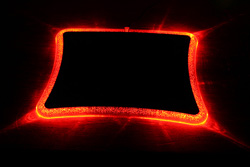

Well, that's the bling bling, now how does the Gamma Pad fare as a mousepad? I've given it a fair workout, and I have to say it's pretty good. Very good, actually. The finely textured mousing surface provides my MS Explorer 3.0 optical mouse with a solid base to move on, and it glides easily in all directions. I didn't notice any tracking issues at all - and believe me, I tried to induce some tracking issues by playing several FPS games like a madman. The cursor moves very smoothly across the screen, so the surface is definitely optical-mouse friendly. I've also tried the Gamma Pad with an old Microsoft Ball Mouse (which I had to dig out of my "pile'o'crap" in the cupboard and give a quick clean) and it also likes the Gamma Pad's surface. There's enough texture there to give the ball plenty of grip, but not enough to make the tracking feel coarse.
The mousing surface of the Gamma Pad is big enough most of the time, but not huge. The pad itself measures 288mm x 228mm, but the mousing surface is only 235 mm x 185mm across the middle, and I found myself having to reposition the mouse at times to keep it on the useable surface.
My main complaint about the Gamma Pad however is its thickness. The pad itself is slightly thicker than my old Ratpad, but the feet add extra thickness to it, making it sit quite high off the desk. Indeed, the mousing surface ends up about 10mm off the desk. It could be personal preference or some form of involuntary training, but I don't feel like I knew where to sit my wrist with the Gamma Pad, and after a while I was definitely feeling some wrist pain/tiredness. Perhaps a gel wrist rest of some kind would help.
The other thickness-related issue I noticed is that if you lean your wrist on the bottom edge of the Gamma Pad with a bit of force, it tends to lift up at the top edge, as the feet are placed in from the corners a bit. This isn't helped by the thickness of the feet, or in turn the clearance required for the central control section underneath.
|
|
Advertisement:
All original content copyright James Rolfe.
All rights reserved. No reproduction allowed without written permission.
Interested in advertising on OCAU? Contact us for info.
|

|


