|
|
Advertisement:
|
|
Five Large P4 Coolers |
|
Join the community - in the OCAU Forums!
|
Thermalright XP-120
Thermalright XP-120:
The plain cardboard box has been Thermalright's standard packaging for a while now, but the heatsink inside is anything but ordinary. Again it's heatpipe-based, with a large radiator section above, but this time the radiator is spread flat, parallel to the motherboard. Similarly to the Cooler Master unit, there is a conventional heatsink section attached to the base - these fins extend upward and form the centre section of the radiator above, which bodes well for thermal transfer. Speaking of which, the entire unit appears to be made from aluminium. This has less thermal conductivity than the copper seen in other coolers, but it's much lighter. The result is that this cooler, which truly is gargantuan, is the lightest of the five aftermarket coolers we're looking at today - and noticeably lighter than the stock Intel heatsinks.
 
I have to say though, in some hard-to-quantify way, the build quality of the XP-120 is a little disappointing in the flesh. Maybe I've been spoiled by the 3D Rocket and the Hyper 6, which really look like works of industrial art to me. There's something about the all-aluminium look, particularly the bottom section, of the XP-120, that makes it less appealing to me. We'll see if it can pursuade me in the performance stakes during testing.
 
Note that no fan is included. It's clearly designed, as the name also hints at, for a 120mm fan - but the implication is that you can run it without a fan for silent, passive cooling. Obviously some in-case airflow will be required in this configuration. Thermalright do recommend a fan be used, and they provide rubber damping strips to lessen vibration noise. Also in the pack is an instruction sheet which explains things reasonably well, mounting hardware "for K8 and P4", a syringe of thermal compound and a largeish Thermalright sticker. Thermalright recently announced the availability of an LGA775 adapter bracket for this cooler.
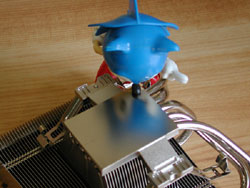 
Sonic reflects on the shiny base, but we're dismayed to see several scratches in the surface - including a small one right in the CPU contact area. Looking closely, there's a hint of copper colouring in the larger scratch. Perhaps the baseplate is copper after all, coated with aluminium? Strange if it is, but we'll see how things fare during testing.
Installation:
This is another cooler that simply mounts to the stock Retention Module on S478 motherboards. Once again there's a fair amount of tension in the mounting system - I found it helped to hook one side of both clips with the cooler on an angle, then rock the heatsink flat onto the CPU. You can then press directly down on the other side of the clips and engage them. The P4's CPU heatspreader makes this much less of a risk than if you were using a CPU with an exposed core. Rocking the cooler during installation would not be recommended on SocketA, for example!
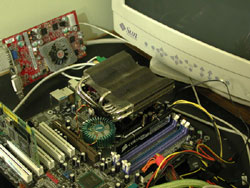 
The heatpipes emerge from the side of the CPU block and only gently rise up to the heatsink proper. This means that they are blocked by the capacitors on one side of the IC7's socket. Mounting the cooler the other way around is fine, with only a slight contact between the northbridge cooler and one of the heatpipes. Identical issues were observed on the PowerColor and Gigabyte motherboards - it could be used on them, but only mounted one way. The instructions don't actually specify a preferred mounting orientation and I find myself wondering if, due to the way heat rises, there'd be any performance advantage to mounting the cooler in a certain way. In our testing the motherboard is flat on the desk so there's no issue, with the "hot" end of the heatpipes at the top and the "cold" end at the bottom. But if you picture the cooler mounted in a case, you could have either the ends of the heatpipes facing downwards, or the U-shaped middle section. Experimenting with the orientation of this cooler might be an interesting idea for a future article.
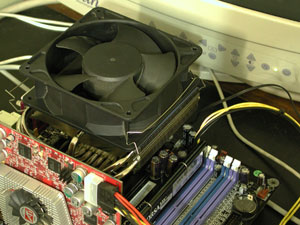
A 120mm fan blowing down through this heatsink provides plenty of airflow across the motherboard, northbridge and the back of the video card. As mentioned earlier no fan is provided, but there's a wire clip system to hook a 120mm to the top of the heatsink. Overall the mounting feels very secure, but fans with thick side panels (such as the metal-bodied Panaflo units) can overstretch the wire clip.
|
|
Advertisement:
All original content copyright James Rolfe.
All rights reserved. No reproduction allowed without written permission.
Interested in advertising on OCAU? Contact us for info.
|

|


