|
|
|
|
|
Six Smaller P4 Coolers |
|
Join the community - in the OCAU Forums!
|
Spire CoolGate, Results, Conclusions
Spire CoolGate:
This looks like a fairly generic CPU cooler until you realise it stands on its side, with the fan drawing air in sideways. Heatpipes run up one side of the cooler to assist heat dissipation. In fact, the heatsink body is divided into two halves, with the heatpipes connecting the top and bottom plates. A blue plastic shroud runs over the top of the unit and a fairly thin 80mm fan is mounted on one side. There is no provided fan-speed control, but the resealable retail pack includes some mounting clips, a sheet of very minimalist (and inaccurate) instructions and a tube of thermal paste.
 
Oddly, the installation instructions bear no resemblance to the cooler itself. The instructions suggest installing a retention module on the motherboard, but none is included with the cooler. Of course, most motherboards already have one installed, but the instructions for this cooler don't make it clear that this step is optional. They also make no mention of the fact you have to screw the mounting clips onto the side of the heatsink body using provided screws. Once that's done, the cooler is attached to the stock RM. This is a little fiddly as both ends of the clips pivot, so you almost need a third hand to keep everything aligned.
 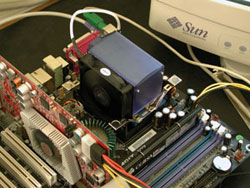
This cooler just squeezes into the stock retention module on our IC7 test motherboard. The fan is very low to the motherboard when installed - it actually reaches down into the RM which makes things a bit tight. Once installed it feels secure but is easily removed. You can mount the cooler blowing one of two ways across your motherboard, but the short fan cable may be the deciding factor there. It's audible during use but not annoyingly loud.
Test Setup:
The same testbed was used for this roundup as for the previous one, based on our ABIT IC7 S478 motherboard. Each cooler was tested with the thermal paste provided with it. The CPU used was a 3GHz Northwood P4 provided by SecretNet. Idle temp was recorded after 10 minutes of sitting at the Windows desktop, while Load temps were recorded after 20 minutes of looping the "Far Cry" demo flyby, with two instances of Folding@Home to soak up any spare CPU cycles. The ambient temp was recorded with our DigiDoc 5 and remained between 23.8C and 25C for the entire test period. We also tested the stock Intel Northwood cooler included with our P4, using some Thermalright thermal paste. For the XP-90, in "Slow" mode we used a Spire 80mm fan which is not quite silent but pretty close, and in "Fast" mode we used a new Sunon KD1208PTBX-6A 80mm fan also provided by SecretNet. These "X series" Sunon fans move a truckload of air, but the catch is the tearing, howling sound that owners of highspeed fans will be familiar with. It's definitely too loud for sustained PC use, so temper your view of the results with that knowledge.
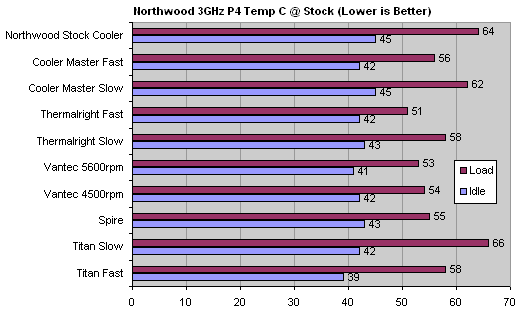
Bear in mind that graph contains both Idle and Load temps. For example, the Titan in Slow mode records a higher Load temp than the Stock cooler, but it's unlikely you would run a cooler in "Slow" mode while your system is at full load. It's also a lot quieter than the stock cooler, being virtually silent at low speed. The big difference among the Titan's spread of temperatures indicates that it's being swamped by the increasing heat load and I don't think it will cope too well when we test with an overclocked CPU. The smaller coolers are a surprise, with the Vantec and Spire offerings doing very well, while the Jet 4 doesn't really live up to its impressive looks. The overall best Load temperature goes to the XP-90 with the Sunon X-series fan in full banshee mode. The overlapping 120mm fan of the Titan Siberia helps it record the best Idle temp.
Overclocking:
In the last roundup we spent a lot of time finding the highest CPU speed for each cooler with two different CPUs, but at the end of the day that didn't really help us draw any meaningful conclusions. This time we'll cut straight to the chase and simply record the temperatures observed with an overclocked CPU. In this case we'll use the Northwood 3GHz running at 3.5GHz and 1.55v core volts.
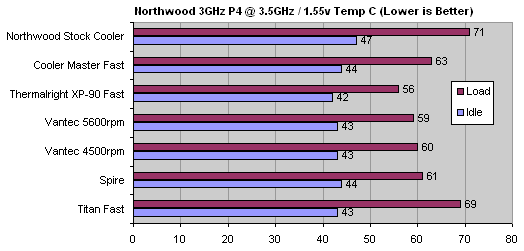
Once again the surprise is the smaller coolers doing so well, while the overall win goes to the XP-90 with the loud fan. This is a little unfair, because I'm sure if you bolted that fan to the top of most of these coolers they would also do well. The little coolers are only a few degrees warmer under load and much quieter. The impressive-looking Jet 4 is disappointing, let down by its conventional heatsink and loud blower. So is the Siberia, which as we feared has been overwhelmed by the increased heat load.
Product Summaries, Cost and Noise:
Titan Siberia: This cooler lives up to its promise of cooling the motherboard as well as the CPU. It does well on a lightly-loaded PC, but once the speed and CPU load start to rise, it struggles. Worth considering if you're trying to build a very quiet PC, but not if you're going to use the system for system-intense gaming. I couldn't find pricing for this cooler in Australia.
Vantec Aeroflow: These little coolers surprised me with their performance. There's not much difference between the two fan speed versions in terms of noise - neither are silent, but they're not annoying. For a street price of under $40 they seem a pretty good buy. In fact, the AeroFlow 2 has recently arrived on the market and apparently improves on these units, making it something to look out for.
Spire CoolGate: Another surpisingly good cooler for the size. The side-mounted fan orientation would make this ideal for narrow cases, like HTPC or MicroATX PC's. Slightly louder than the Vantecs, it's still OK for long-term use. Again about the $40 mark, worth considering.
Cooler Master Jet 4: Unfortunately the size and looks of this cooler are let down by the performance and noise. At around $45 it's difficult to recommend unless you need it for the finishing touch on your 747-inspired PC project.
Thermalright XP-90: The winner in terms of performance, it's unfortunately also the most expensive - even without a fan it's $85 on Below-0. With a less extreme and quieter fan, it seems likely the performance would drop into a range similar to cheaper coolers. However, you could probably do well with a medium-speed 92mm fan.
Conclusions:
None of these coolers are really aimed at the super-high-end overclocked PC. However, each of them is a decent replacement for the stock CPU cooler, as all are quieter and offer better cooling almost to the upper range of P4 speeds, with the Titan perhaps the exception at the very top end under load.
Some real world decisions: My neighbour, who isn't super computer savvy but likes to surf the web and game occasionally, complained at the annoying noise of the stock CPU cooler on his 2.8GHz P4. I ended up giving him the slower of the Vantec Aeroflow coolers to try - he happily reports it much quieter and 5-10C cooler during use. For a MicroATX guest PC I'm building here I'll be using the Spire CoolGate, as it should fit into the thin case without starving the fan intake against the top panel. My girlfriend's email-and-web PC will be rebuilt using a midrange P4 CPU soon and I'll be using the Titan Siberia to cool it, because at low speed it's virtually silent which is important for her. If I were building a high-end P4-based gaming PC, I'd use the XP-90 with a decent fan. Or, if my motherboard could fit them, I'd look at one of the high-performance coolers from the previous roundup.
Thanks to the various manufacturers for providing the review samples. Thanks to PlusCorp for the CoolerMaster sample, Below-0 for the Thermalright sample and SecretNet for the test CPU and Sunon X-series fan.
|
|
Advertisement:
All original content copyright James Rolfe.
All rights reserved. No reproduction allowed without written permission.
Interested in advertising on OCAU? Contact us for info.
|

|


