|
|
Advertisement:
|
|
Thermalright XP-90C CPU Cooler |
|
Join the community - in the OCAU Forums!
|
Introduction, In The Box, Installation
Earlier this year we compared some smaller CPU coolers, following on from our earlier larger coolers roundup. Thermalright's XP-90 fared very well among the smaller coolers, as did its larger brother the XP-120 in its own class. The XP-120 would be on everyone's shortlist for a high-end aircooler, assuming they could justify the cost, apart from one niggling fault: it's huge. We ended up choosing Cooler Master's Hyper 6 over the XP-120, largely because the XP-120's awkward layout makes it incompatible with many motherboard and cases. Thermalright were obviously aware of the issues because the XP-90, named for the 92mm fan it can be fitted with, was a pretty clear effort to scale down the XP-120 (which takes a 120mm fan) and make it more compatible. The problem of course, is that the XP-120, with its larger fin area and extra heatpipe, is better at cooling than the XP-90, if it fits your system. However the XP-90's base and heatpipes fit entirely within the mounting bracket on a S478 motherboard, which means it'll fit virtually every motherboard out there, including LGA775 and AMD64 boards.
There's a few ways that Thermalright could combine the performance of an XP-120 with the compatibility of the XP-90. They could bundle a stupidly powerful fan with the XP-90, but that would make for an annoyingly loud cooler. Besides, Thermalright don't bundle any fans with these products, so you can make that kind of fan decision on your own already. Another option is to make the heatsink itself more efficient, and one of the most consumer-impressive ways to do that, without redesigning the unit at all, is to make it from copper. The XP-120 and XP-90 are, of course, made almost entirely from lightweight aluminium, which makes their performance even more impressive. So when Below Zero sent over the new XP-90C, quite literally an XP-90 made mostly of copper, I was very interested to see how it performed.
 
A plain cardboard box is the norm for Thermalright. As with the earlier coolers the LGA775 bracket comes as a separate item - Below Zero provided one but we won't be needing it. Without the LGA775 bracket this cooler will still fit S478 motherboards on the Intel side, as well as S754/S939/S940 CPUs from AMD, with the various mounting gear provided. Also included in the box is a sheet of instructions, a Thermalright sticker, a generous syringe of thermal paste, some wire clips to secure a fan and some small rubber strips to isolate the fan from the heatsink and stop vibration/noise. The package is basically the same as the XP-90 and XP-120 kits.
 
One important way it differs is in the packaging of the actual heatsink. Firstly it's a lot better protected in transit now, which is important because both the XP-90 and XP-120 I reviewed earlier had minor shipping damage to the delicate fins. The XP-90C is also sealed in a plastic bag, presumably to stop the copper corroding in transit, although no dessicant pouch is present. Bear in mind that almost all copper coolers will discolour over time and become less shiny - especially if you go leaving fingerprints all over it. Best to grip it by the sides of the base or the steel mounting arms if possible.
  
It certainly looks the goods. I mentioned in the XP-120 review that the look of the aluminium construction didn't do much for me, but in copper it's a work of art.
Installation:
As mentioned earlier this CPU cooler is compatible with all current Intel/AMD desktop CPUs. We'll be testing using a S939 A64 X2 and an S478 Prescott P4. This cooler, like many others, is natively designed to connect to the S478 mounting bracket. Even when used on an LGA775 or S754/S939/S940 motherboard, you basically mount the provided S478-style bracket to the motherboard so the cooler can connect to it. The brackets provided for that purpose are both plastic, but, interestingly, the S478 bracket provided is metal and replaces the existing plastic S478 bracket that comes with the motherboard. Four screws secure the S478 bracket, through the motherboard holes, to a metal X-shaped backplate and a thin clear plastic sheet insulates the backplate from the motherboard. Even so, you might want to carefully check that no components are contacting the metal parts on either side of the motherboard, to avoid the risk of shorting something out.
Here we see the S478 bracket mounted on our ABIT IC7 testbed:
 
And here's the A64 bracket, mounted on an ECS NFORCE4-A939 motherboard:
 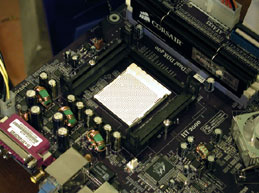
Installation was pretty easy. On the A64 side you don't even need to remove the motherboard from the case, as the bracket connects to the motherboard's existing backplate. The steel arms that clip the heatsink body onto the retaining frame provide a lot of clamping pressure and seem extremely secure, but you can install it by hand. A medium-sized flat-bladed screwdriver makes installation and removal a lot easier, though. The fan attaches to the heatsink with the same simple wire clips as seen on the XP-120 and XP-90.
Weight is obviously a concern with a copper heatsink. According to Thermalright's website, the original XP-90 weighs 360g and the XP-120 weighs 370g, while the copper XP-90C is a hefty 690g. These figures are all without fans, of course. Despite the extra weight, I'd be confident moving a PC around with this cooler installed. The retaining arms are extremely unlikely to pop off if installed correctly and the load is spread evenly across them. If you're concerned about your cooler being jostled in transit, these coolers are all pretty quick to remove and reinstall if you have a flat-bladed screwdriver handy as mentioned above.
Now, let's see how it performs..
|
|
Advertisement:
All original content copyright James Rolfe.
All rights reserved. No reproduction allowed without written permission.
Interested in advertising on OCAU? Contact us for info.
|

|


