|
|
|
|
|
Microsoft Windows Vista |
|
Join the community - in the OCAU Forums!
|
Flip, Explorer, Windows Gadgets
Flip and Flip3D:
Microsoft has introduced a fancy new way to switch programs, known as Flip3D. It allows you to flip through open programs like a deck of cards. Interesting these panes are live, and show updates to the programs in real time.
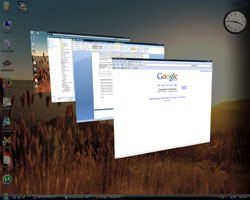
Microsoft has also improved the Flip (aka Alt-Tab) selection system with a window preview and icon to help you select the program you want.
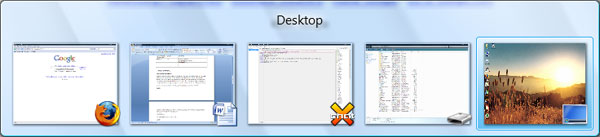
Search:
Another feature of Vista that has been getting a lot of attention is the new search system. It is similar to Google Desktop search and Apple Spotlight in that it indexes files for extremely quick searching. Conventional searching in Windows XP for instance takes quite a long time when you are searching through a lot of files. In Vista searching is almost instant for areas within the index which Vista does on the fly. Search has been incorporated into the Start menu and another little useful feature is that when you activate the Start menu (press the Windows key on your keyboard or click the button with your mouse) you can type and Vista will begin to search through the index. Although it is a small thing it makes finding files much easier and if you have a lot of programs it makes launching them even easier.

For example rather than wading through the program menus to get to Calculator, you can press the Windows key, type in “cal” or “calc” and press enter and Calculator will open. I think this search functionality will eventually take over from program navigation as it is so much quicker once you get used to it.
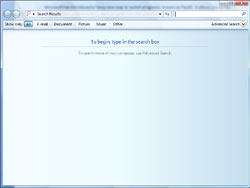
As well as the Start menu quick search, you have a search application which has more options and search criteria.
Windows Explorer:
Windows Explorer has had a bit of an update in Vista. A search box is now incorporated in the top right corner of the window and each directory has a drop down menu which allows you to access different folders easier.

Vista also has a more unified way of organizing all of your files. By default you have a folder named the same as your username which has folders for Music, Videos, Pictures, Downloads, Documents and Searches among other things. The unification of the location of all of these things makes organization much easier and neater.

Windows Gadgets:
“Gadgets” are Microsoft’s answer to “Widgets” which Yahoo Widgets (formerly Konfabulator) and Apple Dashboard users are familiar with. Gadgets are small tools or programs which sit in a sidebar and fulfil a particular function. The Windows Gadgets bar runs by default on startup but can easily be turned off. The gadgets which come with Vista include a CPU Monitor, Clock, Sticky Notes, Mini Calendar, Contacts, Currency Exchange Calculator, Weather Monitor (which actually worked for Newcastle, NSW) and a few others.

Microsoft has also set up a website with other Gadgets for you to download if you wish.
|
|
Advertisement:
All original content copyright James Rolfe.
All rights reserved. No reproduction allowed without written permission.
Interested in advertising on OCAU? Contact us for info.
|

|


