|
|
Advertisement:
|
|
Beryl on Ubuntu |
|
Join the community - in the OCAU Forums!
|
More Features, Customising, Videos
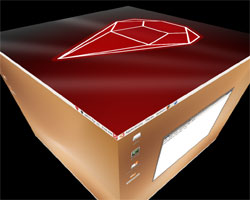
Here is a better view showing the 3D cube with the Beryl logos which sit on the top and bottom of the cube with the desktops on the edge.

You can activate a visual effect which makes the windows stack 3-dimensionally on the face of the cube. This is pretty neat as it allows you to easily see how many windows you have open and where they are all placed.

Another funny feature is the ability to make the windows bulge for a short amount of time when they gain focus.
Customizability:

Beryl and Emerald are amazingly configurable with the ability to change many different settings for each different animation or feature. This is all controlled by the Beryl Manager which can be accessed by double clicking on the emerald icon in the top bar.

Many of the settings you will be interested in are located in the "Visual Settings" pane which contains all of the different categories and types of animation including the ability to designate how long each animation takes and which animation you want for which action.
A Bit of Fun:
Beryl comes with some silly features which are not particularly useful but are still fun to use. One of these that stands out is the water effect which you can set to appear after a certain amount of time.
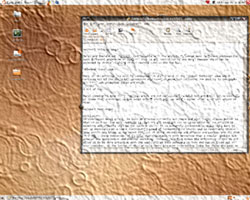
And the virtual windscreen wipers for your desktop.

Videos:
We have some videos of Beryl in action, hosted on YouTube. You can play them on this page or click for larger versions.
Conclusion:
In conclusion Beryl offers what I think is the best 3D desktop currently out there and what makes it even better is that it is free. The only downside is that not all programs run on Linux which is the only OS it supports and probably will be for quite a while. It is extremely customisable, surprisingly easy to set up (especially on a Linux distribution aimed at consumers like Ubuntu) and is remarkably stable. Some people may bring up the point that all of these animations and effects are useless and all that they do is waste resources. It is true that they require more resources than a regular desktop but some of the application and desktop switching features help to improve the efficiency of the OS and allow it to be more intuitive with the user. All of this software is free and can be tried out on your computer, so why not give Beryl and Emerald a go - you might like it.
Further Reading:
Ubuntu - www.ubuntu.com
Ubuntu Guide - www.ubuntuguide.org
Beryl - www.beryl-project.org
|
|
Advertisement:
All original content copyright James Rolfe.
All rights reserved. No reproduction allowed without written permission.
Interested in advertising on OCAU? Contact us for info.
|

|


