N-Key Rollover, The Majestouch, Conclusions
N-Key Rollover:
For many gamers, particularly those playing FPS games where multiple keys get pressed at once (run forward, turn, jump, change weapons and shoot all at once for instance), many keys get pressed at the same time. Unfortunately, some cheaper keyboards cannot cope with this, and will lose key presses - meaning you might run forward and turn, but your jump, change weapons and shoot key presses may get lost in the rush, leaving you rather dead (in the game, obviously!). The loss of key presses is caused by the fact that each key press is not scanned independently of others, and the processing hardware in the keyboard loses track of every key press that has occurred in the confusion of signals created by multiple key presses (particularly in closely grouped keys).
N-Key rollover aims to resolve this issue by isolating each key press, scanning them all individually, and making sure that none are lost by also improving the processing “smarts” of the keyboard electronics. The end result of this is that every single key-press is scanned, recorded and passed to the computer in the order in which they occurred, leading to your run/turn/jump/change weapon/shoot sequences being executed as perfectly as you typed them - if you die, no blaming the keyboard now!
There is a caveat though - due to the limitations of the USB protocol, only six simultaneous key presses can be recorded. For anyone likely to press more keys than this, it is recommended that the USB to PS/2 converter which ships with the keyboard be used - there are no such limitations on the PS/2 protocol, and thus the keyboard will remember every key pressed and send it on to the computer for processing.
Diatec's Filco Majestouch:
For this review, AusPCMarket have provided us with an 87-key Diatec Filco Majestouch keyboard with blue (clicky tactile) key switches and N-Key rollover. This keyboard has a full sized keys and key spacing, but is missing the numeric keypad on the right-hand side.

The layout is pretty straight forward – basically the same as a 104-key keyboard without the numeric keypad. I am a fan of the big backspace/single row enter key design, so this aspect pleased me as well. The keyboard seems well made - the materials all feel of high quality (no nasty thin keycaps or labels scraped off. The keyboard also has a nice solid feel in general, it’s well weighted, with a strong metal chassis and good quality casing - not at all flimsy like some cheaper keyboards, and it sits flat on my desk (in fact, on every flat surface I placed it on over the couple of days I wrote this review). Like chairs or tables with uneven leg lengths, wonky keyboards which don’t sit flat on the table annoy me, and I’m very pleased to say that this keyboard immediately made me happy in this regard.
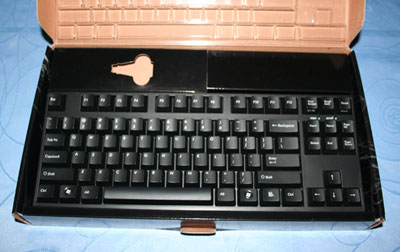
In terms of looks – it’s a good matte black keyboard with clearly printed key cap labels. Nothing over the top, but it’s simple, elegant and looks functional – just what a keyboard really should be in my opinion.

The key spacing and design is almost identical to my daily use keyboard (the DEC mentioned above), so in theory, I shouldn’t have had any issues adjusting to the new keyboard – but I did, because using the DEC keyboard I mentioned as my daily-use unit, I was not used to the precise key travel and good levels of feedback which the Majestouch keyboard provide.
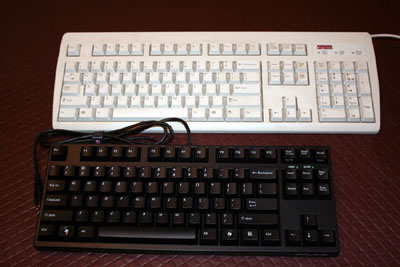
After only a few minutes, I found myself settling in nicely to using the keyboard, and was easily back up to my normal typing speed and accuracy (I’m largely a touch-typist – I don’t tend to look at the keyboard as I type, but I certainly don’t maintain a “traditional” touch-typists method of hovering over home keys or using all fingers/both thumbs). Initial impressions were of precise action, quite loud clicky feedback (particularly from the space bar, which seems a bit “boomy”), and all up, even though the typing “noise” is quite obviously present, it quickly blended into the background as I started to focus on the tasks at hand (typing this review, getting into some gaming, general email/web usage, etc.
There’s not a lot more that can be said of the keyboard for general use – if you like a good clean key action along with tactile feedback, this is an easy keyboard to use for long periods of time.
But what of N-key rollover – how good is it really?
Basic tests just typing show that it behaves in the way described above – you can press more keys simultaneously on this keyboard (and have them all register with the computer) than you can on any of my other keyboards – IBM Model-M included. That’s nice and all – but where it really counts for most people who care about it is when gaming.
I’m the first to admit, I’m an average gamer, particularly in first-person shooter games, where I don’t seem to have the really fast reflexes of some other gamers. And to be honest, I found it difficult to tell if the Majestouch keyboard really made a difference when playing any of my regular games – it certainly wasn’t any worse, and there were times where I did feel as if the response from the keyboard was a little crisper than when using my old DEC keyboard.
Conclusions:
Overall, I’m pretty happy with the Filco Majestouch keyboard – I’m a keyboard purist, and really do appreciate the clean, crisp key action and good positive feedback which this keyboard provides. For gaming, I didn’t notice much of a huge difference when compared with my regular keyboard (at least in terms of the N-key rollover – the nicer key action and feedback in general are positives regardless).
AusPCMarket, who provided the review keyboard, are selling the Filco Majestouch keyboards for prices ranging from $165 to $187. Not cheap, by any means, but for anyone who spends a LOT of time typing, or who is just a keyboard purist (like me), I don’t think that it’s terribly expensive. A good keyboard can last you many years and if you consider the cost as spread across those years, and also consider how much time you spend using the keyboard, it's not worth skimping.
All in all, I’m pretty darned impressed. My *only* complaint is that it’s not a full 104-key keyboard – and that’s why I’m replacing the review model with a 104-key version just as soon as I can lay my hands on it. I did mention a “boomy” space bar earlier, but as time passed, this bothered me less and less, and today, I don’t even notice it at all – the space bar has a deeper sound than the other (smaller) keys, but it’s in no way distracting or annoying.
Would I recommend one? Well, I’m buying one, with my own money, to replace my Model M keyboard - the lack of a Windows key is finally killing it off. I think that’s the best recommendation I can give.
A little bird tells me there might be an OCAU special on these keyboards from AusPCMarket soon, so it's probably worth keeping an eye on our Sponsor Specials Forum.
|


