|
|
Advertisement:
|
|
OCAU News |
Fake Online Banking Site Scams
(13 Comments)
(link)
Friday, 11-April-2003 09:11:56 (GMT +10) - by Agg
|
Remember the CommBank scam from about 3 weeks ago? The one that got some guy arrested? MelbourneIT had one too, about the same time. A week or so later, but this time not quite as well executed, Westpac customers were the target. Well, today I (and a zillion other people, based on the news mailbox) got a similar email to the CommBank one, but aimed at ANZ customers. It's titled "Security Server Update", and here's a snip:
Dear Valued Customer,
- Our new security system will help you to avoid
frequently fraud transactions and to keep your
investments in safety.
- Due to technical update we recommend you to
reactivate your account.
Click on the link below to login and begin using
your updated ANZ account.
To log into your account, please visit the ANZ
website at https://www.anz.com/
..etc. It goes on to list a non-Australian phone number, like the CommBank one. This page is pretty obviously set up to fool unsuspecting ANZ customers into entering their online banking details so that someone can use them to steal their money. I'm not even an ANZ customer and I got this email. This are blatant attacks on the customers of large corporations.. why aren't these people in jail yet?
I got another one a couple of days ago that they recommend I run some security patch yada yada. Not sure if it was spam to use someone's product, or another page to do nasty things to your PC or wallet.. I just deleted the email.
If you get anything like this in future, check the email carefully. Is the website they want you to enter details into, the same URL as your bank normally is? IE, does it have .com.au on the end? Or is it just a similar .com domain? Is the email professionally written or does it have dodgy grammar? Is the phone number a working Australian one? Consider checking with your bank first, by ringing the online banking support number FROM THE PHONEBOOK, not from the email, to see if they sent it out or not.
If you have already entered your details into a page like this, best to ring the bank and let them know, confirm if it was a genuine email or not, and perhaps change your online banking password! Also, check your statements and make sure there's no transactions you don't remember making.
Return to OCAU's News Page
|
|
Advertisement:
All original content copyright James Rolfe.
All rights reserved. No reproduction allowed without written permission.
|
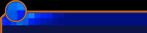 Advertisement:
Advertisement:
|

|
|

