|
|
Advertisement:
|
|
OCAU News |
hosts file
(0 Comments)
(link)
Wednesday, 19-September-2001 16:17:27 (GMT +10) - by Agg
|
Ok, seems the whole hostfile modification thing is a bit stressful for peeps. :) Here is a pre-made file which you can save into the appropriate directory on your PC:
WinNT/2K: C:\winnt\system32\drivers\etc
Win95/98/ME: C:\windows
(If you installed windows onto a different drive or into a different directory, change as appropriate.) Right-click on the link above, save as, browse to the directory, put it in there. It might try to save it as a .TXT file - don't let it! Change file type to "All Files" and make sure the filename has NO EXTENSION - put it quotes, "hosts." when you save it and check the dialog box after you save it, make sure it was saved correctly. Then clear your browser cache and close all browser windows. Open your browser and go to the forums URL.
Some PC's may have hosts files already configured with stuff you need to access your own (work, ISP) network. Most don't these days, but in rare cases overwriting the file might break your networking so be careful, maybe back it up first. Update: Norton Antivirus 2001 puts some entries in your host file so will likely break or be confused if you just overwrite with this file. NAV 2000 doesn't have this issue.
Return to OCAU's News Page
|
|
Advertisement:
All original content copyright James Rolfe.
All rights reserved. No reproduction allowed without written permission.
|
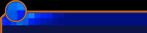 Advertisement:
Advertisement:
|

|
|

