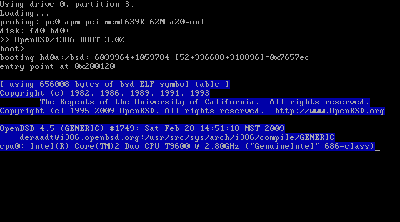OpenBSD
(Difference between revisions)
(→Getting it) |
m (→Further Information) |
||
| Line 87: | Line 87: | ||
[[Image:OpenBSD45boot.png|400px|thumb|left|OpenBSD 4.5 booting.]] | [[Image:OpenBSD45boot.png|400px|thumb|left|OpenBSD 4.5 booting.]] | ||
| + | |||
| + | |||
| + | ==More Links== | ||
| + | * [[Software]] | ||
| + | * [[BSD]], [[FreeBSD]] | ||
Latest revision as of 18:35, 3 March 2010
OpenBSD is a freely available UNIX-like computer operating system descended from Berkeley Software Distribution (BSD), a Unix derivative developed at the University of California, Berkeley. It was forked from NetBSD (the oldest of the three most popular BSD-based operating systems still active today, with FreeBSD being the other) by project leader Theo de Raadt in late 1995. The project is widely known for the developers' insistence on open source code and quality documentation; uncompromising position on software licensing; and focus on security and code correctness. The project is coordinated from de Raadt's home in Calgary, Alberta, Canada. Its logo and mascot is Puffy, a pufferfish. Target release dates are in May and November. The current release is 4.6 and it can currently be ordered. OpenBSD is widely considered to be the most secure operating system in the world today.
Contents |
[edit] Resources
The OpenBSD system is extremely well-documented and there are many FAQs and guides freely available on the Web, so instead of re-writing most of it, below I have listed some resources from which you can find out more about OpenBSD:
- http://www.openbsd.org -- The home page for OpenBSD.
- http://www.openbsd.org/faq/index.html -- The official FAQ. Lots of helpful information here.
- http://www.openbsd101.com/ -- An excellent site for beginners. Some great practical information/help.
- http://marc.info -- Mailing-list archive, which includes OpenBSD's mailing lists. Helpful to find topics that have already been discussed.
- http://undeadly.org -- A news site for OpenBSD.
- http://openports.se -- Port tracking.
- http://openbsdsupport.org/ -- General documentation and guides.
- http://www.bsdguides.org/guides/openbsd/ -- Guides
- http://www.nomoa.com/bsd/ -- Guides.
- http://www.weirdnet.nl/openbsd/ -- Guides/tips.
- http://opendoc.lindesign.se/ -- More guides/scripts.
- http://www.seifried.org/oag/ -- Seifried's OpenBSD Administrator's Guide.
- http://en.wikipedia.org/wiki/OpenBSD -- Wikipedia coverage
- http://vendorwatch.org -- Information on the open-ness and contributions of hardware vendors to opensource developers.
- http://openbsd-wiki.org -- Unofficial wiki. Guides/tips.
- http://bsd.phoenix.az.us/faq/openbsd -- FAQs from the Phoenix BSD user group.
- http://www.sanitarium.net/golug/OpenBSD.html -- Great guide to installation and maintenance by Kevin Korb
- http://redkommie.net/doku.php?id=openbsd -- Guides and general info at The *nix Place
[edit] Getting it
OpenBSD has no wealthy sponsors, nor a business model.
OpenBSD is released on official CD sets. By purchasing these official release sets, related books and other merchandise such as T-shirts and posters, or by making donations, you are helping the project remain active. Donations and merchandise are some of the only ways that the project is able to survive. You can also donate hardware to assist development.
That said, you are able to download a bootable installation CD image (ie. install46.iso).
That leads us right into...
[edit] Installation
The installation procedure of OpenBSD is well-documented in the FAQ.
If you want to see it an action, check out this video on YouTube.
[edit] Questions?
I want to use OpenBSD! Where do I start?
Great! A good starting point is the main website, the FAQ , and OpenBSD 101.
What is BSD anyway? How does it compare to Linux?
Have a look here.
Why do I want to use OpenBSD?
For an answer in the FAQ, check this.
Can I use it as a desktop?
Yes, many people do. More information on this topic here.
What hardware does it support?
Check this page and click your hardware platform for all the details.
Is it really that secure?
More information on its security features can be found here
What software comes with it?
Check the port tracking link above. Here it is again: ports
So, what's a port?
Can I do XYZ with OpenBSD?
Read the FAQ for the answers to these questions and many more. It is very well-written and covers a lot.
[edit] Further Information
Having read this page, you might be getting the impression that OpenBSD is well-documented. And you'd be right! The FAQ is essential reading, and there are all sorts of guides out there as you can see here. The FAQ and the manpages (which are particularly informative) are the primary sources of documentation for OpenBSD. They are comprehensive and are there for a reason!
You can jump in and discuss OpenBSD and get help with it on OCAU by joining the Other Operating Systems area of the forums.
![[Main Page]](http://www.overclockers.com.au/wiki/skins/common/images/wiki.png)