Power Supply Unit
(Difference between revisions)
Decayed.cell (Talk | contribs) m (→Overkill / Elite) |
Decayed.cell (Talk | contribs) m (→Overkill / Elite) |
||
| Line 304: | Line 304: | ||
| Enermax || Galaxy DXX || [http://www.enermax.com.tw/english/product_Display1.asp?PrID=59 EGA850EWL] || 850w || {{Y}} {{Y}} {{Y}} {{Y}} {{Y}} 34A, 34A || {{Y}} || {{Y}} || {{Y}} || {{Y}} || 4/2 || 2 independent 12V rail circuits || || [http://www.staticice.com.au/cgi-bin/search.cgi?q=EGA850 ~$367] | | Enermax || Galaxy DXX || [http://www.enermax.com.tw/english/product_Display1.asp?PrID=59 EGA850EWL] || 850w || {{Y}} {{Y}} {{Y}} {{Y}} {{Y}} 34A, 34A || {{Y}} || {{Y}} || {{Y}} || {{Y}} || 4/2 || 2 independent 12V rail circuits || || [http://www.staticice.com.au/cgi-bin/search.cgi?q=EGA850 ~$367] | ||
|- bgcolor="#efefef" | |- bgcolor="#efefef" | ||
| − | | Enermax || Galaxy DXX || [http://www.enermax.com.tw/english/product_Display1.asp?PrID=60 EGA1000EWL] || 1000w || {{Y}} {{Y}} {{Y}} {{Y}} {{Y}} 34A, 41A || {{Y}} || {{Y}} || {{Y}} || {{Y}} || 4/2 || 2 independent 12V rail circuits || [http://www.jonnyguru.com/review_details.php?id=25 jonnyGURU], [http://www.hardocp.com/article.html?art=MTMyMCwxLCxoZW50aHVzaWFzdA== | + | | Enermax || Galaxy DXX || [http://www.enermax.com.tw/english/product_Display1.asp?PrID=60 EGA1000EWL] || 1000w || {{Y}} {{Y}} {{Y}} {{Y}} {{Y}} 34A, 41A || {{Y}} || {{Y}} || {{Y}} || {{Y}} || 4/2 || 2 independent 12V rail circuits || [http://www.jonnyguru.com/review_details.php?id=25 jonnyGURU], [http://www.hardocp.com/article.html?art=MTMyMCwxLCxoZW50aHVzaWFzdA== HardOCP] || [http://www.staticice.com.au/cgi-bin/search.cgi?q=EGA1000EWL ~$445] |
|- bgcolor="#dfefef" | |- bgcolor="#dfefef" | ||
| SilverStone || Olympia || [http://www.silverstonetek.com/products-op1000.htm OP1000] || 1000w || {{Y}} {{N}} {{N}} {{N}} {{N}} '''80A''' || {{Y}} || {{N}} || {{Y}} || {{Y}} || 4/2 || || [http://www.jonnyguru.com/review_details.php?id=49 jonnyGURU], [http://www.xbitlabs.com/articles/other/display/1000w-psu-roundup_9.html X-bit labs], [http://www.hardocp.com/article.html?art=MTM1NSwsLGhlbnRodXNpYXN0 HardOCP] || [http://www.staticice.com.au/cgi-bin/search.cgi?q=silverstone+1000w ~$307] | | SilverStone || Olympia || [http://www.silverstonetek.com/products-op1000.htm OP1000] || 1000w || {{Y}} {{N}} {{N}} {{N}} {{N}} '''80A''' || {{Y}} || {{N}} || {{Y}} || {{Y}} || 4/2 || || [http://www.jonnyguru.com/review_details.php?id=49 jonnyGURU], [http://www.xbitlabs.com/articles/other/display/1000w-psu-roundup_9.html X-bit labs], [http://www.hardocp.com/article.html?art=MTM1NSwsLGhlbnRodXNpYXN0 HardOCP] || [http://www.staticice.com.au/cgi-bin/search.cgi?q=silverstone+1000w ~$307] | ||
Revision as of 22:40, 17 August 2007
The PSU, or Power Supply Unit, is responsible for converting the (AC) mains power received from the wall socket into various DC voltages used by the components of a PC.
Computer systems need a good clean energy source. When purchasing a $3000 dollar top of the range system most people neglect to also put those extra bucks into a decent reliable energy source for their system. No longer is the $20 'yumcha' PSU that comes with a $60 case sufficient, as they are noisy and unreliable (often dying after a year or two's use, taking out components with them), but more importantly are unsuited to powering modern computers due to a weak 12V rail, and don't have the right connectors (24pin atx, pcie, sata etc).
Introduction
Disclaimer: This information is just a collection of user comments. Any decisions you make from the following is your choice alone.
Basically a good rule of thumb to follow when purchasing your next PSU is to look at how much the unit costs, and the PSU brand. If you're buying a case with a '480W' PSU included for under $60 then you're almost guaranteed a problematic, and possibly dead, system. Money wise, look at spending at least $70 for a cheap reliable brand name PSU (see below) for some basic overclocking, with strong 12V rail(s). If you are getting into some more serious OC and running SLI you would probably want to invest some more money (probably in the range of $150+) and time into researching what you need.
For more information on why GENERIC power supply brands are not good, see the SPCR PSU guide and X-bit labs PSU guide, as well as jonnyGURU for an example of a PSU not handling its 'rated' loads (500w powmax psu blows up before its even loaded up to 300w)
What To Look For
Name brands (see below) are usually the best indicator of quality/reliability. Also look at the individual rail specifications to check they are suited for your computer. For newer (any motherboard with ATX12V/P4 4pin connector) computers, the 12V rail specifications (how much capacity they have, measured in 'amps') are the most important. The capacity of the 5V and 3.3V rails are very important for old P3/Athlon XP systems (ones without ATX12V/P4 4pin connector), and just about irrelevant for newer systems (This is because P3/Athlon XP motherboards power the CPU off the 5V rail, while newer motherboards power the CPU off the 12V rail, so in a newer system, there are no big power users on the 5V/3.3V rail at all, only the 12V rail). Use the PSU calculator below to work how big a PSU (wattage and 12V amps) you need.
PSU Wattage and 12V Calculator
(in beta)
Multiple 12V rails explained:
With ATX12V 2.0 and later, 2 or more 12V rails was introduced to comply with safety regulations (no more than 20A / 240W on any one user accessible wire). The way this is done in every PSU except for a couple of very high end PSU's such as Enermax Galaxy 1kw is that there is still only one 12V power source, which is then split in two or more 'rails' via current limiters (typically set to around 18-20A, even if PSU label says its less). This means that when comparing multi 12V rail PSU's, the combined 12V rating (in amps) is what matters, and how many 12V rails there are. The individual 12V rail capacities are basically irrelevant unless the PSU label says it has more than 20A available on an individual 12V rail. Also since the only thing that makes them 'split' is current limiters (which do nothing unless they are tripped), there is really NO stability / overclocking advantage in having dual or more 12V rails compared to an equivalent single 12V rail PSU. SilentPCReview explains further.
How to work out the 12V combined amps:
Most newer PSU's should have a wattage listed just below the 12V1 and 12V2 current 'ratings'. For example the antec neo HE 430w, the specs shown in the picture below, has 12V1+12V2+12V3=48A. but look below that in the specs table and the 12V combined rating is 384w, or 32A (384/12=32 - amps is watts / voltage and the voltage is 12V in this case). If the PSU you are looking at doesn't have this information, theres a guide on getting an estimate of total 12V amps from the 'how they work - a more detailed look' section. Alternatively some PSU's list this in the manual, or below the main rail ratings on the PSU label.
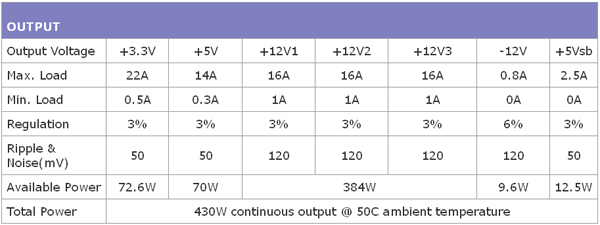
High end SLI/Crossfire (x1800xt/x1900xt/7950GX2/8800GTS/8800GTX etc) users make sure you grab a single or triple/quad 12V rail PSU as its been found that most dual 12V rail PSU's won't work at all in such systems.
See the ExtremeTech's article. The dual 12V rail psu's on test, and the Silverstone 650w ZEUS (older revision - problem fixed in the new revision) all shut off with crossfire as they were running both PCIE graphics cards off one 12V rail (both the motherboard power and power through pcie connectors), which caused the PSU to shut down when 20A current limiter was tripped. In the Zeus 650w case a workaround of using a molex-pcie connector can move one of the graphics cards to 12V4 (instead of 12V3), but this can't be done on a dual rail psu, since only the 4pin ATX12V is wired to 12V2 (everything else on 12V1). Some newer dual 12V rail PSU's are just a single 12V rail (such as Antec Earthwatts 500w), or have current limiters set to > 20A, so research before buying. The PSU calculator above has tests to predict whether your system will have issues with dual 12V rail PSU's.
Also look for a PSU that has the connectors that your computer needs. For example newer PCs (most of athlon64 939, P4 775) want 24 pin (or 20+4) PSU's, so don't buy an older (20pin) PSU for them. If your buying a psu for a 20pin motherboard it's often a good idea to buy a 20+4pin PSU so you can use it when you upgrade in the future. Also higher end PCIE graphics cards (eg 7800gt, X800XT) use PCIE power connectors, which many PSU's don't have, so check that your PSU has a PCIE connector (or two in the case of SLI - adapters can be used, but not ideal).
Once you know what basic sort of PSU you need and are looking at individual models, its best to read up on some reviews beforehand. Unfortunately most of the power supply reviewers on the web know very little about PSU's (so often make misguided conclusions and common mistake errors such as using BIOS/software for voltage readings), and often use inappropriate test systems (such as testing an SLI capable PSU on a light, single videocard system). Instead it's better to look for reviewers who load test the PSU to its maximum ratings (or at least test the PSU on a system more powerful than yours) and have a good knowledge of the technical workings of a PSU, such as X-bit labs, jonnyGURU, HardOCP and Silent PC Review. Also be alert for incompatibilities, for example many high efficiency PSU'S (such as Antec Neo HE series, Seasonic S12 500w / 600w - fixed in latest revision for both), have notable minimum load requirements, so are not suitable for very light systems with certain motherboards. The section on 'important PSU issues with popular brands' below has more details on this.
Still not sure about something?
See the PSU FAQ
Recomended Power Supplies
Note: this is far from an exhaustive list, but more just PSU's that offer top value for money. For X1900xt crossfire and 7950gtx2 SLI systems (and/or for future proofing for next gen SLI/crossfire), make sure you get a PSU from the 40A 12V rail or better sections. For a general guide of brands to buy see the trusted list of psu makers below. The 'best' (value for money and performance considered) PSU in each category is highlighted.
Important: for DFI users, you'll have to buy a 24 (or 20+4) pin native 480W PSU or more (regardless of the critical factors of brand and 12V amperage), or you won't get any technical support from DFI (until you do). DFI's policy is based on times when plenty of high wattage psu's had small 12V rails, as well as helping protect users from generic PSUs (that often won't even handle half their 'rated' load), but unfortunately also forces well educated users to spend more on a PSU than they may want/need to (Board runs perfectly stable on an Antec SP2.0 350w PSU running a heavily overclocked opteron 146/X800XT system). Also if you have a motherboard that has an EPS connector, its best you get a PSU with an EPS connector (especially for high-end P4 Prescott/Smithfield setups).
Disclaimer: Any change of details for any of the listed power supplies by the manufacturer is not our fault as the details of the listed power supplies are correct at time of posting. This list of power supplies only provides very basic details of each power supply. If you need further information or more in-depth details of a certain power supply or power supplies then you have to research it yourself. In general, this list just provides a very basic comparison between the power supplies.
Posting Note: In future anyone adding recommend PSU's please set out details of power supply in the same format as the ones below, thanks.
ATi/nVidia Links:
Categories
All power figures are referenced from X-bit labs more X-bit labs and Anandtech. Note that you can always use a PSU in a category that is above the suggested system you will be using i.e. a PSU from the High End category in a Mid Range system. However thats usually more expensive - extra money into power that you won't be using. Recommended power supplies from each category are highlighted in blue for their value for money.
Mid Range CPU
CPU's that generally draw under 100w, even with moderate overclocking (aircooled). These would be AMD Athlon 64 (inc mid range dual core), Intel Core 2 Duo, Intel Pentium 4 Northwood.
High end CPU
CPU's that draw over 100w stock, often far more overclocked. These would be Intel Pentium 4 Prescott, Intel Pentium D, Intel Core 2 Quad/Extreme, AMD Athlon 64 FX dual core (~2.8ghz and above).
Mid Range SLI/CF
Graphics cards that are under 75w each stock, or a touch more but little overclocking potential
- All the low end graphics cards (7600,7300,x1600,x1300 series etc)
- Nvidia 6800, 7800, 7900, 8600 series (except 7950GX2, 7800GTX 512mb)
- ATI X1950 PRO / X1900GT
High end SLI/CF
Graphics cards that draw as much as 120w each, or are expected to once DX10 games come out. These don't run on 'by the book' dual 12V rail PSU'S.
- ATI X1900XT/X, X1950XT/X
- Nvidia 8800GTS, 7950GX2, 7800GTX 512mb
Top end SLI/CF
Graphics cards that use as much as 150w, possible more once DX10 games come out. These are the Nvidia 8800GTX and ATI HD2900XT
Mid-Range CPU, Integrated Graphics/Single Video Card
| Manufacturer | Range | Model / Link | Watts | 12V Rail(s) | EPS | Modular | A/PFC | Sleeved | Bling | PCIe | Other Features | Review | Price |
|---|---|---|---|---|---|---|---|---|---|---|---|---|---|
| Antec | Earthwatts | EA 380 | 380w | |
|
|
|
|
|
1 | ~$67 | ||
| Silverstone | Strider | ST350 | 350w | |
|
|
|
|
|
0 | Nearly identical to ST365 | ~$45 | |
| Zalman | ZM360B-APS | 360w | |
|
|
|
|
|
2 | ~$69 |
High-End CPU, Single Video Card
400w or greater, 28A or greater on 12V rails combined, 1 PCIe connector
| Manufacturer | Range | Model / Link | Watts | 12V Rail(s) | EPS | Modular | A/PFC | Sleeved | PCIe | Other Features | Review | Price |
|---|---|---|---|---|---|---|---|---|---|---|---|---|
| Antec | TruePower Trio | TP3 430 | 430w | |
|
|
|
|
1 | ~$98 | ||
| Antec | Earthwatts | EA 430 | 430w | |
|
|
|
|
1 | ~$83 | ||
| Coolermaster | eXtreme Power | RS-430-PCAR | 430w | |
|
|
|
|
1 | jonnyGURU | ~$46 | |
| Seasonic | S12 | S12-430 | 430w | |
|
|
|
|
2 | SPCR | ~$99 | |
| Topower | P5 | TOP-500P5 | 500w | |
|
|
|
|
1 | OCAU | ~$99 |
Mid-Range CPU, Mid-Range CF/SLI
400w or greater, 30A or greater on 12V rails combined, 2 PCIe connectors
| Manufacturer | Range | Model / Link | Watts | 12V Rail(s) | EPS | Modular | A/PFC | Sleeved | PCIe | Other Features | Review | Price |
|---|---|---|---|---|---|---|---|---|---|---|---|---|
| Antec | Earthwatts | EA 500 | 500w | |
|
|
|
|
2 | Actually single 12v rail | jonnyGURU | ~$99 |
| Coolermaster | iGreen | RS-500-ASAA | 500w | |
|
|
|
|
2 | Driverheaven, BigBruin | ~$115 | |
| Super Flower | Black Diamond | SF-500P14 | 500w | |
|
|
|
|
2 | Manual Fan Speed Control | OCAU | ~$95 |
| Super Flower | Plug-N | SF-500K14 | 500w | |
|
|
|
|
2 | Manual Fan Speed Control | Technica3D | ~$115 |
| Zalman | ZM460B-APS | 460w | |
|
|
|
|
2 | X-bit labs, SPCR, Driverheaven | ~$107 |
High-End CPU, Mid-Range CF/SLI
500w or greater, 35A or greater on the 12V rail(s) combined, 2 PCIe connectors
| Manufacturer | Range | Model / Link | Watts | 12V Rail(s) | EPS | Modular | A/PFC | Sleeved | PCIe | Other Features | Review | Price |
|---|---|---|---|---|---|---|---|---|---|---|---|---|
| Seasonic | M12 | M12-500 | 500W | |
|
|
|
|
2 | Actually single 12V rail | ~$169 | |
| SilverStone | Element | ST50EF+ | 500W | |
|
|
|
|
2 | jonnyGURU, SPCR | ~$106 | |
| SilverStone | Strider | ST56F | 560W | |
|
|
|
|
2 | SPCR | ~$112 | |
| SilverStone | Zeus | ST56ZF | 560W | |
|
|
|
|
2 | jonnyGURU | ~$154 |
High-End CPU, High-End CF/SLI
520w or greater, 40A or greater on the 12 rail(s) combined and NOT dual 12V rail, 2 PCIe connectors
| Manufacturer | Range | Model / Link | Watts | 12V Rail(s) | EPS | Modular | A/PFC | Sleeved | PCIe | Other Features | Review | Price |
|---|---|---|---|---|---|---|---|---|---|---|---|---|
| Antec | TruePower Trio | TP3 550 | 550w | |
|
|
|
|
2 | Single 12v rail, not triple | SilentPCReview | ~$134 |
| Corsair | HX Series | CMPSU-520HX | 520w | |
|
|
|
|
2 | Single 12v rail, not triple | SPCR, jonnyGURU | ~$141 |
| Seasonic | S12 Energy Plus | S12 Energy+ 550 | 550w | |
|
|
|
|
2 | Very quiet, single 12V rail, not quadruple | SPCR | ~$165 |
| SilverStone | Strider | ST60F | 600w | |
|
|
|
|
2 | jonnyGURU | ~$155 | |
| Super Flower | Plug-N | SF-600K14 | 600w | |
|
|
|
|
2 | Blue LED Fan | ~$142 | |
| Zalman | ZM600-HP | 600w | |
|
|
|
|
2 | Blue LED Fan, same internals as FSP 700w | jonnyGURU | ~$156 |
High-End CPU, Top-End CF/SLI
600w or greater, 48A or greater on 12V rail(s) combined, 2 PCIe connectors. Note - adapters needed to run higher end SLI in most cases
| Manufacturer | Range | Model / Link | Watts | 12V Rail(s) | EPS | Modular | A/PFC | Sleeved | PCIe | Other Features | Review | Price |
|---|---|---|---|---|---|---|---|---|---|---|---|---|
| Antec | TruePower Trio | TP3 650 | 650w | |
|
|
|
|
2 | Single 12v rail, not triple | jonnyGURU | ~$156 |
| Corsair | HX Series | CMPSU-620HX | 620w | |
|
|
|
|
2 | Single 12v rail, not triple | jonnyGURU, X-bit labs, SPCR, HardOCP | ~$168 |
| OCZ | GameXStream | OCZGXS600SLI | 600w | |
|
|
|
|
2 | Blue LED Fan | X-bit labs, jonnyGURU | ~$166 |
| Seasonic | S12 Energy Plus | S12 Energy+ 650 | 650w | |
|
|
|
|
2 | Very quiet, single 12v rail, not quad | SPCR | ~$195 |
| Thermaltake | ToughPower | W0103 | 600w | |
|
|
|
|
2 | ~$163 |
8800GTX SLI ready 'no adapters needed'
700w or greater, 56A or greater on 12V rail(s) combined, 4 or more PCIe connectors. Note: for the PCIE connectors listing '6' refers to standard 6 pin pcie connectors, '8' refers to the new 8 pin pcie connectors the ATI HD2900XT card uses - so ATI HD2900XT crossfire users that are overclocking choose a PSU that has at least 2 8pin connectors as well as 2 more available 6pin connectors (typically 4/2 configuration).
| Manufacturer | Range | Model / Link | Watts | 12V Rail(s) | EPS | Modular | A/PFC | Sleeved | PCIe 6/8 | Other Features | Review | Price |
|---|---|---|---|---|---|---|---|---|---|---|---|---|
| Seasonic | M12 | M12-700 | 700w | |
|
|
|
|
4/0 | jonnyGURU | ~$255 | |
| SilverStone | Strider | ST75F | 750w | |
|
|
|
4/2 | jonnyGURU | ~$199 | ||
| SilverStone | Zeus | ST75ZF | 750w | |
|
|
|
4/0 | X-bit labs, jonnyGURU | ~$207 | ||
| Tagan | Dual Engine | TG-700U25 | 700w | |
|
|
|
|
4/0 | ~$194 | ||
| Tagan | Dual Engine | TG-800U25 | 800w | |
|
|
|
|
4/0 | ~$232 | ||
| Thermaltake | ToughPower | W0131 | 850w | |
|
|
|
|
4/0 | ~$267 |
Overkill / Elite
850w or greater, 65A or greater on 12V rail(s) combined, 4 or more PCIe connectors with at least 2 8pin. Phase change / Peltier users need only apply.
| Manufacturer | Range | Model / Link | Watts | 12V Rail(s) | EPS | Modular | A/PFC | Sleeved | PCIe 6/8 | Other Features | Review | Price |
|---|---|---|---|---|---|---|---|---|---|---|---|---|
| Coolermaster | Real Power Pro | RS-850-EMBA | 850w | |
|
|
|
|
4/2 | X-bit labs | ~$249 | |
| Coolermaster | Real Power Pro | RS-A00-EMBA | 1000w | |
|
|
|
|
4/2 | X-bit labs | ~$312 | |
| Enermax | Galaxy DXX | EGA850EWL | 850w | |
|
|
|
|
4/2 | 2 independent 12V rail circuits | ~$367 | |
| Enermax | Galaxy DXX | EGA1000EWL | 1000w | |
|
|
|
|
4/2 | 2 independent 12V rail circuits | jonnyGURU, HardOCP | ~$445 |
| SilverStone | Olympia | OP1000 | 1000w | |
|
|
|
|
4/2 | jonnyGURU, X-bit labs, HardOCP | ~$307 |
Top Value Case and PSU Combos
Here is a list of cases that come with decent psu's (ie good brand, 24/20+4pin and pcie connectors, decent 12V rail(s), unlike most of the $40-$80 cases that have poor quality generic psu's in them. Avoid all Thermaltake bundled case + psu combos for reasons listed in Thermaltake_PSUs, unless you only ever plan to run light or older systems, since they are deceptively lableled (rated for 250w by oem which thermaltake then sticks a '400w' or '430w' label on it), and are based on the obselete atx1.3 standard so are not designed to run modern systems.
| Manufacturer | Range | Model / Link | PSU Model | Watts | 12V Rail(s) | PCIe | Case Type | Review | Price |
|---|---|---|---|---|---|---|---|---|---|
| Asus | TA-582 | Bespec | 350w | |
1 | mid tower case | ~$70 | ||
| Antec | Solution | NSK2400 | SU-380W | 380w | |
1 | HTPC suited desktop case | SilentPCReview | ~$140 |
| Antec | Solution | NSK4400 | SU-380W | 380w | |
1 | Small mid tower (fits full size atx board) | ~$130 | |
| Antec | Solution | NSK6500 | SU-430W | 430w | |
1 | Larger midi tower | ~$165 |
Trusted Power Supply Makers
Here is a list of user supplied information from the forums.
Along the lines of "trusted" PSU's (considered brand name) are:
- Antec (certain models only - see below)
- AOpen
- Channel Well Technology (OEM for Antec, Foxconn, some Enermax, Xclio, and Thermaltake ToughPower series)
- Coolermaster
- Corsair
- Enermax
- Enhance (OEM for SilverStone)
- Fortron Source / FSP (OEM for AOpen, PC Power and Cooling, OCZ GameXStream series, Sparkle, Zippy, Zalman)
- Foxconn
- Hiper
- OCZ
- PC Power and Cooling
- Shuttle (made by SilenX)
- Seasonic (OEM for Antec Neo HE, Corsair)
- SilverStone
- Sparkle Power
- Super Flower / TTGI
- SunBeam Tech (NUUO 550w only)
- Tagan
- Thermaltake (high end ToughPower units only, avoid the bundled case + psu combos including TR2 430w, 400w, 480w Butterfly for anything but old PIII/Athlon XP/light newer systems). See Thermaltake PSUs For more information.
- Topower / E-Power (Also OEM for OCZ Modstream / Powerstream, Tagan, some Enermax, Super Flower)
- Vantec Older ION PSUs only, Vantec don't seem to produce power supplies specifically for newer systems anymore
- Ultra (certain models only - see below)
- XClio (USA mainly)
- Zalman
- Zippy / EMACS
Some Not Recommended Power Supply Makers
Some of these may not seem dodgy and some may be because of numerous "bad" reports, but these power supplies are almost definitely of questionable quality or have low specifications (and/or have far inflated wattage ratings / rail current ratings of what the power supply can actually do under normal conditions). Just because you can get away with one of these power supplies does not mean the next guy will, or the guy after that, whatever.
- Aspire
- Auriga - (Subjective, I've personally used over 100 of these without a problem).
- Clipper pro
- Codegen - SUBJECTIVE, I've got one 400W working like 16h/day for 6 years and still running. Plus I've seen about 50 cheapies of this brand gone and hasn't come back for warranty. They're the only brand offering 5 YEARS warranty on them. Main issue is the vast majority of models are all old designs, OK for P3/athlonxp days but poor voltage stability on newer systems, which is unacceptable given ATX v2.0 has been around for years and they still haven't got any 'proper' ATX 2.0 psu's with decent 12V specs (only rebadged old designs that are deceptively labeled). example (550w psu, 18A 12V rail)
- Coolmax
- Generic (duh)
- Hairong
- Honli
- Logisys
- Mad Dog
- MGE / XGbox
- Omni - Stay away from their cheap product lines. But their mid-end one is OK though (e.g. 500W silent, 12cm fan, honey comb vent).
- Powmax
- RexPower
- Ritmo
- SHAW
- TT (Not to be confused with ThermalTake) - These babies blow capacitors like no other!!
- YoungYear (OEM for MGE / XGbox and Aspire)
Important issues with popular PSU brands
- Antec: The first few revisions (before A3) of the neo HE series had lots of incompatibility issues with various motherboards, Asus in particular. Particularly the 430w model seems to be having issues even in latest revisions, so its probably best to avoid it altogether. Also the smartpower series is having high return/fault rates currently, so is not recommended. Finally both the smartpower and truepower 1.0/2.0 (3.0 is fine) series are all full of Fuhjyyu caps, so longevity is questionable. All other Antec psu's should be fine however.
- Coolermaster: their psu's are sourced of good oem's, but some dubious decisions are made in marketing their psu's. In particular the xtremepower 600w (Johnnyguru review) is based on a 500w Seventeam unit (so therefore can't do the full 600w advertisied). Apparantly Coolermaster marketing said they 'tweaked' the rails to get the extra 100W wattage and extra 6A 12V rating, but from johnyguru's review its obvious that past 500W (what the oem rated it for), the psu unusable. Their 550w 'real power' model is better though, actually does its rated wattage rating and considerably more than the rated total 12V rating Johnnyguru review
- OCZ: Avoid the ocz modstream for anything but light to medium single videocard systems due to huge cross loading requirements for anything past about 15-20A load on 12V rail (psu starts to overvolts the 5V rail and undervolts the 12V rail). All other psu's are fine from OCZ.
- SilenX: Are also Fortron rebrands (some of them any way), but are overpriced for what they are.
- Silverstone: The older revisions 650w ZEUS and ST60F psu puts both pcie power connectors on the same 12V rail (fixed in latest revision), so will have same problems as dual rail psu's with high end SLI (workaround is to use molex-pcie adapter for 2nd videocard, then all goes well). Also the strider series (360w/400w/460w) still don't have any PCIE connectors. Otherwise they are generally high quality psu's.
- Sintek: Their new power supplies are possibly made by youngyear, this is yet to be confirmed.
- Superflower/TTGI: Moved down because of some possible Quality Control Issues in later Power Supplies. This will remain here until the Q.C. Issues are fixed (If they are fixed). Older models shouldn't be greatly affected, if you have a Super-Flower, don't ditch it.
- Thermaltake: Their PSU's are of reasonable to good quality, but their lower end is deceptively labelled (eg xp480 400w model is rated for 250w by the oem), and is based on the obselete atx1.3 standard with a small 12V rail. The rest of the range is a mix, with some being excellent (Toughpower series), others are terrible to good. See Thermaltake_PSUs For more information.
- Ultra: Any ultra X-connect PSU from Xmas 2004 onwards is most likely a piece of crap. Their newer infinity and X2 series are ok for medium sized systems, nothing special (different OEM). The new X-Pro series are excellent.
How They Work - A More Detailed Look
Power supplies have 3 Main rails, the +3.3v, +5v and +12v rails. Each of these rails has an amperage (written in xxA, eg 25A).
Remember that:
amperage * the rail = wattage
So , for example, if the 12v rail has 26 amps, it can produce 312w on that rail alone; the same as the others. There are other rails (eg -12v : used for serial port, +5vsb : used to power motherboard while computer is turned off), but I wont talk about them here.In today’s computers, CPU's and Video Cards draw their power from the 12v rail, so you obviously want a PSU with a higher amperage on the 12v Rail(s). For example X-bit labs measured an x1950xt to draw ~118W off the 12V rail (~95% of total), and ~6.5W off the 3.3V rail . Use the PSU calculator linked above to get a guide on how much 12V amps you need.
Some newer power supplies have 2 or more 12v Rails. This was introduced to comply with EN/UL 60950 safety regulations of no more than 240VA (20A) in any one wire. There was the suggestion to also to give the CPU a completely independent rail for cleaner voltage, however for economic reasons the vast majority of PSU's don't have fully independent (i.e. separately regulated) 12V railsl. New dual transformer psu's such as Enermax Galaxy, Tagan dual engine are an exception having 2 (but no more) independent 12V rails, though some of these join the 12V outputs instead. So far all PSU's that have been examined measure a 'short' between 12V2 and 12V1. In most cases, one rail (12V2) is dedicated entirely to the CPU, and the other rail (12V1) runs all the other components (video card(s), hard drives etc). Increasingly more power supplies (especially EPS) are coming out with 3 or even 4 rails, to handle computers that need more than 20A 12V capacity for components (such as crossfire x1900xt systems), and/or multiple cpu systems. A more detailed discussion of the issue can be found at SilentPCReview.
On this topic, when you see a power supply which has for example 2 12v rails rated at 18A, don't immediately think it has 36A. That's how much each rail can produce individually (in actual case most will do close to 20A on an individual 12V rail, sometimes more), the combined individually amperage is not always this. For example, the Enermax 535W FMA has two 18A 12V rails, but also specifies the combined 12V as 34A. The reason for this is that both 12V rails essentially come from the same source (transformer tap and regulator / filters), but are then split off into two rails, both current limited to 20A. So a less than honest power supply maker could actually say their 500W 'yumcha' has 2 18A 12V rails, yet only can do 22A combined (and does not specify this limitation on the specifications). Furthermore, dual rails are gradually being phased out, as SilentPC Review's excellent guide to dual rails reports, since Intel has removed it as a requirement for PSU's, so Dual 12V rail's may disappear altogether in the future. Furthermore the above link mention that there are many PSU's already for sale that despite being labelled as having dual rails, are only a single 12V rail (with no 20A current limiters). Examples include most Seasonic made PSU's. In particular from Intel's PSU validation results, many of the PSU's that failed the 240VA do not have dual 12V rails at all, perhaps half.
Since the combined 12V rail capacity isn’t always specified, to get an indication of the combined amperage, take the PSU’s wattage (NOT including the -12v/+5vsb/whatever other rails, these usually add up to about 20w), subtract from it the combined max of the 3.3v and 5v rail (this is almost always listed), and divide whats left over by 12.
If that was too complicated, heres an example, lets take the Antec Smartpower 2.0 500.
As you can see, the max for the 3.3 and 5v rails is 180w, the max for the 12v, 5v, and 3.3v rails is 480w. So 480-180=300. You will get AT LEAST 300w from the 12v rails combined, or 25A, note, at least, you will probably get more, depending on how many hard drives/optical drives you have. This will almost always (except for perhaps some deviously labelled generic PSU's) underestimate the available 12V capacity since on any decent PSU, the rail ratings usually add up to far more than the wattage ratings. For example the Antec NEO HE 380w has the following ratings:
12V = 336w, 5V = 60w, 3.3V = 70W, -12V = 7W, 5VSB = 12.5W. But 336+60+70+7+12.5 = 486W!
The reason for is is that a PSU's wattage rating is determined primarily on heat/thermal issues (heat created due to combined losses of all the rails in the psu - remember that no PSU is 100% efficient and will always produce a some amount of heat when providing power to the PC), while individual rail ratings are based on the current capacities for the regulators/components for that rail. In short if the PSU's rails actually do add up to the wattage rating (or in some cases even fall short of), its generally a sign that you can't trust the ratings of that PSU (so avoid it).
On a special note about over clocking with PSU's with multiple 12v rails, (Intel P4s), a heavily overclocked P4 dual core can pull 200w+ peak, which could trip the 18-20A current limiter on 12V2 rail (causing PSU to shut down). An additional problem here is that a few dual rail PSUs also power one of the videocards off 12V2, which works fine for athlon64 (and has benefit of being able to better utilize 12V capacity), however the combination of the overclocked videocard (eg 7800gtx) and the higher consumption of an Intel CPU can quite easily exceed 240W even with moderate overclocking. So if you are over clocking a P4 especially the dual core variants (and I mean REALLY over clocking it), go for a psu which has one giant 12v (eg 33A+) instead of one with two smaller 12v rails (eg 18A+18A), or a quad 12V rail psu with an EPS connector and motherboard with an EPS connector to match(this feeds cpu power off seperate 2 12V rails). Some examples of these kinds of PSU's are the OCZ Powerstream 520w (rebrand of the topower 526p6 and 626p6) and the Antec Truepower 550w EPS (Only the EPS one), Seasonic S12+ / Corsair HX series. Also dual rails can also pose a problem for high end SLI setups. The problem is that with 2 high end graphics cards (up to 10A each) and multiple hard drives, the user can exceed the 18-20A current limiter for 12V1 rail. In such cases a single rail, or triple/quadruple rail is needed. Also for these extreme systems it would be wise to get a psu that has been found to pass low 5V / high 12V load tests (for Johnnyguru, X-bit labs test this). The reason is that these systems have such high levels of 12V load, but very little 5V/3.3V load, the 12V rail can often sag (Eg Tagan easycon 530w - as jonnyGURU shows. The Xbit Labs PSU Guide has more detail on this.
NOTE: Some Athlon XP's (motherboards without ATX12V/P4 connector), PIII's, and CPUs before that drew their power off the 5v rail, so you'd want about 30A+ on the 5v Rail if running and over clocking an Athlon XP (and possibly more for heavy overclocking and if graphics card loads 5V rail heavily as well).
Further reading can be found here
This portion was written by Shaneel Prasad (EvilGnomes) and added to by other members including SnooP-Wiggles
![[Main Page]](http://www.overclockers.com.au/wiki/skins/common/images/wiki.png)