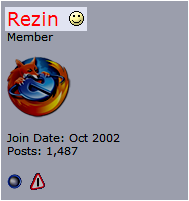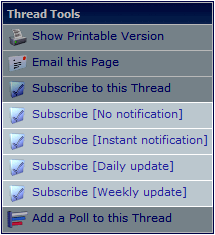OCAU Forums Greasemonkey Scripts
(Difference between revisions)
m (Added the 'Remove Entertainment Forum Prefixes' script.) |
(Moved descriptions to be underneath their headings.) |
||
| Line 6: | Line 6: | ||
=== Highlight My Posts === | === Highlight My Posts === | ||
| + | Highlights all of your posts by detecting the "Edit" button. Changes your username's link colour to a value defined in this script and/or inserts an image after the username link. The image can be a standard vBulletin one (like in the screenshot below) or an image from somewhere else, and because your browser stores it in the cache it will not be downloaded each time you load a thread. | ||
| + | [[image:OCAU_Greasemonkey-Highlight.png|center]] | ||
{| border="0" cellpadding="1" cellspacing="1" | {| border="0" cellpadding="1" cellspacing="1" | ||
|align="right" |'''Script:''' | |align="right" |'''Script:''' | ||
| Line 15: | Line 17: | ||
|align="right" |'''User Edits:''' | |align="right" |'''User Edits:''' | ||
|Only if you want to change the colour or image location. Can enable/disable the colour or image highlighting independantly. | |Only if you want to change the colour or image location. Can enable/disable the colour or image highlighting independantly. | ||
| − | |||
| − | |||
| − | |||
|} | |} | ||
| − | + | ||
=== Highlight Users === | === Highlight Users === | ||
| + | Highlights the usernames specified in this script when viewing a thread. Changes their username's link colour to a value defined in this script and/or inserts an image after the username link. The image can be a standard vBulletin one (like in the screenshot above) or an image from somewhere else, and because your browser stores it in the cache it will not be downloaded each time you load a thread. The "Highlight My Posts" script does not need to be run at the same time as this script as you can just include your username in this script. | ||
{| border="0" cellpadding="1" cellspacing="1" | {| border="0" cellpadding="1" cellspacing="1" | ||
|align="right" |'''Script:''' | |align="right" |'''Script:''' | ||
| Line 31: | Line 31: | ||
|align="right" |'''User Edits:''' | |align="right" |'''User Edits:''' | ||
|Yes - the required usernames need to be set, and the global colour and image location need to be set. Can enable/disable the colour or image highlighting independantly. | |Yes - the required usernames need to be set, and the global colour and image location need to be set. Can enable/disable the colour or image highlighting independantly. | ||
| − | |||
| − | |||
| − | |||
|} | |} | ||
| + | |||
=== Highlight Users Enhanced === | === Highlight Users Enhanced === | ||
| + | Same functionality as "Highlight Users" except you can specify an image and/or colour for each username. The "Highlight Users" and "Highlight My Posts" scripts do not need to be run at the same time as this script. | ||
{| border="0" cellpadding="1" cellspacing="1" | {| border="0" cellpadding="1" cellspacing="1" | ||
|align="right" |'''Script:''' | |align="right" |'''Script:''' | ||
| Line 46: | Line 45: | ||
|align="right" |'''User Edits:''' | |align="right" |'''User Edits:''' | ||
|Yes - the required usernames (and their associated colour/image) need to be set. Can enable/disable the colour or image highlighting independantly (globally or per username). | |Yes - the required usernames (and their associated colour/image) need to be set. Can enable/disable the colour or image highlighting independantly (globally or per username). | ||
| − | |||
| − | |||
| − | |||
|} | |} | ||
| + | |||
=== Quick Subscribe === | === Quick Subscribe === | ||
| + | Adds several options to the "Thread Tools" popup menu for a thread to quickly subscribe to that thread. | ||
| + | [[image:OCAU_Greasemonkey-QuickSubscribe.gif|center]] | ||
{| border="0" cellpadding="1" cellspacing="1" | {| border="0" cellpadding="1" cellspacing="1" | ||
|align="right" |'''Script:''' | |align="right" |'''Script:''' | ||
| Line 61: | Line 60: | ||
|align="right" |'''User Edits:''' | |align="right" |'''User Edits:''' | ||
|No. | |No. | ||
| − | |||
| − | |||
| − | |||
|} | |} | ||
| − | + | ||
=== Thread List Unsubscribe === | === Thread List Unsubscribe === | ||
| + | Quickly unsubscribe from a thread using the subscription indicator image. | ||
{| border="0" cellpadding="1" cellspacing="1" | {| border="0" cellpadding="1" cellspacing="1" | ||
|align="right" |'''Script:''' | |align="right" |'''Script:''' | ||
| Line 77: | Line 74: | ||
|align="right" |'''User Edits:''' | |align="right" |'''User Edits:''' | ||
|No. | |No. | ||
| − | |||
| − | |||
| − | |||
|} | |} | ||
| + | |||
=== Quick Friend/Ignore === | === Quick Friend/Ignore === | ||
| + | Inserts an 'Add *** to Your [http://forums.overclockers.com.au/profile.php?do=buddylist Friends] / [http://forums.overclockers.com.au/profile.php?do=ignorelist Ignore] List' option in a user's quick menu. | ||
{| border="0" cellpadding="1" cellspacing="1" | {| border="0" cellpadding="1" cellspacing="1" | ||
|align="right" |'''Script:''' | |align="right" |'''Script:''' | ||
| Line 92: | Line 88: | ||
|align="right" |'''User Edits:''' | |align="right" |'''User Edits:''' | ||
|No. | |No. | ||
| − | |||
| − | |||
| − | |||
|} | |} | ||
| + | |||
=== Remove 'Guest Users' Notice === | === Remove 'Guest Users' Notice === | ||
| + | Removes the "OCAU's Forums will be viewable by guest users soon" notice. | ||
{| border="0" cellpadding="1" cellspacing="1" | {| border="0" cellpadding="1" cellspacing="1" | ||
|align="right" |'''Script:''' | |align="right" |'''Script:''' | ||
| Line 107: | Line 102: | ||
|align="right" |'''User Edits:''' | |align="right" |'''User Edits:''' | ||
|No. | |No. | ||
| − | |||
| − | |||
| − | |||
|} | |} | ||
| + | |||
=== Remove Link Underlines - Forums List === | === Remove Link Underlines - Forums List === | ||
| + | Removes link underlines for the forums list and adds an underline on hover. | ||
{| border="0" cellpadding="1" cellspacing="1" | {| border="0" cellpadding="1" cellspacing="1" | ||
|align="right" |'''Script:''' | |align="right" |'''Script:''' | ||
| Line 122: | Line 116: | ||
|align="right" |'''User Edits:''' | |align="right" |'''User Edits:''' | ||
|Only if you want to change the link styles. | |Only if you want to change the link styles. | ||
| − | |||
| − | |||
| − | |||
|} | |} | ||
| + | |||
=== Remove Link Underlines - Posts === | === Remove Link Underlines - Posts === | ||
| + | Removes link underlines for posts and adds an underline on hover. | ||
{| border="0" cellpadding="1" cellspacing="1" | {| border="0" cellpadding="1" cellspacing="1" | ||
|align="right" |'''Script:''' | |align="right" |'''Script:''' | ||
| Line 137: | Line 130: | ||
|align="right" |'''User Edits:''' | |align="right" |'''User Edits:''' | ||
|Only if you want to change the link styles. | |Only if you want to change the link styles. | ||
| − | |||
| − | |||
| − | |||
|} | |} | ||
| + | |||
=== Remove Link Underlines - Threads List === | === Remove Link Underlines - Threads List === | ||
| + | Removes link underlines for the threads list and adds an underline on hover. | ||
{| border="0" cellpadding="1" cellspacing="1" | {| border="0" cellpadding="1" cellspacing="1" | ||
|align="right" |'''Script:''' | |align="right" |'''Script:''' | ||
| Line 152: | Line 144: | ||
|align="right" |'''User Edits:''' | |align="right" |'''User Edits:''' | ||
|Only if you want to change the link styles. | |Only if you want to change the link styles. | ||
| − | |||
| − | |||
| − | |||
|} | |} | ||
| + | |||
=== Select Request Read Receipt === | === Select Request Read Receipt === | ||
| + | Automatically selects the "Request a read receipt for this message" checkbox when sending a [http://forums.overclockers.com.au/private.php?do=newpm PM]. | ||
{| border="0" cellpadding="1" cellspacing="1" | {| border="0" cellpadding="1" cellspacing="1" | ||
|align="right" |'''Script:''' | |align="right" |'''Script:''' | ||
| Line 167: | Line 158: | ||
|align="right" |'''User Edits:''' | |align="right" |'''User Edits:''' | ||
|No. | |No. | ||
| − | |||
| − | |||
| − | |||
|} | |} | ||
| + | |||
=== Stretch Message Field === | === Stretch Message Field === | ||
| + | Stretches the message field on the 'Post New Thread' and 'Reply to Thread' forms. | ||
{| border="0" cellpadding="1" cellspacing="1" | {| border="0" cellpadding="1" cellspacing="1" | ||
|align="right" |'''Script:''' | |align="right" |'''Script:''' | ||
| Line 182: | Line 172: | ||
|align="right" |'''User Edits:''' | |align="right" |'''User Edits:''' | ||
|No. | |No. | ||
| − | |||
| − | |||
| − | |||
|} | |} | ||
| + | |||
=== Do Not Quote Images === | === Do Not Quote Images === | ||
| + | Alerts you when [IMG] tags are used within [QUOTE] tags. | ||
{| border="0" cellpadding="1" cellspacing="1" | {| border="0" cellpadding="1" cellspacing="1" | ||
|align="right" |'''Script:''' | |align="right" |'''Script:''' | ||
| Line 197: | Line 186: | ||
|align="right" |'''User Edits:''' | |align="right" |'''User Edits:''' | ||
|No. | |No. | ||
| − | |||
| − | |||
| − | |||
|} | |} | ||
| + | |||
=== Enhance Links === | === Enhance Links === | ||
| + | Enhances links within posts in various ways. In the image below: | ||
| + | * the first link no longer opens in a new tab/window, and a tooltip will display the URL; | ||
| + | * the image beside it will open the link in a new tab/window; | ||
| + | * the green link at the end is the domain portion of the link. | ||
| + | [[image:OCAU_Greasemonkey-EnhanceLinks.png|center]] | ||
{| border="0" cellpadding="1" cellspacing="1" | {| border="0" cellpadding="1" cellspacing="1" | ||
|align="right" |'''Script:''' | |align="right" |'''Script:''' | ||
| Line 212: | Line 204: | ||
|align="right" |'''User Edits:''' | |align="right" |'''User Edits:''' | ||
|Yes, though only if you want to disable a function. | |Yes, though only if you want to disable a function. | ||
| − | |||
| − | |||
| − | |||
| − | |||
| − | |||
| − | |||
|} | |} | ||
| − | + | ||
=== Which Marketplace Is That? === | === Which Marketplace Is That? === | ||
| + | Identifies each marketplace and prepends their parent forum name. | ||
{| border="0" cellpadding="1" cellspacing="1" | {| border="0" cellpadding="1" cellspacing="1" | ||
|align="right" |'''Script:''' | |align="right" |'''Script:''' | ||
| Line 231: | Line 218: | ||
|align="right" |'''User Edits:''' | |align="right" |'''User Edits:''' | ||
|No. | |No. | ||
| − | |||
| − | |||
| − | |||
|} | |} | ||
| + | |||
=== Change Prefix Colour === | === Change Prefix Colour === | ||
| + | Allows you to override prefix colours. | ||
{| border="0" cellpadding="1" cellspacing="1" | {| border="0" cellpadding="1" cellspacing="1" | ||
|align="right" |'''Script:''' | |align="right" |'''Script:''' | ||
| Line 246: | Line 232: | ||
|align="right" |'''User Edits:''' | |align="right" |'''User Edits:''' | ||
|Replace the prefix colour names with your desired colour. The URL in the script is to a page which lists the various colour names. | |Replace the prefix colour names with your desired colour. The URL in the script is to a page which lists the various colour names. | ||
| − | |||
| − | |||
| − | |||
|} | |} | ||
| + | |||
=== Remove Entertainment Forum Prefixes === | === Remove Entertainment Forum Prefixes === | ||
| + | Removes the specified prefixes in the Entertainment forum. | ||
{| border="0" cellpadding="1" cellspacing="1" | {| border="0" cellpadding="1" cellspacing="1" | ||
|align="right" |'''Script:''' | |align="right" |'''Script:''' | ||
| Line 261: | Line 246: | ||
|align="right" |'''User Edits:''' | |align="right" |'''User Edits:''' | ||
|Only if you don't want to remove all of the prefixes. Current prefixes are: TV, Movie, Book, Music and Misc. | |Only if you don't want to remove all of the prefixes. Current prefixes are: TV, Movie, Book, Music and Misc. | ||
| − | |||
| − | |||
| − | |||
|} | |} | ||
Revision as of 22:56, 26 August 2008
Here are some Greasemonkey scripts for the OCAU Forums you may find useful. You can discuss these scripts here.
Note: You will need to remove (either before or after installing the scripts below) any existing copies of these scripts installed before 31/7/08 otherwise there will be multiple copies of the same script.
Scripts
Highlight My Posts
Highlights all of your posts by detecting the "Edit" button. Changes your username's link colour to a value defined in this script and/or inserts an image after the username link. The image can be a standard vBulletin one (like in the screenshot below) or an image from somewhere else, and because your browser stores it in the cache it will not be downloaded each time you load a thread.
| Script: | HighlightMyPosts.user.js |
| Version: | 1.0 |
| User Edits: | Only if you want to change the colour or image location. Can enable/disable the colour or image highlighting independantly. |
Highlight Users
Highlights the usernames specified in this script when viewing a thread. Changes their username's link colour to a value defined in this script and/or inserts an image after the username link. The image can be a standard vBulletin one (like in the screenshot above) or an image from somewhere else, and because your browser stores it in the cache it will not be downloaded each time you load a thread. The "Highlight My Posts" script does not need to be run at the same time as this script as you can just include your username in this script.
| Script: | HighlightUsers.user.js |
| Version: | 1.1 |
| User Edits: | Yes - the required usernames need to be set, and the global colour and image location need to be set. Can enable/disable the colour or image highlighting independantly. |
Highlight Users Enhanced
Same functionality as "Highlight Users" except you can specify an image and/or colour for each username. The "Highlight Users" and "Highlight My Posts" scripts do not need to be run at the same time as this script.
| Script: | HighlightUsersEnhanced.user.js |
| Version: | 1.1 |
| User Edits: | Yes - the required usernames (and their associated colour/image) need to be set. Can enable/disable the colour or image highlighting independantly (globally or per username). |
Quick Subscribe
Adds several options to the "Thread Tools" popup menu for a thread to quickly subscribe to that thread.
| Script: | QuickSubscribe.user.js |
| Version: | 1.2 |
| User Edits: | No. |
Thread List Unsubscribe
Quickly unsubscribe from a thread using the subscription indicator image.
| Script: | ThreadListUnsubscribe.user.js |
| Version: | 1.0 |
| User Edits: | No. |
Quick Friend/Ignore
Inserts an 'Add *** to Your Friends / Ignore List' option in a user's quick menu.
| Script: | QuickFriends&Ignore.user.js |
| Version: | 1.1 |
| User Edits: | No. |
Remove 'Guest Users' Notice
Removes the "OCAU's Forums will be viewable by guest users soon" notice.
| Script: | RemoveGuestUsersNotice.user.js |
| Version: | 1.0 |
| User Edits: | No. |
Remove Link Underlines - Forums List
Removes link underlines for the forums list and adds an underline on hover.
| Script: | RemoveForumsListLinkUnderline.user.js |
| Version: | 1.0 |
| User Edits: | Only if you want to change the link styles. |
Remove Link Underlines - Posts
Removes link underlines for posts and adds an underline on hover.
| Script: | RemovePostsLinkUnderline.user.js |
| Version: | 1.0 |
| User Edits: | Only if you want to change the link styles. |
Remove Link Underlines - Threads List
Removes link underlines for the threads list and adds an underline on hover.
| Script: | RemoveThreadListLinkUnderline.user.js |
| Version: | 1.0 |
| User Edits: | Only if you want to change the link styles. |
Select Request Read Receipt
Automatically selects the "Request a read receipt for this message" checkbox when sending a PM.
| Script: | SelectRequestReadReceipt.user.js |
| Version: | 1.0 |
| User Edits: | No. |
Stretch Message Field
Stretches the message field on the 'Post New Thread' and 'Reply to Thread' forms.
| Script: | StretchMessageField.user.js |
| Version: | 1.0 |
| User Edits: | No. |
Do Not Quote Images
Alerts you when [IMG] tags are used within [QUOTE] tags.
| Script: | DoNotQuoteImages.user.js |
| Version: | 1.0 |
| User Edits: | No. |
Enhance Links
Enhances links within posts in various ways. In the image below:
- the first link no longer opens in a new tab/window, and a tooltip will display the URL;
- the image beside it will open the link in a new tab/window;
- the green link at the end is the domain portion of the link.
| Script: | EnhanceLinks.user.js |
| Version: | 1.0 |
| User Edits: | Yes, though only if you want to disable a function. |
Which Marketplace Is That?
Identifies each marketplace and prepends their parent forum name.
| Script: | WhichMarketplace.user.js |
| Version: | 1.0 |
| User Edits: | No. |
Change Prefix Colour
Allows you to override prefix colours.
| Script: | ChangePrefixColour.user.js |
| Version: | 1.2 |
| User Edits: | Replace the prefix colour names with your desired colour. The URL in the script is to a page which lists the various colour names. |
Remove Entertainment Forum Prefixes
Removes the specified prefixes in the Entertainment forum.
| Script: | RemoveEntertainmentForumPrefixes.user.js |
| Version: | 1.0 |
| User Edits: | Only if you don't want to remove all of the prefixes. Current prefixes are: TV, Movie, Book, Music and Misc. |
![[Main Page]](http://www.overclockers.com.au/wiki/skins/common/images/wiki.png)