Fake Memory Cards
From OCAU Wiki
Back to Photography
Purpose
As fake memory cards have now proliferated throughout the marketplace, it is important to be able to spot a fake. This page includes methods to spot fakes, and examples of fake cards.
Why should you care?
- Inferior quality card - you're not getting what you paid for
- No warranty - when the card fails, you're out of luck
- Fake cards sometimes have invalid partition sizes, making it likely to fail
- It will drive costs of genuine cards up
Spotting a fake
A program called H2testw 1.4 has been written (thanks to German writer Herald Bögeholz and c’t Magazin für Computertechnik) which correctly analyzes and reports a flash drive's true size capacity; letting you know it is a fake.
If you don't believe that, read this article at http://sosfakeflash.wordpress.com/2008/09/02/h2testw-14-gold-standard-in-detecting-usb-counterfeit-drives/
This make life a bit easier!
Presentation quality and differences
First thing to look for is poorly printed labels and material; most fake cards have slight differences from the real deal. Most manufacturers have a page where you can download high resolution pictures of their cards. Below is a list of manufacturer image page links:
Example of fake 1GB Sandisk SD Card
(Click here for high resolution image)
This particular card was also missing a notch, making it quite easy to spot:
Example of fake 2GB Sandisk CF Card - courtesy of mpot's Fake SanDisk CF article
Note the faded red print on the back, and the "TM" next to "CF" at the top right side on the fake:
Note there is no serial on the bottom of the fake (serial blurred on the real one):
Note the fake box has no hologram:
Another example of Sandisk 2GB CF Card - courtesy of Mark Tranchant
Note the poor print and alignment of label:
Note the poor quality workmanship on edge, print quality and alignment of text:
Fake Sony Pro Duo 2GB
Note that the fake card has poor quality printing and does not have the same various extrusions and intrusions as the genuine card. With the number of lips and dips on the genuine card it isn't difficult to spot the fake.
Fake Sony Pro Duo 2GB Ultra II courtesy of OCAU forum user Slugoid
Note there is no hologram sticker
Note the incorrect corporation name of 'Sorry Corporation'
Note the incorrect serial number
Note that the front of the card looks very similar to a real card.
The SanDisk card manual was different to the real thing as well (note that the manual on the right hand is from a Sandisk Ultra II, wheras the manual on the left is for a 'flash memory card'):
Performance issues
The second thing to look for is performance issues. Sisoft Sandra is a suite you can use for testing, with our example card, we got a less than stellar performance:
The fake 1GB SD Card card is a green line, and the red lines are similar specced cards.
Disk capacity and formatting
With most faked cards, the capacity is overstated by the disk being prepared with incorrect parameters, when partitioned. It is quite difficult to detect fake cards, by just the size of the partition, but sometimes the card will fail, if we do a format from the command line. The sandisk card from above failed thusly:
If you try this, and your card fails it will be unusable. To reformat it with the original parameters, you could try and put it in your camera, as it will not do as thorough checking as the format command does, (of course this won't make a fake card good).
There's a large thread in OCAU's Photography Forum here with more info about memory cards.
If you're a Digg member and you like this article, please Digg it!

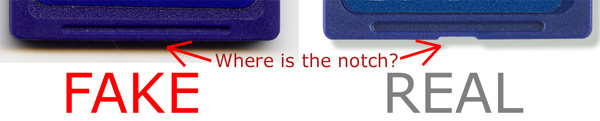




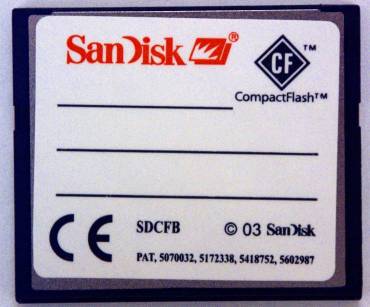
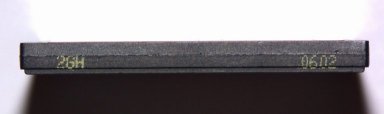


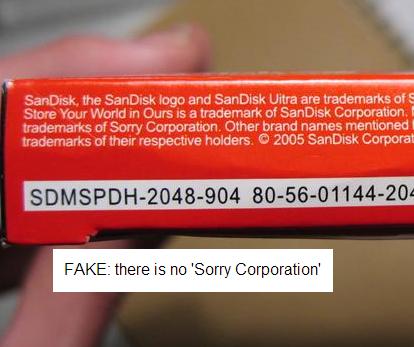


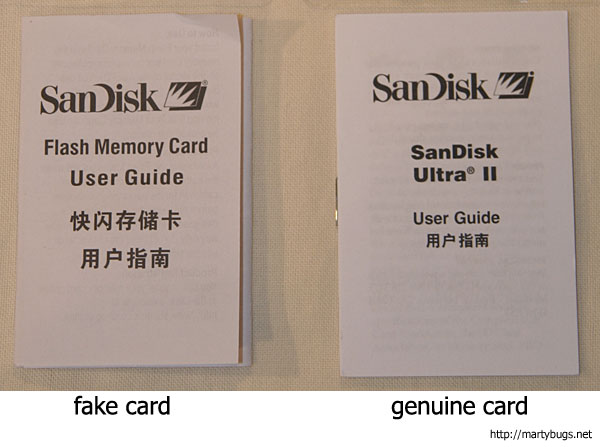
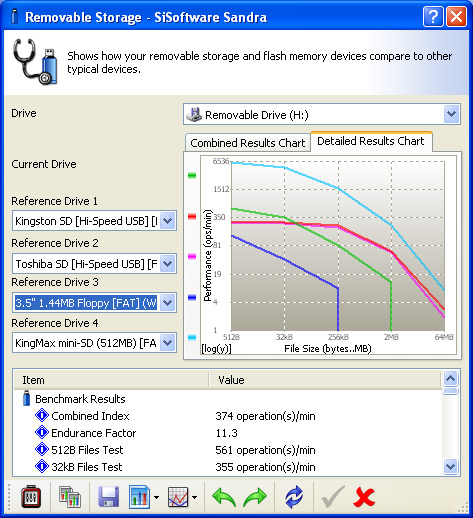
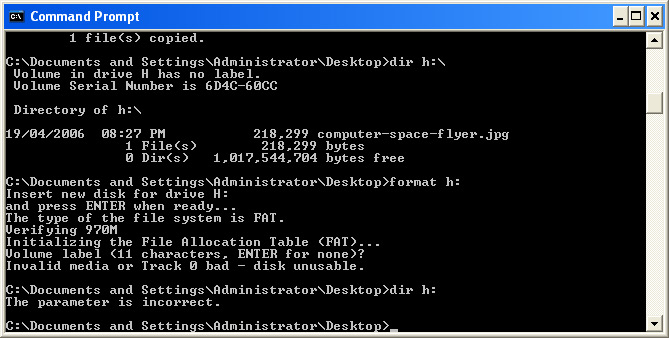
![[Main Page]](http://www.overclockers.com.au/wiki/skins/common/images/wiki.png)