Mouse
From OCAU Wiki
The humble mouse it has changed slightly over the years but still does the same thing, providing a method for navigating around a desktop/program quickly and easily. Originally it was just a trackball (The ball moving along a surface thus turning shafts in the mouse which was detected by sensors built into the mouse.) which has later evolved into an optical system where a small camera takes photos of the surface many times a second which it uses to determine movement.
Contents |
Basic Mouse Terminology
The latest mice on the market have multiple extra features. Some are listed below.
- 4-Way Scrolling / Tilt Wheel - The scroll wheel tilts from side to side to allow horizontal scrolling.
- Customisable Buttons - Various buttons on the sides and top of the mouse which can be customised by the user to launch applications or perform other tasks.
- DPI - Dots Per Inch, the higher this number the more accurate the mouse will be.
Manufacturer-Specific Terminology
- Application Switch Button (Logitech) - Although missing from their latest mice and placed in a somewhat awkward position in the mice that it is included on, the Application Switch Button is in essence a one-button Alt+Tab key combo.
Mouse Manufacturers
Popular Gaming Mice
- Zalman FG1000 FPS Gun
- Wolf King Trooper Laser
- Logitech G5 Laser
- Logitech MX518 Mouse
- Logitech G9 Laser Mouse
- Cyber Snipa Stinger Mouse
- Saitek Cyborg 32000 DPI
- Razer DeathAdder
- Razer Copperhead
- Razer Lachesis
- Razer Diamondback 3G
- Microsoft Habu Mouse
- Microsoft SideWinder Mouse


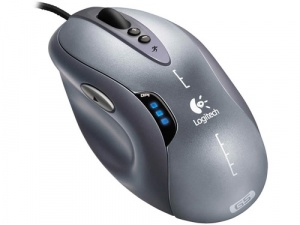
![[Main Page]](http://www.overclockers.com.au/wiki/skins/common/images/wiki.png)