The Linux kernel and MythTV support a large variety of hardware configurations. Historically, MythTV was developed for use with analogue television. Fortunately, support for Digital Video Broadcasting (DVB) was eventually included, providing MythTV with the capability to receive digital and high definition television.
If you wish to play HD video content it may be useful to choose a graphics card that supports VDPAU (nVidia GPUs that support CUDA, 8xxx series and later) as these are currently (20/6/09) the only GPUs that allow near full handoff of the decode stream to the GPU. Take a minute to read up on VDPAU under MythTV, or a general [overview of the technology] if you're not familiar.
You should also check to ensure that your desired hardware is compatible with Linux and MythTV. To help with this process, the following supported devices have been compiled into a list. If in doubt, consult Google or the OCAU MythTV General Discussion and Support thread.
Digital tuners
The following list of TV tuner chipsets and adapters are by no means a representation of ALL supported devices. It's merely a list of devices that have been confirmed to function correctly by OCAU members.
A list of confirmed digital tuners in alphabetical order. Tuners with "Card type autodetected" are recommended.
| Adapter |
Picture(s)
|
Asus MyCinema U3100 Mini USB DVB-T Digital TV Tuner
- Chipset: Unknown
- Kernel modules: DiB0070 (Card type autodetected)
- Firmware: /lib/firmware/dvb-usb-dib0700-1.10.fw
Features
- Excellent support. It “just works” in Ubuntu 8.04 and above. Literally plug and play.
- If you are using a custom kernel such as the Array.org EeePC kernel and the device doesn't work, copy the above firmware file from a vanilla Ubuntu install into your custom kernel directory under /lib/firmware and reconnect. Verify that the firmware was loaded successfully in /var/log/messages, or note the fact that the green LED on the tuner lights up).
- Can record multiple streams at once from the same channel, eg: ABC1 and ABC2, TEN and ONE HD, NINE and GO!, etc. The tuner easily has demonstrated in end-user setups that it is able to record four channels from one network simultaneously without breaking a sweat (possibly more, but then we run into bandwidth issues), so for example if you use three of these tuners on one PC, you could record up to 12 channels at once from three different TV networks. Any bottleneck here would be your PC's ability to write those streams to the hard-drive.
- Designed with the Asus EeePC in mind, but works on any PC.
- The USB connector cover is magnetic.
- Comes with an extendable 3-stage antenna with rubber sucker, as well as a swappable connector to attach a standard coaxial cable. This really only works outdoors.
- Comes with drivers for Linux (not needed with popular distros like Ubuntu), Windows XP SP2, Windows XP MCE, Windows Vista & TV application software.
- Unit is cheap. As at 1st October 2008, they are AUD$50 each (and reviewed again in June 2009, they are still the same price) - you can attach two or more to a MythTV or MCE server for multiple TV sources for cheaper than a comparable dual-tuner PCI card, however you should use a proper TV splitter designed for digital TV for your antenna source, or the signal drain will be too much when you connect the second tuner.
Notes
- This unit is different to the older U3000 (and less sensitive) model, generally identified by a BLACK USB lid cover instead of a white one. Beware!
- dmesg might suggest that the unit has an IR receiver but this is a false positive.
- Unit can is dissembled easily with a phone case tool. No screws.
- UDEV reports a serial number for easy enumeration when needed ATTRS{serial}
- Work well with non-powered splitter (as long as it's a "designed for Digital TV" unit - generic splitters will weaken the signal too much).
- RRP AUD$50 (Oct 2008/Jun 2009)
- Average vendor price increased in July 2009 due to scarcity of stock and fluctuating Aussie dollar value. Price now ranges from AUD$60 to AUD$90 (!!). :(
- It appears that as of January 2011, Asus no longer make this tuner and have replaced it with the "U3100 Mini Plus".
|




|
Compro VideoMate DVB-T200A
- Chipset: Philips SAA 7134
- Kernel modules: saa7134 (Card=71), saa7134-dvb
Special instructions
- Grab the CVS for video4Linux and linux-dvb, instructions can be found at LinuxTV.org
- Goto the video4linux directory and run scripts/merge-trees.sh
- Edit the Make.config file and make sure saa7134-dvb = n is changed to saa7134-dvb = m (builds the dvb part as a module)
- Run make && make install
- Then modprobe saa7134 oss=1 card=71
- Then modprobe saa7134-dvb and you should be good to go
- For the DVB-T200, you will also need firmware. Please check the Documentation/dvb directory in the kernel source how to obtain and install it
|
N/A
|
Digitalnow DNTV Live! DVB-T (USB)
- Chipset: Conexant 2388x
- Kernel modules: cx88-dvb (Card type autodetected)
- Firmware: dvb-usb-vp7045-01.fw
Special instructions:
|
 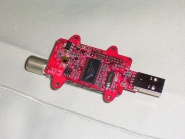
|
DVICO (Ultraview) Fusion HDTV DVB-T Plus
- Chipset: Conexant 2388x
- Kernel module: cx88-dvb (Card type autodetected)
Special instructions:
- When using Ubuntu 7.04 (Feisty Fawn) the module for the card is not loaded properly. Add cx88-dvb to /etc/modules to fix it. Now reboot and check to make sure that /dev/dvb/ exists and there should be adaptor0 inside.
|
 
|
DVICO (Ultraview) Fusion HDTV DVB-T Lite
- Chipset: Brooktree878
- Kernel module: dvb-bt8xx
|

|
Leadtek DTV-1000T
- Chipset: Conexant 2388x
- Kernel module: cx88-dvb (Card type autodetected)
Special instructions
- May need to add a line to /etc/modules
- cx88_dvb
Notes
- The remote accompanying the tuner card works with a patch to Mythbuntu 7.10 (which was released October 2007) See this page for details of the patch. As at Ubuntu 8.04, no patch is required. You may need to recompile the kernel for 1000Hz ticks (most kernels' defaults are 250Hz) so that button presses are polled by the IR receiver accurately. This is detailed in the above link's Extra Information section.
- Supplies of the DTV-1000T in Australia seem to be drying up. The apparent replacement DTV-1000S doesn't seem to be supported by Linux as of Jan 2008.
|

|
Leadtek DTV-2000H
- Chipset: Conexant 2388x
- Kernel module: cx88-dvb (Card type autodetected)
Notes
- The remote accompanying the tuner card works out of the box with recent enough Linux kernel. (Works with Mythbuntu 7.10)
- The "J" revision of this card is not autodetected but does work with the insmod option 'options cx88xx card=51'
- This is being replaced by the DTV-2000H Plus (DTV-2000H+), which is not currently supported (see the unsupported tuners section below)
|

|
Leadtek WinFast DTV Dongle GOLD USB DVB-T Digital TV Tuner
- Chipset: Alfatech
- Kernel modules: AF9013/AF9015 (Card type autodetected)
- Firmware: /lib/firmware/dvb-usb-af9015.fw
Features
- This tuner previously had no support under older versions of Ubuntu, but today it now enjoys full direct support under current Ubuntu distributions with no extra drivers required. Literally plug in and play. Confirmed working under Ubuntu (and derivatives such as Mythbuntu) version 9.04 (Jaunty Jackalope).
- If you are using a custom kernel such as the Array.org EeePC kernel, you may not have support for the WinFast Dongle Gold in it. If this is the case, simply copy the above firmware file from a vanilla Ubuntu install into your custom kernel directory under /lib/firmware and reconnect the WinFast Dongle Gold to a USB port again. You can verify that the firmware was loaded successfully by reviewing the most recent entries in your /var/log/messages file.
- This is just a tuner. There is no IR receiver on it.
- The device runs relatively cool.
- Can record two streams at once from the same channel, eg: ABC1 and ABC2, SBS1 and SBS2, TEN and ONE HD, NINE and NINE HD, etc.
- Has a basic stick-on USB connector cover.
- Does NOT come with an aerial. This product is intended to be connected to a proper external aerial.
- The coax input socket is female. You will need an adapter to connect an F-Connector cable.
- Comes with Windows XP SP2, Windows XP MCE, Windows Vista drivers on CD. NO LINUX DRIVERS, however the driver disc is NOT required to setup the WinFast Dongle Gold with MythTV.
- The dongle does not have any visual indicators on it to show that it is on/active.
- Unit is cheap. As at 9th July 2009, they are AUD$43 each.
Notes
- This unit picks up channels without an issue but it nowhere near as sensitive as the Asus U3100 USB tuner. You may have to conduct multiple scans to pick up all your channels. This is unlike the Asus U3100 that successfully picks up all channels on the same aerial without issues on the first scan.
- This tuner does NOT like playing with other tuners! Whilst the MythTV backend itself as no problems catering for the tuner, the tuner itself refuses to stream clean video. Even with a proper "designed for digital TV" splitter, video reception broke up a lot whilst the other tuners on the same splitter (two Asus U3100's in this case) worked perfectly. This tuner is NOT suitable for multi-tuner environments unless you can dedicate an aerial connection to it. For an extra $7, I would recommend the Asus U3100 far and above over the Leadtek product.
- Unit can be dissembled easily with a phone case tool. No screws.
- RRP AUD$43 (July 2009)
|


|
Sony PlayStation3 PlayTV USB DVB-T Digital TV Tuner
- Chipset: Unknown
- Kernel modules: DiB0070 (Card type autodetected)
- Firmware: /lib/firmware/dvb-usb-dib0700-1.10.fw
Features
- General feature set is identical to the Asus MyCinema U3100 USB tuner. It uses the same chipset, and therefore "just works" in modern distributions such as Ubuntu. Tested under 10.04 onwards with success.
- This tuner package offers two physical tuners in the one box, permitting recording many channels from two networks simultaneously, eg: ABC1, ABC2, ABC3 and ABC News 24 from one tuner while the other records Ten, One and Eleven all at once.
- The two physical tuners are connected using only one coax antenna connection, and connected to the PC using only one USB 2.0 cable.
- Does not require external power - operates wholly off the USB connection.
- This is just a tuner. The package does not come with an IR receiver nor a remote control.
- Extremely lightweight plastic package.
- Excellent signal pickup and tolerance if used with "made-for-digital-TV" antenna splitters in a multiple tuner environment.
- Suitable as a direct drop-in replacement for the Asus MyCinema U3100.
Notes
- RRP AUD$110 (Nov 2011)
- Not to be confused with the Pixelview PlayTV - that is a completely different product.
|

|
Technisat Airstar 2 DVB-T
- Chipset: B2C2 Flexcop II
- Kernel modules: b2c2_flexcop_pci, b2c2_flexcop (Cart type autodetected)
|

|
Twinhan DVB-T
- Chipset: Brooktree878
- Kernel module: dvb-bt8xx (Card type autodetected)
|

|
VisionPlus DVB-T (Twinhan clone)
- Chipset: Brooktree878
- Kernel module: dvb-bt8xx (Card type autodetected)
Special instructions
- Simply add 3 lines to /etc/modules
- dvb_core
- dvb-bt8xx
- dst
|
 
|
V-Stream XPERT DTV-DVB-T
- Chipset: Conexant 2388x
- Kernel module: cx88-dvb (Card type autodetected)
|
 
|
ASUS My Cinema U3000
- Chipset: ???
- Kernel module: dvb_usb_dib0700
Special instructions
- Need to update to latest v4l
Notes
- Not as sensitive as the newer U3100.
- Does not work well with un-powered splitter.
- RRP $35 (Oct 2008)
|
N/A
|
Hybrid tuners
A list of confirmed hybrid tuners in alphabetical order
| Adapter |
Picture(s)
|
Compro VideoMate DVB-T300
- Chipset: Philips SAA 7134
- Kernel module: saa7134 (Card=70), saa7134-dvb
Special Instructions:
- Grab the CVS for video4Linux and linux-dvb, instructions can be found at LinuxTV.org
- Go to the video4linux directory and run scripts/merge-trees.sh
- Edit the Make.config file and make sure saa7134-dvb = n is changed to saa7134-dvb = m (builds the dvb part as a module)
- Run make && make install
- Then modprobe saa7134 oss=1 card=70
- Then modprobe saa7134-dvb and you should be good to go.
|

|
Unsupported tuners
A list of confirmed unsupported tuners in alphabetical order
| Adapter |
Details
|
| DViCO FusionHDTV DVB-T Dual Digital 4
|
A relatively new device, it utilises the Zarlink ZL10353 chipset. Unlike its predecessors, this chipset is currently unsupported. Fortunately, driver development is active. Until a mature driver has been produced, it's recommended to stick with an adapter based on either bt878 or cx2388x.
UPDATE: Development on this driver has progressed substantially, it's now in a usable state.
UPDATE: 6/03/08 Dvico have released a new revision 2.0 card. It has a new chip dib7070pb and a new hardware id DB98
At this stage this new revision DOES NOT work with linux. Chris Pascoe is making progress on a driver
|
| Twinhan 3028 PCI
|
Currently sold at MSY for ~$55, this uses the mantis chipset. Initial diagnosis is that it's unsupported, but there is work in place to support the card in future. Personally managed to get the custom drivers compiled into the kernel, but no frontend support yet.
linux-dvb mailing list
linux-dvb mailing list
|
| Leadtek WinFast DTV2000 H Plus
|
Not to be confused with the older DTV2000 H, this newer model uses the Xceive XC4000 tuner which is NOT currently supported. There is work being done, but it could still be some time until mature drivers are released.
|
Supported remote controls
MythTV supports any input device that can be configured with the Linux OS. This allows for a large selection of potential remote controls, wireless keyboards and any other input device you can conceive. People commonly associate remote controls with their televisions and HTPC's. As a result, this section provides information on supported Linux Infra-red Control (LIRC) devices. For a complete list of supported devices, you may like to look here.
Can I use a Universal Remote Control with MythTV?
Yes, you can, however a Universal Remote Control is just the remote control itself - it does not come with a receiver to send commands to the PC. To use a Universal Remote Control such as the popular Logitech Harmony series, you will need to marry it up with a remote control kit like those described below. For example, you could buy a Hauppauge USB remote control kit and put the remote control that comes with it aside, keeping only the USB receiver and use the Logitech Harmony Universal Remote to send commands to the receiver instead.
A list of confirmed remote controls
| Remote Control |
Picture(s)
|
| Microsoft Windows MCE IR remote control (Version 2)
|
 
|
| DViCO FusionHDTV IR Remote + USB Receiver
|
 
|
| Vista Rock Remote + USB Receiver
|
 
|
Digitech "generic" Media Center Remote + USB Receiver, model XC4889
- Manufacturer: Some unknown Chinese entity
- LIRC driver: NOT APPLICABLE
- Kernel Module: NOT APPLICABLE
- The USB receiver is actually a USB keyboard. Buttons on the remote are sent as keyboard commands to the PC. Just plug in and start using it.
- Whilst this remote is compatible for Windows Media Center, you will be required to manually remap some key bindings to work with MythTV as most commands are sent as "CTRL+KEY" instead of just "KEY", eg: MythTV uses "P" for Play and Pause, but the remote sends a "CTRL+P" instead when you press the Play button which means nothing to MythTV. You need to add this to MythTV's key bindings before this remote will work properly for you. Under Linux, use the "xev" command line tool to determine what key presses the other remote buttons generate. Out of the box, the Direction and OK buttons on the remote already mimic the Arrow and Enter keys on a Linux keyboard.
- Under Ubuntu, the "Mouse" button on the remote will automatically toggle controlling the mouse pointer using the directional buttons on the remote. Toggling again returns arrow key functionality to the directional buttons.
- Whilst the receiver looks the same as the official Microsoft product, it bears absolutely no relation. You cannot use a genuine Microsoft remote with this receiver.
- The receiver does NOT have any connections on the back for IR "blasters" unlike the official Microsoft product.
- This is a good cheap alternative as it is priced at about AUD$29.95 (June 2009), however for another $20 the Hauppauge MCE kit would be better if you want to have the ability to properly customise your controls.
|

|
Hauppauge Media Center Remote (Compatible) USB Kit
- Manufacturer: Hauppauge Germany
- LIRC driver: mceusb2
- Kernel Module: lirc_dev, lirc_mceusb2
- The package comes with Remote Control, USB Infrared Receiver, Double-sided sticky pad for the USB receiver, one InfraRed "blaster" cable, a USB cable to connect the receiver to the PC and two AAA batteries for the remote itself.
- There are no driver CD's included. This remote is a direct replacement for the genuine Microsoft Media Center remote and as such directly uses the same driver in Windows and LIRC.
- Remote is comfortable and buttons are not sticky.
- Has excellent range both in distance and angle to the receiver. The receiver will be best placed underneath your TV, perhaps sitting on the stand.
- Since the remote sends IR codes for each button instead of a keyboard code, they are easily remapped to customised functions, keystrokes, or app launchers using an LIRC configuration file.
- This kit can easily be amalgamated into a Logitech Harmony remote setup since it uses standard MCE remote codes (ie: the Harmony remote replaces the Hauppauge remote itself, but still uses the rest of the kit).
- As at May 2011, this kit is available for about AUD$50. Easily one of the best value remote kits out there.
|
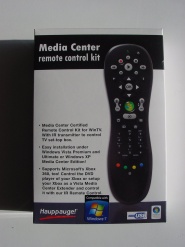 
|
See Also


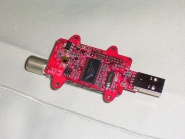




















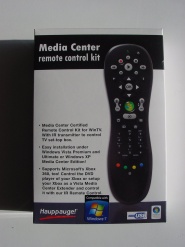






![[Main Page]](http://www.overclockers.com.au/wiki/skins/common/images/wiki.png)