|
|
Advertisement:
|
|
OCAU News |
Hmm.. I found out that there is a new BIOS available for the A7V133 boards this evening.. 1005. Previous to this it was 1004. It's dated 1/6/01 so that makes it brand spanking new. I haven't seen any news of it on other sites, so it's probably an OCAU exclusive.. I'm not overly sure if it's stable or not, but it's the only BIOS file available in the A7V133 directory of the German Asus FTP, and it was also in with all the other "final" releases in the Taiwan FTP. No mention of it in the Asus.COM ftp. If you're keen on getting a copy for yourself, the German copy is here and the Taiwan copy is here. Just remember, beta BIOSes, or in this case unverified BIOSes, and the process of flashing a bios of any kind, has the risk of turning your motherboard into a novelty ashtray, so don't say we didn't warn you.
There are some pretty intriguing features in this new BIOS. Most notable of these is clock throttling. You probably remember that term from a big controversy generated by accusations of the P4 featuring this technology. Basically, what it does is scale down the clock speed when the CPU gets too hot. This means that if (for example) your CPU fan was to stop functioning and the CPU was to reach the necessary temperatures, the CPU may lower its clock speed to drop its heat output, allowing it to operate without crashing. It's pretty nifty, so long as the CPU doesn't always get too hot and drop its clock. (that's what all the P4 accusations where about) Unfortunately I don't own a digicam, so I've been unable to take a photo as proof of this new option. I had hoped to modbin6 the bios .bin file and show a screen shot of the option, but I've been unable to do that also. It was possible with KT7-RAID BIOSes, but obviously not with A7V133 ones. I've made a go-between and copied down the text from the BIOS screen.
CPU Fan Check at Power On
Disabled
Enabled
"Detect CPU Fan speed at power on. If the fan
was abnormal, the system beeps once and shuts
down. The default setting is Disabled."
Fan Check Beeping
Disabled
Enabled
"System will star beeping if CPU fan goes stop
or abnormal. Default is [Disabled].
CPU Thermal Option
Throttle
Shutdown
"System would throttle or shutdown while CPU"
You can see that the specific option is entitled CPU Thermal Option, and you can select to either shutdown or throttle the CPU if it gets too hot. Shutting down would probably be better at preventing core damage, as throttling would only be successful when there is still a heatsink on the CPU. As demonstrated by Wolfy, this is not always the case ;) The part in exclamation marks is the Item Specific Help.. and note that the help for CPU Thermal Options isn't complete - that is how it is in the BIOS, not a mistake on my behalf... Odd.
Also of note are the Fan Check Beeping and Detect CPU Fan Speed At Power On options. The first one makes the system speaker beep a tune similar to a fire truck's siren if the CPU fan stops operating, and the second one basically doesn't allow you too boot if the system fan isn't functioning. These are also pretty handy by themselves.
I'm not too sure what this all these options mean. My best guess is that they are for the upcoming Palomino CPU. Having clock throttling for AMD processors would be pretty useful, could save a few burnt out cores. The other options are pretty useful in terms of stopping failures caused by overheating. Current AMD CPU's don't have an integrated thermal diode (the Palomino does/will), and so thermal monitoring is vague at best. I haven't really had time to test them out yet, I figured I'd just let you all know about it so you can have a play yourselves. The new BIOS seems to work fine for me.
I must also mention two EXTREMELY useful sites that I came across yesterday for A7V users - first is the A7V Tome of Knowledge - funny name, yes, but very useful. They have a guide explaining WCPRSET tweaks and so forth. I tried the Idle Temp fix and it dropped my temps down 8deg! The second site is A7VTroubleshooting.com, which was pointed out to me by Daemon. Anyway, if you have a look into these new BIOS options and get some interesting results, let me know as well :)
Return to OCAU's News Page
|
|
Advertisement:
All original content copyright James Rolfe.
All rights reserved. No reproduction allowed without written permission.
|
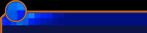 Advertisement:
Advertisement:
|

|
|

