|
|
Advertisement:
|
|
OCAU News |
BIOS Reset Switch
(0 Comments)
(link)
Tuesday, 23-October-2001 18:18:49 (GMT +10) - by Agg
|
[Agg: This mini-article is from Aaron. It's a pretty simple idea that doesn't really need pictures, but if you do it and send in some pictures I won't mind. :) Be careful soldering your motherboard of course - you could always use a switch connected to a jumper cap (Andrew uses the term "bridge" instead of jumper in this mini-article.)]
For all you BIOS tweakers out there you will know that the most annoying thing you could have to do is reset the BIOS (which I will know refer to a bios because I'm too lazy to press the shift key). The bios on every motherboard has a simple little pin setup of three pins with a little connecting bridge (for use of a better word) that will only ever link the middle pin with either of the two outside. Now back in the conventional days you would have to get you case out from its hiding place, unscrew it, fumble through power supply leads and IDE cables, then with much skill remove the little connector/bridge and move it over one place for a couple of seconds. After this was done one would inevitably loose the little connector within the dust mote in the bottom of the case and have to dodge something out of paperclips. No longer. We can now do it all with a switch put stylishly in the front of you case.
*note soldering your motherboard can cause harm to the electrical components. The author will take no responsibility for any damage cause by creating this switch.
What you'll need:
2 meters of insulated wire (thin copper, same as the case wire to speakers and so on) cut into three equal lengths
1x soldering iron and solder, or anything that you can attach the wire to the MOBO with
1x toggle switch (must have three pins, two active at all times)
MOBO manual or knowledge of where the bios reset is
Assembly:
OK your're ready to go. Take the three pieces of wire and with your wire strippers (or teeth) and strip both ends of the wire, taking of about 3cm either end. Remove the existing bridge from you MOBO. With you soldering iron (taking extra care) attach the ends of the wire strips to the pins of the motherboard (one wire length for each pin). Now with a drill make a hole where you want to put the switch. The hole should allow the switch to sit firmly in place with no movement at all. When making the hole take into consideration the placement of the switch, as you would not want it in an area where it will get knocked or bumped easily. After making the hole feed the wires through the hole and attach them to the switch. Make sure that the pin that is always active (usually the middle pin) is connected to the middle pin of the switch. Then connect the other two wires to the two remaining pins of the switch. Screw the switch into the hole and test it.
Now you have your very own bios reset switch.
Return to OCAU's News Page
|
|
Advertisement:
All original content copyright James Rolfe.
All rights reserved. No reproduction allowed without written permission.
|
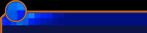 Advertisement:
Advertisement:
|

|
|

