MythTV Electronic Program Guide
This page lists the different sources and providers of MythTV guide data and channel icons.
MythTV uses XMLTV (a popular file format) to store and display programme data in the Electronic Programme Guide (EPG). Programme data is populated into the MythTV database through the use of a XMLTV grabber, such as the tv_grab_au script.
In Australia, there are several XMLTV grabbers which provide varying levels of programme data.
Contents |
Shepherd
Shepherd has become the de-facto standard EPG script for Australian guide data.
Shepherd provides reliable, high-quality guide data for Australian free-to-air TV and Pay TV channels by employing a “flock” of independent grabbers and data sources. The script provides HDTV programme data, as well as the capability to automatically configure TV network icons.
Some features shepherd provides:
- It employs multiple TV guide grabbers and data sources, switching between them as necessary when one fails.
- It auto-updates, eliminating the need for users to manually address problems.
- It makes intelligent decisions about which grabber(s) to use, and can reconcile differences between the data sources.
Shepherd is available from svn.whuffy.com, and is recommended for use by most OCAU MythTV users.
Alternative Grabbers
- IceTV is a commercial entity that provides pre-compiled programme data for subscribers. Subscription can be purchased for approximately $13/month.
- OzTivo OzTivo is a community maintained television guide that provides pre-compiled programme data in the XMLTV and TiVo slice formats. The Guide relies on a community of users to create and upload guide data to the Guide's database. The database is then hand-edited via a web interface to correct any mistakes.
- MythTV-TV GRAB AU ltd73 (tv_grab_au) was a script that provided data from the Yahoo7 web site. This script is now deprecated, and Australian MythTV users are encouraged to use its successor, Shepherd.
Australian television network icons
There are four OCAU-centric locations that you can get TV network icons.
MythTV provides users with the ability to define icons for individual TV channels. You're able to set these automatically with software such as Shepherd, or manually by configuring icons via mythtv-setup.
TV Icon Providers
- Australian TV Network Logos Has a number of TV network icon schemes. You can also find a master SVG template for editing your own icons.
- Shepherd provides automated channel icon schemes.
Configuring icons via mythtv-setup
- Run mythtv-setup, from either a terminal window or a run dialog.
- Go to 5. Channel Editor.
- Select the channel you wish to add an icon to.
Note, you will need to press enter after you select the channel name. Double clicking seems to have been disabled for some reason. - Enter the path to a supported graphic file in the Icon: field.
Setting up custom-made or individual preference icons
There is a thread in the OCAU forums detailing how to setup your own custom icons if you don't like the ones that MythTV automatically pulls down (especially where it's for a foreign network with a similar name). In the same thread is a link to an archive of common Australian TV network icons which you can use directly as well.
The HowTo details how to make the channel icons appear not only in your MythTV Frontend Guide, but also appear in your LiveTV program descriptions and in the MythWeb Guide listings as well.
Making Your Own Icons
If you choose to make your own icons, it's advised to observe some guidelines:
- Keep all your icons the same size so that they don't look disproportionate to each other. A good icon size is 132 x 99 pixels which works well on a full HD 1920 x 1080 display.
- If you want to have a transparent background, use a picture format that supports transparency such as PNG.
- When installing custom icons, they need to be installed on both the Backend server and all your Frontend clients in the exact same directory (see the HowTo thread for more information).
- For television networks with monochromatic icons, bear in mind that a black logo icon may not be very visible on a Frontend using a dark coloured theme and vice-versa with other colours.
- Try to keep file size down as much as possible without losing quality so that the MythTV Frontend doesn't waste too much time loading all the graphic files.
- Have fun making them!
You can find an editable template for icons at the bottom of the Australian TV Network Logos page.
OzMyth
[OzMyth] is a third party web site which provides information on getting MythTV configured for Australian TV. It contains further information on configuring (in particular) Foxtel Digital.
If you've used this resource, please leave a review on the [talk page] here.
See Also
- Audio Visual
- The main OCAU MythTV guide.
- Our supported MythTV Hardware article.
- Our MythTV OCAU Member Setups article.
- MythTV frontend on laptop with broken or removed panel
- MythTV-TV GRAB AU

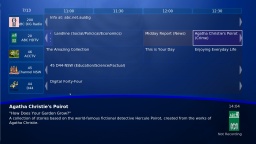

![[Main Page]](http://www.overclockers.com.au/wiki/skins/common/images/wiki.png)