MythTV
Introduction
MythTV is a free and open source Personal Video Recorder (PVR) for the Linux OS. It's easily extended through a diverse range of plugins providing extra capabilities such as DVD playback, photo management and games. MythTV provides high levels of customisability and features far beyond those offered by equivalent Home Theatre PC (HTPC) applications. It utilises a unique client/server architecture allowing for flexible deployment in the home environment. The latest stable release of MythTV is 0.21.
MythTV can
- Display digital, high definition and analogue television
- Time-shift Live TV (Pause, Rewind and fast forward)
- Schedule programme recordings from an integrated Electronic Programme Guide (EPG)
- Automatically skip commercials
- Be skinned and extended through the plug-in system.
- Support multiple combinations of TV tuner adapters
Plugins
MythTV is easily extended through a variety of plugins. A complete list of official MythTV plugins with a short description of their functionality have been catalogued below.
- MythArchive (Create DVDs of your recordings)
- MythBrowser (Built in web browser)
- MythDVD (DVD/VCD playback and ripping capability)
- MythFlix (A netflix implementation for MythTV)
- MythGallery (Photo management and presentation)
- MythGame (Play games on your television)
- MythMusic (Music library management and playback)
- MythNews (Read RSS feeds on your television)
- MythPhone (Receive and make phone calls)
- MythVideo (Playback for a variety of video formats)
- MythWeather (Display weather information)
- MythWeb (Web based management and video/audio streaming)
- MythAppleTrailers (Stream the latest movie trailers direct from Apple)
MythTV Hardware
It's important to understand that this topic is largely subjective. Individuals have different expectations and experiences that ultimately affect their perception of "minimum requirements". Therefore, the author of this section encourages you to use this information as a guide only.
- Searchable PVR Hardware database
- Official MythTV documentation hardware recommendations
- MythTV & High Definition...minimum requirements
- Official MythTV wiki - Configuring HDTV
- Information about X-Video Motion Compensation (XvMC)
For inspiration you can view some of our MythTV OCAU Member Setups, which showcases some of the systems OCAU members have built.
Minimum Requirements
| Standard digital | High definition |
|
|
Supported TV tuner adapters
Any TV tuner adapter utilising these chipsets should be fully supported by a recent Linux kernel.
- Conexant 2388x (Recommended)
- Brooktree878 (Recommended)
- Philips SAA 7134
- B2C2 Flexcop II
There are two sources of information on MythTV hardware:
- Our page of common MythTV Hardware available in Australia.
- The comprehensive list of supported tuners on the LinuxTV wiki.
Recommended Software
MythTV is an application that sits on top of a Linux distribution. Consequently, it's irrelevant which distribution you decide to use in your MythTV configuration. What's important is that you have the required package dependencies, and access to support. Distributions such as Ubuntu, PCLinuxOS and Arch include MythTV in their package repositories which automatically resolve dependencies, simplifying the install process.
When choosing your Linux distribution, the author of this wiki article encourages you to pick a distribution that you're familiar with. Familiarity leads to confidence which is of benefit in a first-time install process. If you don't favour any particular distribution, pick a one that has a wide range of support. As a general rule of thumb, popular distributions are your best bet. They usually offer multiple places for seeking help such as forums, IRC and a mailing list. If you'd like assistance from other OCAU members, you may be interested in the MythTV General Discussion and Support thread on the OCAU forums.
Lastly, there are special, customised distributions that are designed specifically for MythTV. They present considerable advantages for users with little or no Linux experience by including automated installers and support for proprietary drivers. They're often considered "out of the box" solutions.
Linux Distributions
| Distribution | MythTV installation guides | Support |
| Arch Linux | ||
| Fedora Linux | ||
| Gentoo Linux | ||
| Ubuntu Linux |
MythTV distributions
Distributions listed in alphabetical order.
- KnoppMyth is my attempt at making the Linux and MythTV installation as trivial as possible.
- Mythbuntu is an Ubuntu derivative focused upon setting up a standalone MythTV system similar to KnoppMyth or MythDora. The Mythbuntu distribution fits on a single CD which can also be used as a frontend liveCD.
VDPAU support (adding full GPU based decode to MythTV on Nvidia Geforce 8xxx and later GPUs) can easily be added to Mythbuntu (or a vanilla Ubuntu) using John Avenards patched repositories http://www.avenard.org/media/Ubuntu_Repository/Ubuntu_Repository.html WARNING: If the Avenard respositories are used no support is given by the Mythtv team as this is considered a code fork.
MythDora (Recommended)
- MythDora is a Fedora Core and MythTV "All-In-One" DVD. The DVD will load a preconfigured Fedora Core installation on your computer as well as install and configure MythTV.
Electronic programme guide (EPG)
MythTV uses XMLTV to store and display programme data in the Electronic Programme Guide (EPG). Programme data is populated into the MythTV database through the use of a XMLTV grabber, such as the tv_grab_au script. In Australia, there are several XMLTV grabbers which provide varying levels of programme data. The legality of some grabbers are disputed.
Australian EPG tutorials and "How To's"
Ozmyth (Recommended)
The aim of this website to provide information on getting MythTV configured for Australian TV (although more general information is provided as well). The aim is to cover MythTV installation, Free to Air digital configuration, Foxtel Digital (and its variants) configuration and a buying guide for hardware readily available.
Australian XMLTV grabbers
Shepherd (Recommended)
Shepherd provides reliable, high-quality guide data for Australian free-to-air TV and Pay TV channels by employing a flock of independent grabbers and data sources. In addition, Shepherd provides HDTV programme data, as well as the capability to automatically configure TV network icons. It's the de facto choice of OCAU MythTV users, and recommended by the author of this wiki article.
IceTV
IceTV is a commercial entity that provides pre-compiled programme data for subscribers. Subscription can be purchased for approximately $13/month.
OzTivo
OzTivo is a community maintained television guide that provides pre-compiled programme data in the XMLTV and TiVo slice formats. The Guide relies on a community of users to create and upload guide data to the Guide's database. The database is then hand-edited via a web interface to correct any mistakes.
OzTivo recently moved and many guides now contain broken links, including the MythTV-TV_GRAB_AU entry in this wiki.
- The new URL for the OzTiVo TWiki is http://www.oztivo.net
- The new URL for the Community TV Guide is http://tvguide.oztivo.net
ltd73 (tv_grab_au)
Prior to Shepherd, Ltd73's tv_grab_au script provides verbose and accurate programme data from the Yahoo7 web site. This script is now deprecated, and Australian MythTV users are encouraged to use it's successor, Shepherd.
Australian television network icons
MythTV provides users with the ability to define icons for individual TV channels. You're able to set these automatically with software such as Shepherd, or manually by configuring icons via mythtv-setup. There are numerous free-to-air icon schemes available from a variety sources. Some OCAU members have created useful TV network icon resources.
MythTV supports amongst other formats, JPEG and transparent PNG images. Unfortunately, it does not support SVG.
Getting icons
There are four OCAU-centric locations that you can get TV network icons.
- Australian TV Network Logos
Has a number of TV network icon schemes (mostly scalable versions of the schemes below.) Also has a master SVG template for editing your own icons. - Shepherd
Automated channel icon schemes.
Configuring icons via mythtv-setup
- Run mythtv-setup, from either a terminal window or a run dialog.
- Go to 5. Channel Editor.
- Select the channel you wish to add an icon to.
Note, you will need to press enter after you select the channel name. Double clicking seems to have been disabled for some reason. - Enter the path to a supported graphic file in the Icon: field.
HowTo guide for setting up custom-made or individual preference icons
There is a thread in the OCAU forums detailing how to setup your own custom icons if you don't like the ones that MythTV automatically pulls down (especially where it's for a foreign network with a similar name). In the same thread is a link to an archive of common Australian TV network icons which you can use directly as well.
The HowTo details how to make the channel icons appear not only in your MythTV Frontend Guide, but also appear in your LiveTV program descriptions and in the MythWeb Guide listings as well.
If you choose to make your own icons, it's important to observe some guidelines:
- Keep all your icons the same size so that they don't look disproportionate to each other. A good icon size is 132 x 99 pixels which works well on a full HD 1920 x 1080 display.
- If you want to have a transparent background, use a picture format that supports transparency such as PNG.
- When installing custom icons, they need to be installed on both the Backend server and all your Frontend clients in the exact same directory (see the HowTo thread for more information).
- For television networks with monochromatic icons, bear in mind that a black logo icon may not be very visible on a Frontend using a dark coloured theme and vice-versa with other colours.
- Try to keep file size down as much as possible without losing quality so that the MythTV Frontend doesn't waste too much time loading all the graphic files.
- Have fun making them!
.
Tips, tricks and common problem fixes
Tips and tricks
For a comprehensive list of MythTV tips and tricks, you may like to visit the Myth(TV)ology web site for additional information.
Common problem fixes
No sound on Channel Seven or SBS
Symptoms: No sound occurs on channel Seven or SBS (In Australia, they have ac3 audio streams) when they are tuned to from another channel (i.e. You are watching channel nine, and change to channel Seven). There is however sound if you choose channel Seven, exit live TV mode and then re-enter live TV.
Fix: It appears there can be weird problems like this when using PS format to watch TV. It can be fixed by:
- Exit mythfrontend and mythbackend
- Enter mythtv-setup
- Go to card options
- Select your DVB card
- Go to 'Advanced Settings'
- Select 'Recording Options'
- Check the box that says 'Record in TS format instead of PS'
- Exit mythtv-setup, and restart mythbackend and mythfrontend
Garbled / very quiet sound regardless of channel
Symptoms: No sound, very hissy sound, garbled sound but very quiet
Fix: set up the tv card to record in stereo rather than 5.1 audio.
No display when watching LiveTV
Symptoms: When trying to watch LiveTV the screen is blank and no input is accepted, after a few moments will drop back to main menu.
Fix:
- Stop mythbackend
- Run mythtv-setup
- Select Option 4. Input Connections
- Add a starting channel (ie. 7)
- Close myth-setup, restart mythbackend and test
Full scan does not pick up channel 9
Symptoms: None of the channel 9 transport streams are tuned in after doing a full channel scan.
Fix:
- Stop mythbackend
- Run mythtv-setup
- Select Option 5. Channel Editor
- Then go to Transport Editor
- Select (New Transport)
- Setup using the following settings
- Standard=DVB, Freq.=191625000, Bandwidth=7MHz, Inversion=Auto, Modulation=QAM-64, LP Coderate=None, HP Coderate=3/4, Trans.Mode=8K, Guard Int.=1/16, Hierarchy=None
- Do a full rescan of channels and channel 9 should be present
- Close myth-setup, restart mythbackend and test
Support and additional information
The purpose of this wiki article is to provide OCAU and Australian MythTV users with relevant and up-to-date information on MythTV. OCAU members are encouraged to contribute to this article wherever possible. In the event that you notice incorrect or outdated information that you're unable to rectify by yourself, please feel free to contact either Dedge or Techtoucian. For MythTV general discussion and support, please visit this thread.
Informative and helpful links
Some useful links have been compiled into a list below. If in doubt, Google is a fantastic resource of information.
Official documentation
Complementary information
OCAU forum threads
ToDo (Please contribute!)
This is a small list items that are either unfinished, or require implementation. If you're unable to contribute but would like to, please contact either Dedge or Techtoucian.
Seeking additional information on specific topics
As it currently stands, information in this wiki article has been compiled by Dedge, Techtoucian and the previous wiki article. If you're successfully using a TV tuner or remote control that is not currently listed, please add it.
We're seeking additional resources for the following sections. Please ensure they're current.
- Linux Distributions
- MythTV distributions
- Tips, tricks and common problem fixes
- Informative and helpful links
Dvico Fusion HDTV Remote
- Update kernel modules required for Dvico Fusion HDTV remote (Cleary) - Please see the discussion page for more information.
Images requested for TV tuners
Several TV tuners listed in this wiki article do not have respective images. We're unable to use images from other web sites due to copyright law. Therefore, if you have a TV tuner listed in this wiki article without an image, please take a photo, upload it, and add it to this wiki article.
OCAU member configurations requested
Please add your MythTV configuration to the MythTV OCAU Member Setups section of this wiki.







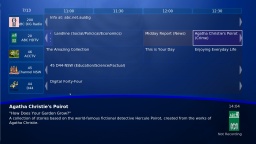

![[Main Page]](http://www.overclockers.com.au/wiki/skins/common/images/wiki.png)