|
|
|
|
|
Thecus N5550 |
|
Join the community - in the OCAU Forums!
|
Software Setup, Performance
Software Setup
The default network configuration is to get an address from DHCP, which is then displayed on the front LCD.
Included in the accessories is a Setup CD, which prompts to install the Thecus setup application. This is largely a waste of time - all it does is find any Thecus units on the network and allows manual configuration of the IP Address, host name and password. If DHCP is functioning on your network you shouldn't need this step.
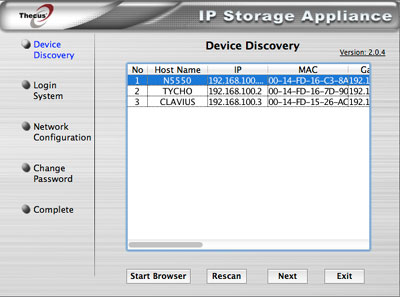
Then the setup application prompts you to open a browser and connect to the IP address of the device. Don't bother. Instead of loading the setup application, go directly to the web page where these basic settings, plus all the others, are easily located in a slightly dated looking but perfectly functional interface.
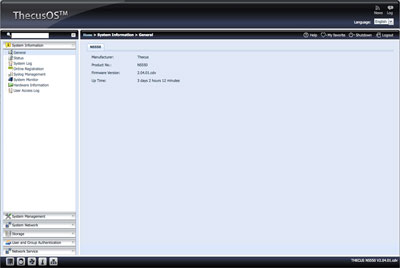
On this page I confirmed that the firmware was the latest version. Other menu options reminded me that no RAID was configured.

Storage > RAID Management allows the easy configuration of the first RAID set. It prompts for which disks to use, including a useful pop-up reflecting the physical location of the disk you are selecting, and the RAID type. The default and recommended file system option is EXT4.
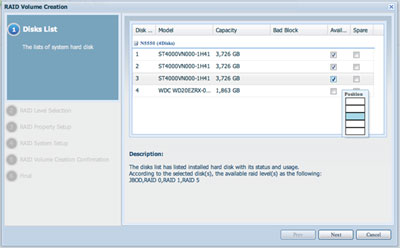
QuickRAID allows almost immediate use of the RAID. Un-checking this option will add hours to the process by writing zeros to the disks. If you are concerned about the possible early demise of new hard drives, or want to test the integrity of older drives and can spare the time, this full setup process might give you more peace of mind than the quick setup.
Three 4TB disks in RAID5 yields 7447 GB of usable space. The two 2TB drives are configured as RAID1 (mirror).
A limitation of the Thecus unit is that there can only be one logical volume per RAID set. This may be a problem if you do not want a single large volume, prefer physical quotas on shares or have applications that can use all the available space (e.g. Apple's Time Machine backup)
The default network service is SMB/CIFS, but other options include NFS and AFP. Enable as required and create shares with appropriate permissions. Client devices can now connect to and use the storage.
Performance:
Speed Test:
The test environment consisted of an Intel i3 based Windows 7 PC using a local SSD connected to the NAS via a 10/100/1000 switch. Using robocopy a test of 4327 files totaling 43.3GB was copied to and from the two volumes on the NAS.
> Read
> RAID5 (3x NAS drives) - 101.7 MB/s
> RAID1 (2x Green drives) - 100.5 MB/s
> Write
> RAID5 (3x NAS drives) - 88.4 MB/s
> RAID1 (2x Green drives) - 93.3 MB/s
The performance observed matches other benchmarks from around the web - over 100MB/s is great in this price range. As expected, writing to a RAID5 volume is slightly slower due to the overhead of creating the parity across multiple drives.
Are "NAS" drives worth the extra investment over "desktop" drives? Performance seemed similar at this usage level. The primary differences are the claimed longevity and more extensive warranty from the disk vendors. This is an interesting topic, but beyond the scope of this review.
The unit has two Ethernet ports. Network link aggregation is supported and can theoretically improve transfer speeds. This was not tested.
|
|
Advertisement:
All original content copyright James Rolfe.
All rights reserved. No reproduction allowed without written permission.
Interested in advertising on OCAU? Contact us for info.
|

|


