|
|
|
|
|
Retro Extreme! |
|
Join the community - in the OCAU Forums!
|
Gentle reader, I have a confession to make. For the last 11 years, I have been living a lie. I can bear the secret shame no longer and I take this opportunity to confess to you my sins, in the hope that you can somehow forgive me. You see, for 20 years or so I have been writing news, reviews and general wiff-waffery on this very website - Overclockers Australia. But, and it pains me to even type these words, I have to admit that since 2009, I have been writing the vast majority of those reviews and news posts not on some watercooled overclocked RGB-encrusted custom firebreathing monster, but instead, on a plain black Dell minitower. The shame, it burns!

In my defence, I have at the same time been building and stripping and rebuilding various testbeds, laptops, servers and other project PCs. Many components have come and gone. But I realised in 2009 that if I kept writing the reviews on the same machine I was using for the testing in the reviews, it was a real pain because half the time the machine would be in bits all over the desk and in no fit state to be writing on. So I decided to buy a boring PC, that I wouldn't be tempted to pull bits out of all the time, that could sit quietly in the corner and just plain work, in a very unexciting but functional way. I didn't want to deal with the endless micro-decisions of building another custom PC. So I jumped onto the Dell website and bought (from memory) the lowest-spec of their entry-level workstation machines, which at the time was the Studio XPS 435mt.
Over the years, the plan to leave it stock has been somewhat abandoned. For a start, SSDs became a thing in the meantime, so it now boots from a Corsair 240GB SSD I reviewed ages ago. The stock 640GB HDD soon wasn't big enough so I whacked a WD Red 4TB into it as well. The power supply died at one stage so a Corsair HX650 sits in its place. It shipped with 4GB of RAM but now has 24GB in triple-channel. It shipped with Windows Vista but has been upgraded to Win 7 Pro long ago - I tried to upgrade it to Windows 10 during the free upgrade period but it kept failing. Until very recently it still had the original Radeon HD 4850, but a couple of months ago when Folding@HOME caught my eye again I moved a GTX1060 6GB from another PC into this one.
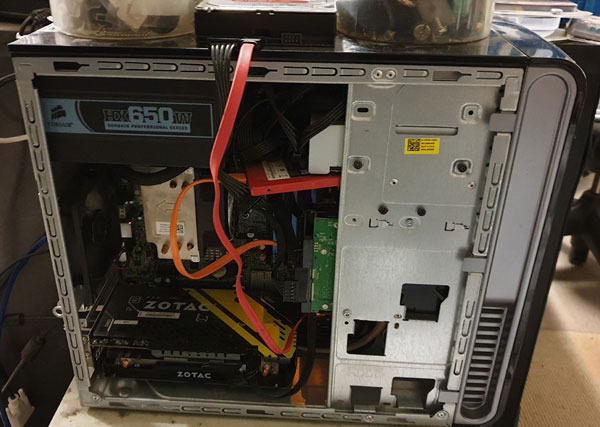
You can tell I'm a technology professional by the way the boot SSD is floating loose inside the case and the 4TB HDD is duct-taped to the top, because the GTX1060 blocks the lower drive bay. Anyhoo, the only original components are the motherboard, the CPU and the chassis. Quite frankly, it continues to serve me just fine. It's my daily driver for email, web browsing, image editing, long-form writing and running my life via the zillions of spreadsheets I use to organise things. It's also the primary downloading machine in this house and converts videos using Handbrake so the Playstation 3 in the living room can play them. Thanks to the torrent client and a serious Cookie Clicker addiction it goes literally months between reboots and never skips a beat, and for the last few months it has been pinned at 100% load almost all the time thanks to Folding@Home on the CPU and GPU.
About five years ago I built an entirely new PC specifically intended to replace this one. It was made from hand-picked components and is in every measurable way superior to this one. But somehow I never got around to making the transition between the two machines, and now that other one has migrated to the livingroom and spends most of its life with my son playing Minecraft on it. I also have a Thinkpad laptop I'm very fond of, but I tend to use that out and about, preferring the DAS Keyboard and dual 24" monitors connected to the Dell when I'm at home. This ancient PC is still perfectly useful, and now I derive an almost perverse joy from continuing to use this crufty old monster that refuses to die. Even the original HDD is still chugging away!
However, I did find myself idly wondering about the CPU recently. It's an i7-920, a venerable and much-loved CPU from days gone by. A quad-core 2.66GHz CPU with Hyper-Threading isn't much by today's standards, but it's still very usable. I started to wonder what the highest-spec CPU would be, that I could get for this motherboard. Some research made me realise, sadly, that no hex-core options will work. But what's this? The highest officially-supported CPU is no less than the mighty i7-975 Extreme Edition! Intel's listed price is $1050 USD, in 2009. Accounting for inflation and the conversion to AUD, that is a $2000 CPU! That's more than this entire PC cost me!
I found one on eBay for $50 USD inc shipping from Hong Kong. Well, why the hell not?
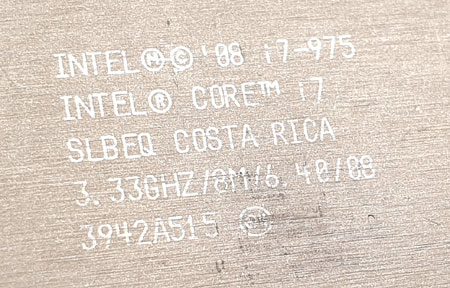
It arrived surprisingly quickly given the havoc COVID-19 is currently wreaking on international transport. Nicely packaged, ironically, in an AMD clamshell with some anti-static foam. It was clearly used but seemed to be in pretty good nick. I took a couple of screenshots and benchmarks with the old CPU and then installed the new one. It was as easy as you might expect and was also a good opportunity to de-dust the heatsink and motherboard etc.
The first power-up was not promising. No POST and all fans on full-speed. I pulled it apart again to make sure I hadn't done anything silly. All looked fine. Next time it powered up, but crashed loading Windows. I took a look in the BIOS and noticed only 8GB of RAM was detected, but 24GB was installed. I realised that this CPU has a higher FSB than the old one so maybe the memory isn't coping. I took it down to one stick of RAM and it booted into Windows surprisingly quickly. I moved to three sticks, one in each channel, taking advantage of the triple-channel nature of this chipset. It booted into Windows and, perhaps purely psychosomatically, it seemed very quick to do so. CPU-Z confirmed all was well with only 12GB installed:
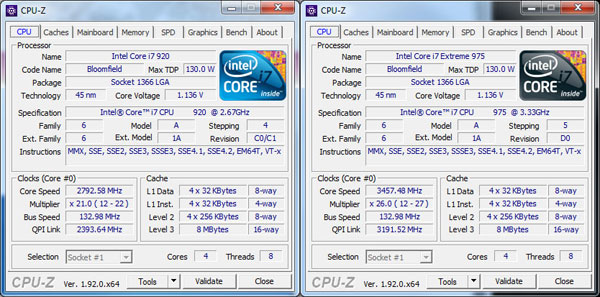
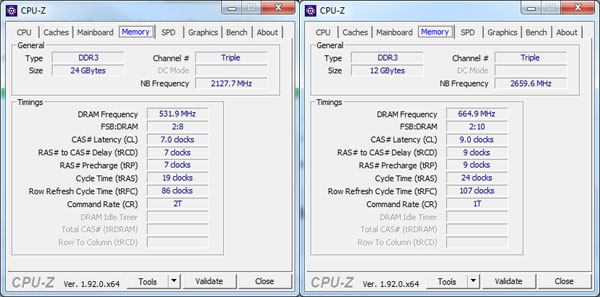
Any more than 12GB and it starts not detecting the RAM properly. Even with 16GB in only 2 banks it indicates the wrong amount in the BIOS and is unstable. Without wading through datasheets I'm not entirely sure what is happening here. The specs page for this CPU says that the max memory size is 24GB, but it notes "depending on memory type". That spec sheet also strangely lists a max memory speed of DDR3-1066, but CPU-Z shows we're running at DDR-1333. The memory itself is operating within its rated speed, but I suspect we are well into the "depending" zone. Being a Dell desktop there is no configurability in the BIOS for memory speed or CPU settings so we pretty much have to deal with what it gives us.
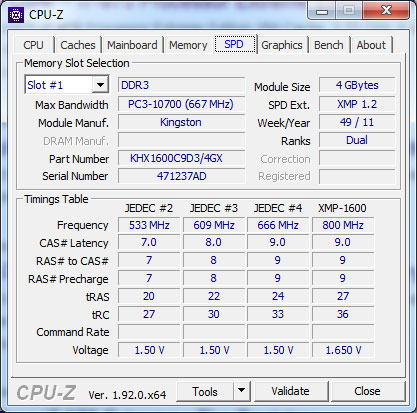
Still, I think I can cope with 12GB rather than 24. I can move the remaining memory back into the other gaming PC and maybe it won't be so laggy when my son is serving a minecraft map. Generally when advising people about building PCs I say pick more memory over faster memory, but for my lowly desktop use I think a quicker CPU with quicker RAM will outweigh the extra RAM I'm sacrificing.
Speaking of which, this PC is humming along nicely now. Again it's furiously Folding when I am at work, and when I come home and use it to catch up on email and OCAU stuff it definitely feels snappier. It may be all in my mind, but surely the jump from 2.66GHz to 3.33GHz (with a mild Turbo boost in both cases), with associated FSB, QPI and memory speed increases, is having some effect. The only easily quantifiable workload on this PC is to convert videos in Handbrake. On a particular video file the old CPU averaged 113 frames per second converted, while the new one averaged 137 on the same file. Not too shabby at all.
My personal circumstances have changed in the last few months and I am enjoying a bit more of a toy budget than I have had in a while. I am starting to think, tax return permitting, about building a tiny god PC around an 8-core Ryzen in Mini-ITX form. It will be a fun project to research the components and figure out what best fits into that small size and then finally put it all together. The plan of course will be to move onto that PC and away from the Dell. But I have said that before..
So I admit this was a bit of a frivolous upgrade. My trusty old workhorse PC is now slightly less old, but just as trusty. I can pat it on the back and assure it that it now has the fastest possible CPU installed. After over a decade of tireless service, that really seems like the least I could do.
Update: A couple of days after publishing this article I was rearranging the HDDs in this machine and on a whim put the three extra DIMMs back in, for the full 24GB of RAM. It POSTed, booted and is happily running 24GB stable now, having apparently decided to clock it back down to 533MHz like it did with the old CPU. A month and many reboots later and it's still working just fine. So I'm not really sure what happened given the lack of BIOS configuration options, but I'm not complaining!
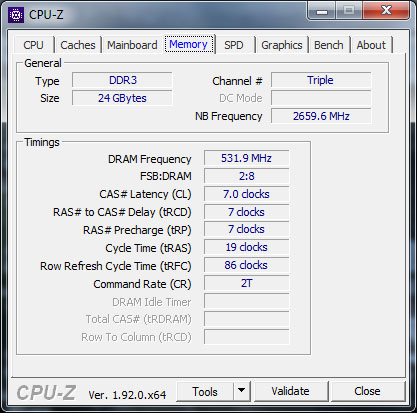
Feel free to discuss this article in this thread!
|
|
Advertisement:
All original content copyright James Rolfe.
All rights reserved. No reproduction allowed without written permission.
Interested in advertising on OCAU? Contact us for info.
|

|


