|
|
|
|
|
Team Group T-Force Vulcan G SSD |
|
Join the community - in the OCAU Forums!
|
Today I'll be taking a quick look at a 2.5" SATA SSD from Team Group. It feels a little strange to be reviewing another SATA SSD because in my previous review of one, which happened to also be a Team Group drive, I mentioned that I doubted I would review any more SATA SSDs. In that review I explained that there's very little to choose between them, speed-wise, as these drives are generally limited by their connection standard rather than any architecture of the drives themselves. The market seems to have moved to NVMe drives wherever possible, with their far superior speed and almost-comparable pricing. Still, this drive arrived in my post box with some other goodies I'll be reviewing soon, so here we are.
 
The drive in the earlier review was simply the T-Force Vulcan, while this one is in the Vulcan G range, available in 512GB, 1TB and 2TB. This is improved over the previous model's range of 250GB, 500GB and 1TB. The review unit today is the 1TB model. The box for this drive describes it as a "Gaming SSD", so you might be forgiven for thinking the G in Vulcan G stands for gaming - but the previous non-G one had "SSD Gaming" on the box as well. It's not clear what makes this drive particularly gaming-oriented, but it has all the modern features like SMART, TRIM, SLC caching and so on, with claimed read speeds of up to 550MB/s and write speeds of up to 500MB/s. Team Group rate the drive's endurance at 800TBW for the 1TB model, and a million hours MTBF (Mean Time Between Failures), with a 3-year warranty.
 
The box is nice, but very minimalist, containing only the drive itself - not even a case badge as included with the earlier drive. As with the previous drive the casing and backplate are metal, which is a nice touch. The casing has a very smart raised logo which has been machined into the upper surface, with a grooved finish that catches the light - and is quite tricky to photograph. There's no RGB support or anything else to catch the eye, but the matt black finish and shiny logo are quite appealing and would fit in with most dark colour schemes.

Installation was very simple - no cabling or screws are included, but it's a fair assumption that you already have those from your motherboard or case leftovers, or that you're mounting it into a caddy or bay in a laptop. The drive formatted to 954GiB and we were ready to benchmark.
I didn't specify the details of the testbench in the previous review, but based on the date it would have been my trusty i7-920 workhorse or a more recent i5-4690S build. I still have the Vulcan non-G drive knocking around so I'll test them both in my current main PC, a Ryzen 9 3900X on Gigabyte's X570 Gaming X motherboard with 4x8GB of Crucial Ballistix DDR4 3200MHz memory. The older Vulcan drive has been used and has some data on it, but we'll see if that affects the benchmark numbers.

First up, CrystalDiskMark:
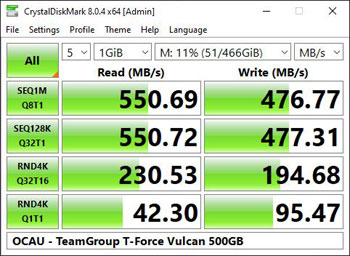 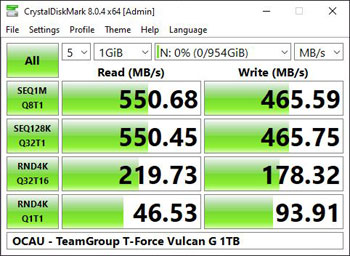
The screenshots speak for themselves. The older drive if anything slightly outperformed the newer one. In sequential read speed there's nothing in it, and sequential write is a couple of percent down for the newer drive. That gap grows to between 3% and 10% for random read and write. Obviously those numbers are based on those specific screenshots but I did run the tests several times to confirm the results were consistent.
For some more real-world usage, I did a simple copy-to-self test. In this test I copy a given set of data from one directory to another directory on the same drive. I delete the copy and copy it again, timing it both times with the stopwatch function of the clock in Windows 10. An average of those two runs is recorded. The data set contains a range of large, medium and small files - a mix of installation directories, PDFs, documents and spreadsheets, thousands of images, large media files and zip archives. In total about 101GB in 15,598 files. This is enough to exhaust any caches and show us the real speed of the drive across a variety of workloads.
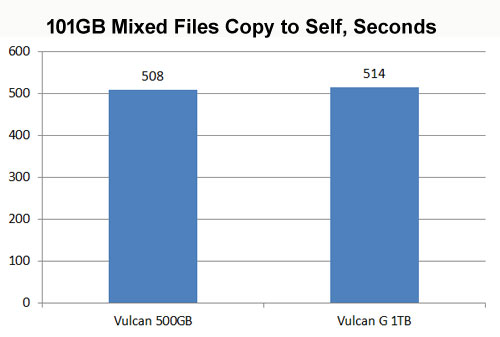
Again we see the newer Vulcan G just slightly pipped by the previous Vulcan model - but there's not a lot in it. Around 1.2%, or 6 seconds out of about 8 and a half minutes. Both drives slowed noticeably when copying many small files, and sped up when copying large files. I do find it interesting that the older drive is rated to 560/510 for read and write, while the newer one is rated to 550/500, and indeed seems slightly slower. But in real-world terms you are not going to notice a difference between these drives.
In fact I return to my earlier comments about performance not really being a consideration for modern 2.5" SATA SSDs. I did consider breaking out the 3DMark Storage Test but I think the trend is clear enough already. Even if we go way back to my review of Team Group's 256GB RGB SSD in 2018, where I compare that drive to an ADATA drive I originally reviewed nearly 5 years ago, the CrystalDiskMark scores really haven't changed much at all. We've had a progression of drives on various testbeds all hitting about the 550MB/s read, 500MB/s write mark, across several testbed machines, for years.
So, as a consumer, how are you meant to decide which drive to spend your pennies on? Well, the sheer number of pennies required is a pretty obvious decider. Team Group asked me to mention their retail partner Centrecom who have this drive listed for $115 with free shipping. I'd also generally recommend our very fine Major Sponsors Computer Alliance and Scorptec, as well as PLE Computers who have been sponsors for a long time as well.
Anyway, $115 is bang-on the market pricing for a 1TB 2.5" SATA SSD, making it directly compete with, among others, Crucial's BX500 1TB and WD's Green 1TB. Both those drives have a 3-year warranty, as does the Vulcan G. In my earlier review of Team Group's Cardea C440 NVMe drive, I noted that they rate the endurance of their drives above those of their competitors. That seems to be the case here as well, where Team Group rate their 1TB Vulcan G to 1 million hours MTBF (Mean Time Between Failures) , while the WD Green has a MTTF (Mean Time To Failure) of 515k hours, and Crucial do not seem to list that metric on the "full specifications" section of their product page, unless there's a spec sheet somewhere I couldn't find. Even bearing in mind that MTTF and MTBF are not exactly the same thing, double the rating is significant. Also, Team Group rate their 1TB drive for 800TBW (Terabytes Written), while Crucial claim only 360TBW, and this time it's WD who don't seem to publish that metric. It's worth noting that these are not just figures plucked from thin air, but that they are reported by the drives themselves and can be used to support warranty claims. Team Group do seem to be ahead of the pack here.
I used the term "technological cul-de-sac" in the previous review, which was perhaps a little unkind. 2.5" SATA SSDs do have their place. The classic example is to give a new lease of life to an older PC. If you're still loading your OS and games off a spinning-rust HDD, do yourself a favour and re-image onto an SSD. It will genuinely transform your experience when using the PC. Laptops in particular suffer from slow-rotation, low-power HDDs due to their limited battery life, and can really be supercharged with an SSD upgrade.
But as a consumer you are spoiled for choice in this arena. There are a range of drives available from various manufacturers, with similar performance in the same price range. I will say that, largely due to their habit of sending me drives in the post, we have quite a few Team Group drives in various machines in the Agg household, and haven't had any issues with them. I do like the understated look of the Vulcan G, and I definitely like the sound of the higher endurance ratings than competing drives. If you are looking for a 2.5" SATA SSD in 500GB, 1TB or 2TB size, I'd certainly keep the Team Group T-Force Vulcan G on your short list. But - I have to say it - if you have an empty PCIe slot, you can get a 1TB NVMe drive and a PCIe adapter card for about $40 more, which will blow any 2.5" SATA drive out of the water.
Thanks to Team Group for the opportunity to review this drive! Feel free to discuss this review in this thread.
|
|
Advertisement:
All original content copyright James Rolfe.
All rights reserved. No reproduction allowed without written permission.
Interested in advertising on OCAU? Contact us for info.
|

|


