|
|
|
|
|
ABIT Fatal1ty AA8XE i925XE LGA775 Motherboard |
|
Join the community - in the OCAU Forums!
|
Features Continued
In addition to OTES, ABIT has implemented a few more features to make sure that the components on the PCB get the best possible cooling. Unlike the 925XE boards from Intel and ASUS, the AA8XE has an actively cooled heatsink on the memory controller. Instead of the traditional horizontal fan on the heatsink, this time it's vertically mounted on one side. Even the heatsink on the I/0 controller (Southbridge) is bigger than usual, and shaped into an ABIT logo.
 
The final cooling feature is a device called “RAMFlow”. This is a 2-fan cooling device to be strapped over the memory modules. Downwards airflow is supposed to cool the memory, which in turn would increase its stability when overclocked. That device is ironically probably of better use for hot running DDR1 memory. Because of its much lower voltage, the DDR2 used on this motherboard doesn’t need additional cooling, not even the commonly used heatspreaders.
 
The AA8XE PCB surface appears to be quite heavily populated. In addition to the usual sockets, ports, expansion headers and onboard chips, it has to accommodate ABIT’s “uGuru” chip (more about this later), a second Gigabit LAN controller, an LED display and of course the huge OTES housing. All this requires more than the usual space. It also seems that because of the 2 OTES fans integrated in the I/O rear panel there was not enough space to integrate all audio ports in the usual place on the back panel. ABIT has therefore opted for a 7-connector audio daughter card that has to be plugged into a small socket below the PCI sockets.
 
We would like to point out a few more interesting details. Firstly, notice the SATA cables that come with the Fatal1ty AA8XE. Unlike standard SATA cables they have an additional metal clip that keeps them firmer in the PCB sockets.
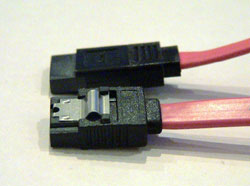
The “OC Strips” under the CPU socket on the PCB backside are another interesting detail. These are specially designed small copper strips that help draw heat away from the PCB and reduce EMI (electro magnetic inference) remittance. These strips are an ABIT tradition; they first appeared in 2002 on the “TH7”.
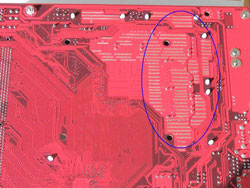
We also would like to mention the small LED device plugged into the PCB. It displays POST (Power-On-Self-Test) codes while the system is booting. This is not at all a new idea - a few other boards have it as well - but it’s still very helpful for monitoring the boot process and identifying problems when overclocking. The “power-on” and “reset” buttons on the PCB are another nifty detail that comes in handy for hardware enthusiasts who often run their mainboard outside of a case.
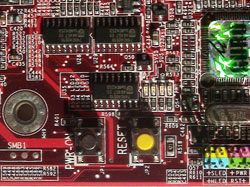
Finally, the Fatal1ty features “night design”. There are dozens of red LEDs placed on the PCB which make an impressive picture for the LAN party.

|
|
Advertisement:
All original content copyright James Rolfe.
All rights reserved. No reproduction allowed without written permission.
Interested in advertising on OCAU? Contact us for info.
|

|


