It's about time we popped the hood open:

Isn't that the icing on the cake?!? It has red LED's to alert the user if ink is running low, dried up, or functioning fine. Also the printer allows you to change cartridges at any given time without having to use software, unlike some competitors.

Not only do they make it easy for the user to change the cartridges, they even tell you where to press! Now, these cartridges aren't cheap. In fact they are really expensive. A brand new set will cost the user around $100, but fortunately they last around three times as long as Epson's Stylus Series cartridges in my experience.
The Software:
Well I guess itís pretty good. I have seen better, less ambiguous setups, but this definitely incorporates all the stuff a home user/small office would need.
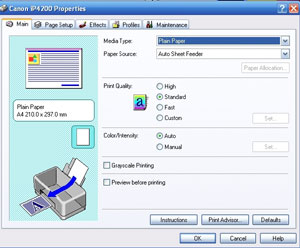
Its got the basic choices for image quality: Custom - Fast - Standard - High, and has a great option of greyscale, which it does superbly.
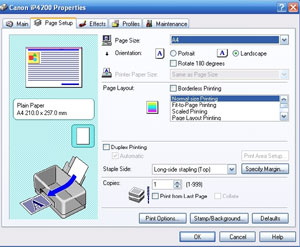
You get massive selections of papers to choose from, as well as an even more massive selection of ways to print on that paper (i.e. borderless, centered, scaled, etc.)
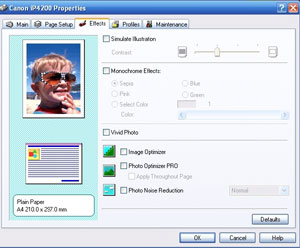
This is where all the colour enhancements are. Simulating illustration smoothes all the colours into defined sections, so it gives a comic book style look. I reckon it looks great, but only on the rare occasion. Monochromatic effects speak for themselves, they work well, but I prefer to alter the colours in Photoshop prior to printing so I can see what it will look like before eating up my ink. "Vivid Photo" is Canon's way of upping Saturation to compensate for low light photographs. Image Optimiser... well, what the heck does that mean? Sure, I am printing something that isn't text, but I couldn't see the difference between a photograph when it was ticked and when it wasn't. Photo Optimiser PRO ads more depth to digital photographs, by increasing shadow harshness, to promote the centre of the photograph. Without the "Apply Throughout Page" ticked, it will only emphasize the sections that have highlights on them. Noise reduction is a wonderful way of the printer anti-aliasing the image for you. It works well but sometimes comes out a bit soft for my liking.
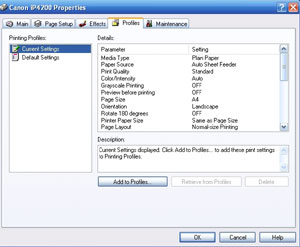
It seems most companies are incorporating "Profiles" into their drivers (ATi, NVIDIA, Creative and now Canon!) It's self explanatory as to what they are, however they seem to have logical enough selections.
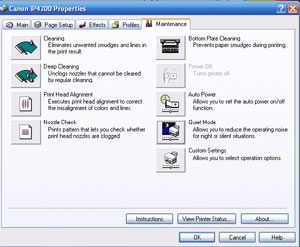
All printers have the maintenance tab somewhere; it was just a matter of finding it. Canon has a few cool features though! Bottom Plate Cleaning (BPC) and Night Mode are the two unique ones. The IP4200 is so loud when printing normally; I looked forward to hearing this "Night Mode" feature in action. I have a Sonata II case thatís pretty silent, so anything louder is unacceptable. Having said that, night mode is pretty good! Sure you can still hear it, but itís not so bad, and I can definitely sleep with it in the background!
Print Quality:
They speak for themselves:

A close-up of the DVD I printed.

A photograph I took with my sister's SLR. This will be our benchmark.
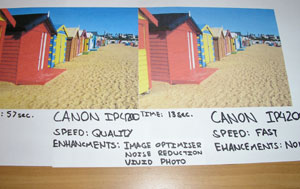
Let me just emphasize, this printer is made for printing photographs on Gloss paper. Therefore a photo being printed on a standard piece of A4 doesn't do justice to the image quality. None-the-less heres a comparison. The best quality image you can print took nearly 1 minute, whilst the worst took around 1/4 of the time. Printing a page of text takes about 6 seconds at "Fast" Quality, and the difference between "Fast" and "High" is not noticeable.
Conclusion:
Canon's IP4200 clearly targets the home user looking for a simple, effective photo printer. It's not going to be a giant-killer, but compared to printers under $150 it fares very well when you consider the advanced features, high image quality, ease of use, CD/DVD printing capabilities, good warranty and comprehensive drivers/software. For those in the market for a cheap yet very satisfying printer, look no further. The Canon IP4200 is a solid choice for the low budget high quality printer, be it for homework, photographs, CD/DVD's or any other home/small office task. I purchased this for $145, but it can be had now for even less.
Pros:
- High Speed
- High build quality
- Exceptional printing ability
- Multifunctional
- CD/DVD Print Support
- Direct Printing form Canon Cameras
- Looks good
- LED light Cartridges
Cons:
- Loud when printing!
- Expensive cartridges
- Slightly flimsy CD/DVD tray
- Annoying paper feed habits
|


