|
|
Advertisement:
|
|
Gigabyte PH67A-UD3 Sandy Bridge Mobo |
|
Join the community - in the OCAU Forums!
|
Motherboard Features
Motherboard Features:
Gigabyte has implemented a variety of technologies with the PH67A-UD3. The core features and components include:
Ultra Durable 3 Classic technology includes a 2oz copper design for a lower working temperature and a reduction of hotspots, better overclocking, better power efficiency allowing electric current to flow with less resistance and enabling more power efficient circuits with lower power loss and less heat generated. You'll find the majority of GIGABYTE motherboards sporting at least the 'Classic' version, where higher-end models will up the ante even more on component quality.

SATA 3.0 - Finally we have a native Intel solutions for SATA 3.0, while the standard chipset features support for only two SATA 3.0 ports, it's better than nothing. The other four ports are the usual SATA 2.0, and while Intel do claim RAID 0, RAID 1, RAID 5, or RAID 10 are achievable across all six ports the performance repercussions can vary.
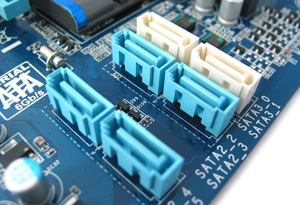
DualBIOS - This feature includes a second BIOS chip on the motherboard. If something goes wrong during a BIOS flash the system will automatically revert to a previous version stored on the backup BIOS chip without hesitation. GIGABYTE have also been able to include 3TB+ hard drive support without the need to move to a UEFI architecture
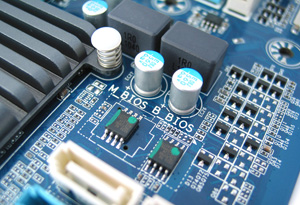
USB 3.0 support continues to be provided by a third party NEC D720200F1 controller due to no chipset offering a native USB 3.0 solution. One chip allows two USB 3.0 ports to be available, which are backward compatible with USB 2.0.
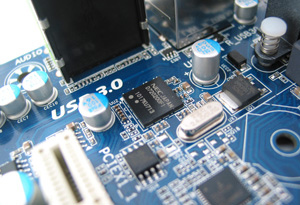
ON/OFF Charge Technology provides a set of white and red coloured USB pin headers that can easily be connected to your system's front USB 2.0 ports allowing extra amperage for your iPhone, iPod Touch, iPad to charge correctly. Unlike traditional design Gigabyte's ON/OFF technology will allow you devices to keep charging even while your PC is off or in a variety of standby modes.
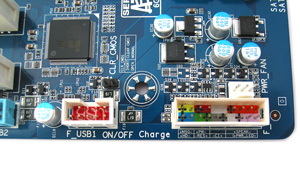
Power Phase LED display is an extension of GIGABYTE's Dynamic Energy Saver package that runs via Windows. While this gives you a visual indication of the load/usage of the power circuitry, they are unable to be disabled while the Energy Saver utility is enabled, nevertheless if the LED lighting isn't for you, making sure the processors power saving features are enabled in the BIOS will aid similar benefits.
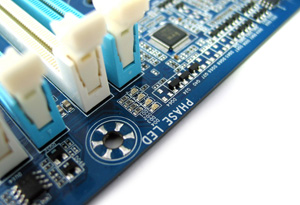 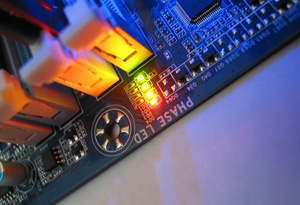
24-pin and 8-pin ATX Power connectors are located in easy to access areas out of the way of other components and without the need to purchase extensions unless your power supply cables are short to begin with.
 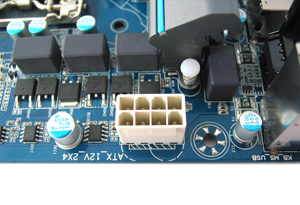
GIGABYTE Dynamic Energy Saver 2 utilizes a proprietary hardware and software design to reduce power consumption and deliver optimized auto-phase-switching for the CPU, Memory, Chipset, VGA, HDD, and fans when possible. The Windows software is fairly straight forward to use, and can be set to a variety of power saving levels, especially handy for PC's that are on constantly.

EasyTune6 is GIGABYTE's own software tools to help you make the most of your motherboards capabilities. EasyTune 6 gives Windows access to tweaking and overclocking with the touch of a few buttons, as well as information about key components on your motherboard. Unfortunately due to Intel's lack of overclocking ability on H67 chipsets, it makes this utility fairly redundant.

@BIOS allows for easy BIOS flashing in Windows, while the Smart 6 centre gives you quick access to extra management tools from speeding up boot times to encrypted password storage, system monitoring, and much more.

Other Gigabyte features and technologies include Q-Flash, Xpress Install, Xpress Recovery2, eXtreme Hard Drive (X.H.D), Q-Share and Cloud OC support. More details of these can be found on Gigabyte's website.
|
|
Advertisement:
All original content copyright James Rolfe.
All rights reserved. No reproduction allowed without written permission.
Interested in advertising on OCAU? Contact us for info.
|

|


