|
|
Advertisement:
|
|
Palit GeForce GT 520 1GB |
|
Join the community - in the OCAU Forums!
|
NVIDIA Software, Test Setup, Blu-ray Playback
Since we are focusing on the HTPC and workstation capabilities of the GeForce GT 520, we thought it would be worth including some key settings accessible via the NVIDIA control panel in windows.
The first set of screenshots detail the system 3D and desktop colour settings:
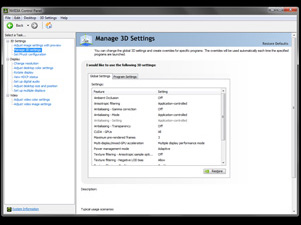 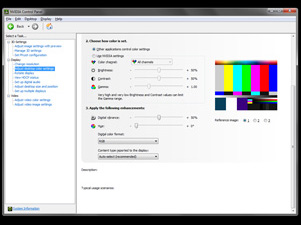
The next two look at scaling, desktop positioning and video enhancements:
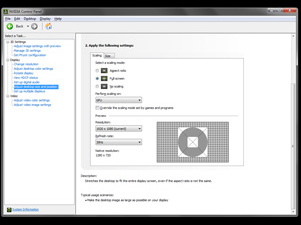 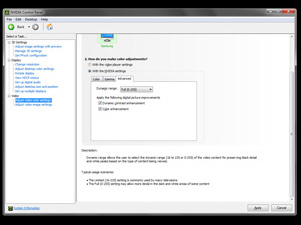
The final two continue detailing the colour and image enhancements available:
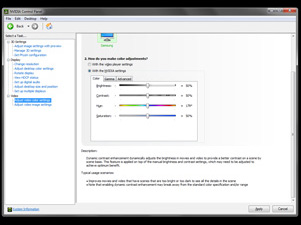 
Test Setup:
Today's test system consists of the hardware listed below, and as with all good testing a clean install is used and the latest Windows Updates are applied. The applications and games used in today's tests are the latest of what was available at the time of this analysis - links to demos and free trials are provided when applicable.
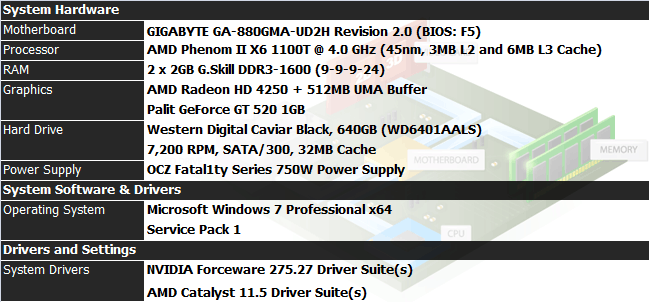
Palit's GeForce GT 520 1GB features a default core clock of 810 MHz and memory running at 1070 MHz. During 3DMark 11 testing we were able to achieve an overclock of 1000 MHz on the core and 1200 MHz on the memory for a nice boost in performance. Default specifications as displayed by TechPowerUp's GPU-Z are on the left, while AMD's Radeon HD 4250 settings and details are on the right.
 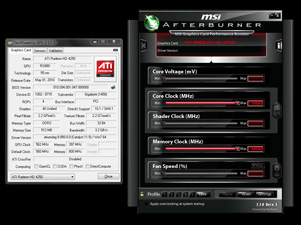
Blu-ray Playback:
CyberLink's PowerDVD 11 video playback software was used for testing, which supports Blu-ray decode offloading to the GPU while allowing the CPU to focus on other tasks that it's more suited for. Default install settings were used, and GPU acceleration was confirmed to be enabled before testing proceeded.

To help ensure your system is capable of Blu-ray playback and the extra features Blu-ray content includes, Cyberlink provide a free software package that probes the capabilities of your system and attempts to give an accurate representation of what your system can do. While it's not always 100% accurate, it provides a simple comparison between NVIDIA and AMD cards.
Palit GeForce GT 520 1GB Results (All basic tests passed):
 
AMD Radeon HD 4250 Results (All basic tests passed):
 
The next set of tests compares two different types of codecs: MPEG-4 AVC and VC-1. Movies with different codecs were used to compare the higher bitrates of MPEG-4 AVC to VC-1 and how it affects the GPU usage. The lower the usage the better, as a higher GPU usage can affect smooth video playback especially when performing other desktop tasks.
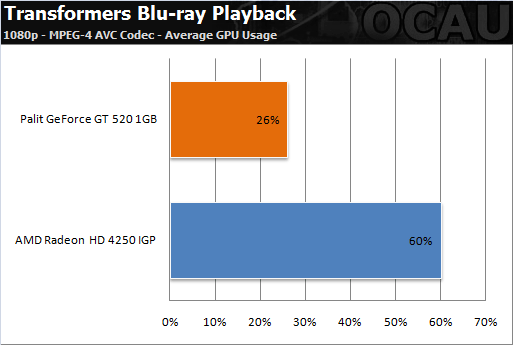
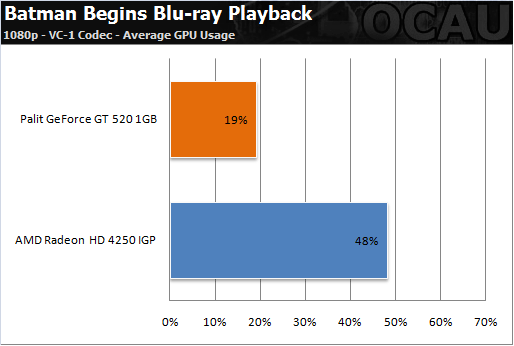
|
|
Advertisement:
All original content copyright James Rolfe.
All rights reserved. No reproduction allowed without written permission.
Interested in advertising on OCAU? Contact us for info.
|

|


