|
|
|
|
|
DigitalNow DNTV Live! DVB-T Tuner Card |
|
Join the community - in the OCAU Forums!
|
Time-Shifting, Remote Control, DVD Playback, Analogue TV
Time-shifting:
One of my favorite features, time-shifting, is supported by DNTV Live!. This allows pausing of live television by redirecting the stream to the HDD. The buffer can then be fast forwarded and rewound at the viewer’s leisure. The extent to which this can be done is of course limited by the size of the hard disk used.
DNTV Live! allowed me to easily perform these functions with the remote, and shows a status bar of the time-shifting buffer when paused. The directory for the time-shift buffer can be specified in Configuration.
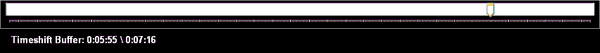
On the initial versions I found the timeshift to be unstable, however as I write this at version 1.0.8 I had no further problems.
Remote control / Interface:
The user-interface is where this software is lacking. The standard keyboard and mouse interface is adequate, and the right-click menu on the main video window is quite well done, although the "HTPC" mode is confusing as to what it actually does.
The built-in IR remote control of the software however is dreadful. For example, to change channels, you press the ‘Preview’ button which pops up the channel list (either an overlay or a window depending on the ‘HTPC’ mode setting). You then use the smaller arrows next to the number buttons to change the selection (instead of the large directional arrow buttons), and finally press ‘Reset’ to change to that channel. Clearly this is not user-friendly. You can however assign a channel a number and use the remote’s numeric keys for quick access to that channel.
On a positive note, the operational range and angle of the remote is quite good, compared to some other PC hardware remotes I have used.
More advanced users would also be pleased to know that a HIP plug-in is provided on the CD that allows practically any remote that emulates keyboard shortcuts to be used with DNTV Live! Using the freely available HIP software a user can completely redefine the bundled remote control, or use a 3rd party remote control.
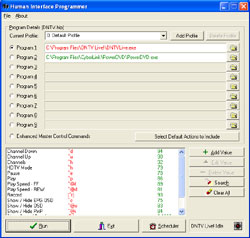
Briefly, HIP is software that receives input from human-interface-devices such as remote controls and keyboards, and then can ‘intercept’ and remap those commands and forward them on to a user-specified application. DNTV Live! is ideal for use with this software, since almost all operations have a keyboard shortcut. I was able to use HIP with the bundled remote, as well as the USB remote that came with another DTV card. In fact, I would highly recommend all users to use this approach for controlling the software.
DVD playback:
The software supported DVD playback, with all the usual features you’d expect from a DVD player: support for subtitles, multiple audio tracks, chapter selection. Again the bundled remote control presented only a minimal set of functions to the user, little more than basic play/stop/pause functionality.
Alternate software support:
BDA (Broadcast Driver Architecture) compatible drivers were provided on the Digitalnow website (the CD included older drivers which are not fully BDA compliant), which is a standard for digital TV tuners on Windows. This means in theory any BDA-aware application should support the tuner.
The supplied software CD included WebScheduler, however I downloaded and installed the latest version of this software. WebScheduler allows you to program TV recordings via a web interface, either on the local or a remote computer. WebScheduler detected the card, and was able to detect all broadcasters in my area. I was then able to access the web interface, even remotely, and program recordings in several formats (Program Stream (.MPG), Transport stream (.TS), DVR-MS, or a combination of these). Recordings appeared to have no problems when played back with the usual arsenal of media players (VLC, WMP, MPC, WinDVD).
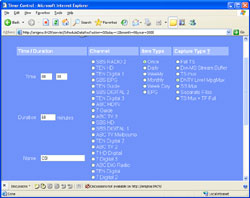
I was able to get some DirectShow code to connect the various BDA filters which later evolved into a plugin for the software TSReader, which is a powerful transport stream management tool. The plugin is still beta however and I will release my efforts shortly. The experience of writing the code however allowed me to appreciate the efforts of the software developers of the current range of BDA compatible programs. DirectShow, particularly the BDA subset, can be a very stressful development experience, as much of the task of getting a graph to run properly is trial and error, and the MS SDK documentation can be quite vague.
Analogue capabilities:
The CX23883 chip that the DNTV Live! card is based around also supports the capture of analogue video. This is utilized by the card through S-Video and composite inputs. This does not mean the card can tune analogue television however, as there is no analogue tuner wired to the CX23883.
The excellent DScaler 4 software was able to capture analogue video from NTSC and PAL XBox, video camera and VHS sources dependably (using DirectShow input mode). Buffering latencies were minimal which is important for interactive sources such as the Xbox console.
This functionality might be useful for some HTPC owners who are interested in integrating their analogue devices (i.e. VHS) into the setup and using the PC as a complete audio/visual hub.
|
|
Advertisement:
All original content copyright James Rolfe.
All rights reserved. No reproduction allowed without written permission.
Interested in advertising on OCAU? Contact us for info.
|

|


