|
|
|
|
|
Synology DiskStation DS1812+ NAS |
|
Join the community - in the OCAU Forums!
|
Benchmarks, Heat & Noise, Conclusions
Test Setup:
Today's test system consists of the hardware listed below, and as with all good testing a clean install is used and the latest Windows Updates are applied. In this set of tests we are going to look at more of a “home” setup rather than focusing on server type workloads which will be covered in a future review.
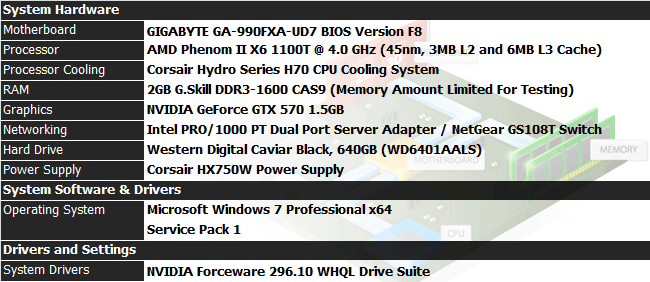
For today’s testing we utilise Intel’s own NAS Performance Toolkit (NASPT) that is a file system exerciser and analysis tool designed to enable direct comparison of network attached storage (NAS) performance. NASPT seeks to discern differences in user level performance when a given client PC uses different remote storage solutions. To that end, NASPT uses a set of real world workload traces gathered from typical digital home applications: HD video playback and record, office productivity applications, video rendering/content creation etc. and is designed by Intel to incorporate the effect of many hardware and software components of the NAS device, not just the physical disk.
Benchmarks:
HD Video Playback: Traced from Windows Media Player, this trace represents about ten minutes of 720p high definition MPEG-2 video playback. A single 1.3GB file is accessed sequentially with 256kB user level reads.
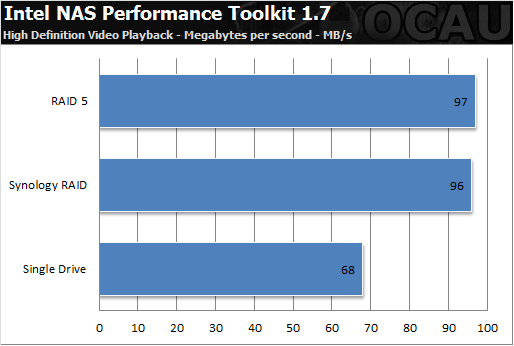
Two HD Video Playback Streams: Constructed from two copies of the above HD Video Playback test, this trace transfers 1.4GB of data representing two video streams played back for about six minutes.
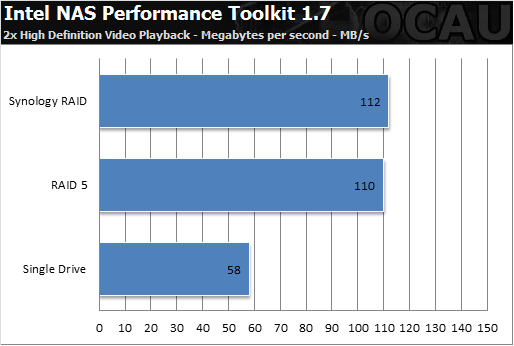
Four HD Video Playback Streams: This workload is constructed from four copies of the video playback test. The 1.3GB trace represents about three minutes forty-five seconds of video playback for each stream. About 10% of the accesses are sequential.
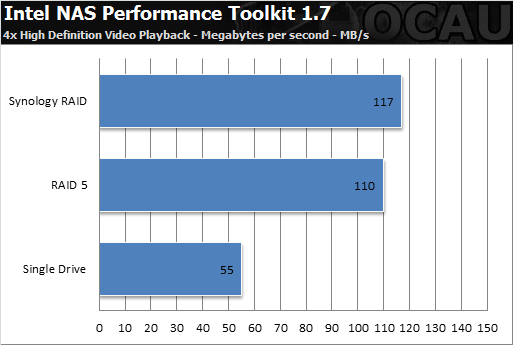
HD Video Record: This trace represents recording roughly fifteen minutes of a broadcast 720p MPEG-2. A single 1.6GB file is written sequentially with 256kB access.
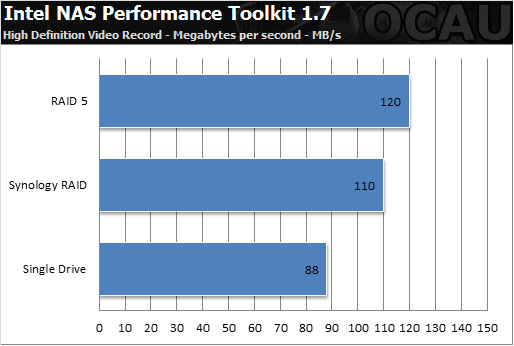
HD Video Play & Record: This test was algorithmically constructed from the above video playback and record traces, 1 playback and 1 record simultaneously. The 1GB files represent four minutes twenty seconds of application run time. About 18% of the transactions are sequential.
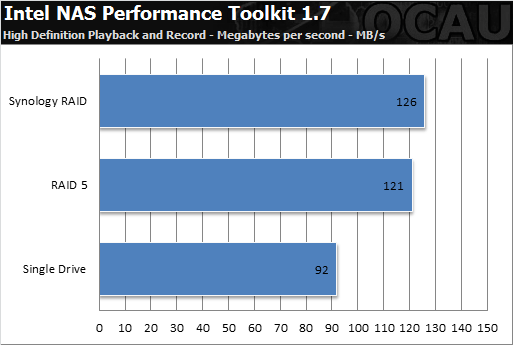
Content Creation: This is a trace of commercially available video and photo editing software products executing a scripted set of operations to produce a video from a collection of different source materials. About 11% of accesses within this file are sequential. There are many smaller files that are read and written more or less sequentially. Overall, about 40% of the accesses are issued sequentially.
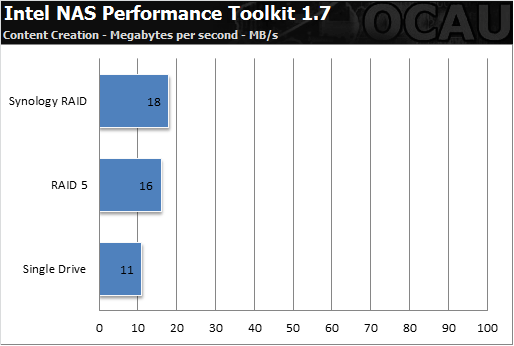
Office Productivity: Typical workday operations from commonly available office productivity software make up this trace. This test is the largest of the collection, transferring 2.8GB of data evenly divided between reads and writes. Eighty percent of these accesses are logically sequential, across six hundred files ranging from 12 bytes in length to over 200MB.
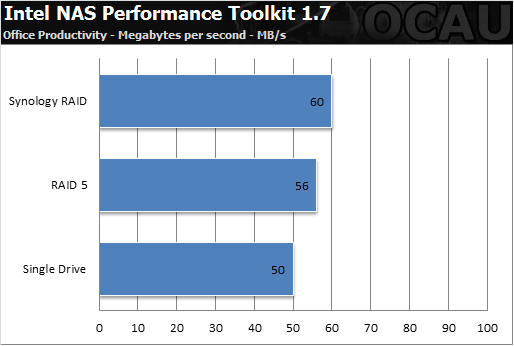
File Copy to NAS: This trace includes accesses executed when copying a 1.4GB file to a NAS. Data is written in 64kB sequential transactions.
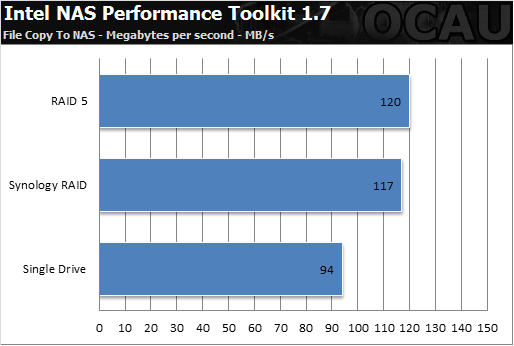
File Copy from NAS: Identical to File Copy to NAS, but in the opposite direction. All transactions are sequential 64kB reads.
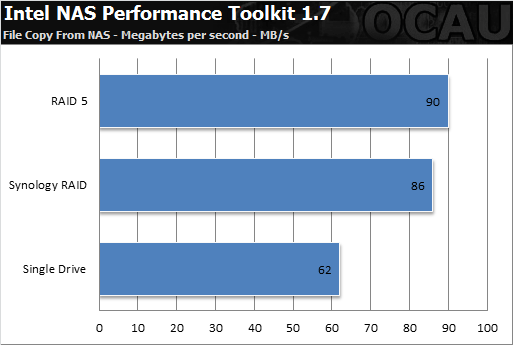
Directory Copy to NAS: This trace represents a bulk copy of a complex directory tree containing 2833 files, a transfer a large collection of files to the NAS. Only 52% of the writes are logically sequential as many files are small.
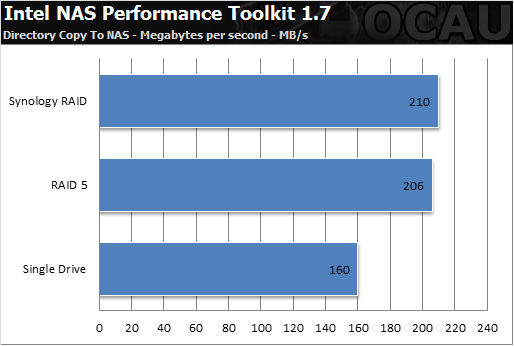
Directory Copy from NAS: Identical to File Copy to NAS, but in the opposite direction creating many read accesses.
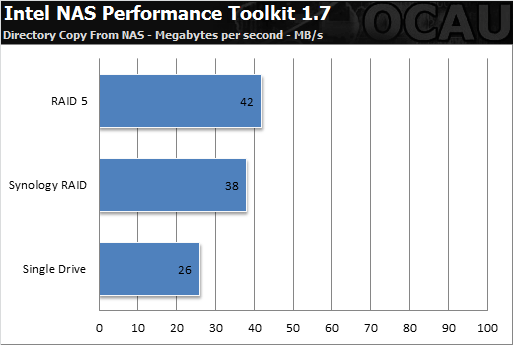
Photo Album: All read based tests with a wide distribution of photo files sizes with over 200 files and 82% being sequential reads.
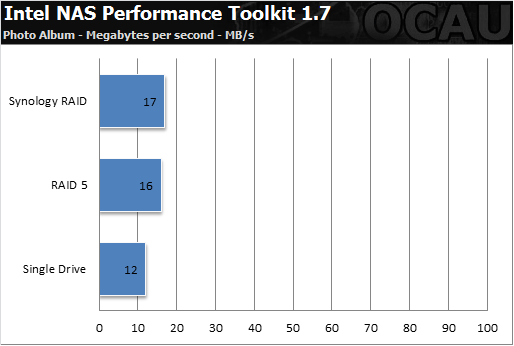
As seen with the results above, utilising Synology’s Hybrid RAID compared to a traditional RAID5 can have very similar performance characteristics, and while we see them trade performance blows back and forth, in the end there isn’t that much in it. So for users not able to run matching hard drive sizes or aren’t able to outlay the cost of eight hard drives in one hit, the ability not to lose capacity from the larger drives because of the smaller ones over a traditional RAID setup is a major benefit for a lot of users. In the end the performance of the NAS is linked to the hard drives you utilise and how your network is setup, as the hardware utilised in the DS1812+ is more than capable. With the non-enterprise hard drives we used and the set of tests on a single machine we hand no problem maxing out network links, which is what a normal home user will experience.
Noise and Power Results:
Noise measurements were taken with a digital sound meter approximately 3cm away from the back of the unit while no drives were installed as well as when fully populated. Due to the small amount of noise that is produced by the fans in its default configuration, any increases of noise are mainly contributed by the type and spindle rotation of the drives installed. While temperature can pay a factor in the system's noise levels, at the testing temperature of approximately 22 degrees Celsius, the dual 120mm fans were barely heard.
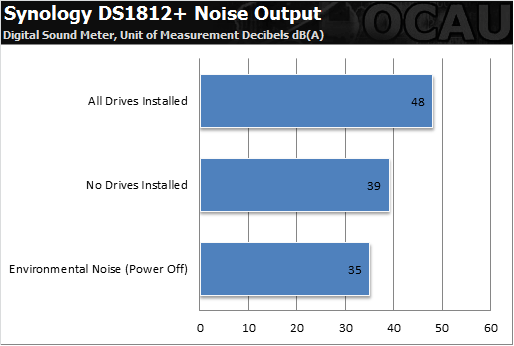
Power usage was analysed in three scenarios: one based on boot up power consumption which tends to be the near the absolute maximum the unit could achieve being completed stressed, two, idle power usage of the unit while sitting idle for approximately 10 minutes, and RAID volume creation where the CPU is being utilised as well as all the hard drives. The power usage can vary based on how many 3rd party applications are installed as well user workloads, but in our tests we utilised the factory shipping configuration for a fair assessment.
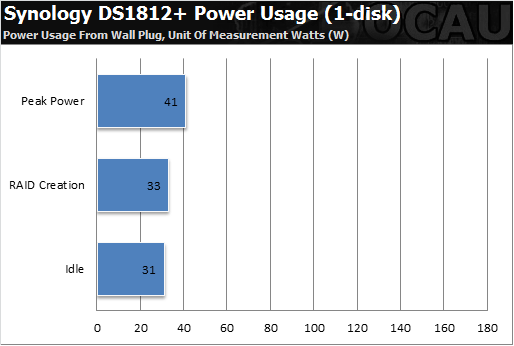
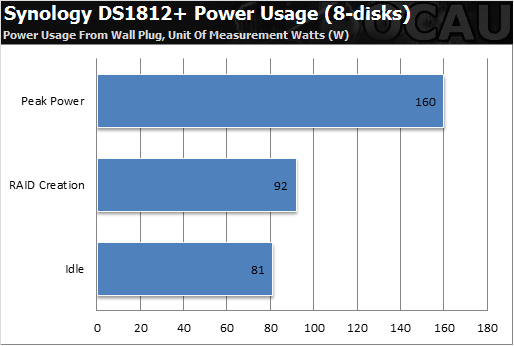
Conclusions:
Overall we were quite impressed with what Synology have to offer with the DS1812+. From the powerful Dual Core processor, to the upgradability of the internal RAM without voiding your warranty, to the multiple USB and eSATA ports that allow you to configure printers, wireless access points and all types of external hard drives, not to mention the DiskStation 4.0 software suite which brings all the hardware features together in a single place, all easily configurable for the majority of users thanks to the extensive guides, online tutorials and support. What we were most impressed with is the amount of network services that have been incorporated into the same unit such as Windows ADS and LDAP integration, LDAP-based directory server creation, Mail server, Windows ACL support, VPN, HTTPS, the built-in firewall and support for PHP/MySQL. One of the biggest benefits of such a unit is the iSCSI implementation compatible with VMware, Citrix, and Hyper-V software packages allowing small businesses to use enterprise level virtualisation packages, with the added safety of the dual Gigabit LAN setup for failover and link aggregation support as well as system fan redundancy to make sure even in a business situation downtime is avoided where possible.
With all the features of this unit, we of course have to consider the price. This unit comes in at just over $1000 AUD pending on the store, and while that might seem quite a high entry point for some users, it actually comes in at a few hundred dollars cheaper than its nearest competitor and is even more affordable than some 6-bay solutions. With the option of expanding the 8-drive setup to a total of 18 drives with the additional expansion enclosure(s) it also provides for plenty of future upgradability. For small businesses this entry point shouldn’t be a hurdle, but for some users they might consider cheaper and more DIY alternatives with less hard drive bays. In the end, for those wanting the ease-of-use of an off-the-shelf solution that comes packed with more features that you might ever use, backed by a 3-year warranty and an active community and support system, it’s hard to go past the Synology DiskStation DS1812+ when looking for a network attached storage device.

|
|
Advertisement:
All original content copyright James Rolfe.
All rights reserved. No reproduction allowed without written permission.
Interested in advertising on OCAU? Contact us for info.
|

|


