|
|
|
|
|
Compro VideoMate TV Gold Plus |
|
Join the community - in the OCAU Forums!
|
TV Reception, Usage, Summary
TV RECEPTION
The first step to get live TV broadcast after hardware and software installation is a “Program Auto Scan” to identify the available antenna and cable channels. The desired channel is then selected for watching either directly by hitting the PVR program number or by the PVR multi-channel preview with 16 thumbnails of running programs.

TV programs can be watched with a scalable display window. It can be set “always on top” and watched when working with other applications or to “full screen”. All functions like TV watching, channel selection, video TV selection, snapshots, capturing and replaying of captured scenes can be selected via mouse click using the PVR control panel or by the 37-key remote control unit. The VideoMate does not offer EPG (Electronic Program Guide) which is available with the Asus 880.
For our tests we selected CATV as TV source in order to get an undisturbed impression about the quality of the TV tuner and the decoder chip. Using antenna signals might result in quality degrading coming from weak signals and not from problems with the tuner or the decoding chip. Using the default PVR windows monitor size of approximately 10 cm x 15 cm the TV picture quality with the ViedoMate was crystal clear and in no way different from High-Definition TV broadcast. When changing to “full screen” mode on a 22-inch monitor we could see very small distortions. We observed the same with the Asus TV 880 Tuner card. Such small distortions seems to be unavoidable. Watching TV “full screen” with such a huge monitor is like using a magnifying glass which makes even the smallest “impurities” visible. Yet, the full screen TV watching quality with a PC monitor is still better than with a regular TV set, because of the higher resolution a PC monitor is normally running.
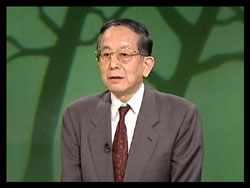 
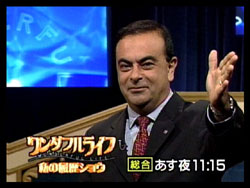 
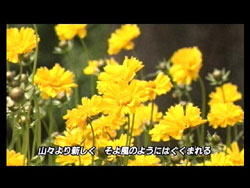 
RECORDING AND EDITING
ComproPVR is not only providing the user interface for TV watching but doubles as a digital video recorder. As a video recorder it converts analog video stream, such as from home video tapes, to MPEG-1 or MPEG-2 digital formats for editing and recording to a CD or DVD-ROM. It can record motion video and audio form any video source such as the internal TV tuner, video cameras, or a VHS recorder. PVR offers noise reduction, smoothing, and hardware scaling to improve visual quality. The captured video stream is saved on the harddisk and can be watched by using the PVR TV window. Capturing and recording with the VideoMate is of course also possible with others than Compro’s own software. These are namely the Windows XP integrated “Moviemaker” and the bundled Ulead applications. These programs offer additional encoding formats like AVI or WMV, let you edit the recorded video and burn it onto CD or DVD. Ulead DVD factory even offers directly burning the captured stream onto a CD or DVD. That avoids the normally necessary time consuming saving on a harddisk prior to CD/DVD burning. Last but not least: PVR has a snapshot function to capture still images from running TV broadcast or otherwise captured video stream.
We have intensively tested all these functions for several weeks. In total more than 100 GB of video stream were recorded and edited from the internal TV tuner, from video recorder by video composite cable, and from a digital camera by S-video cable using Compro’s PVR, the bundled Ulead applications and Windows XP Moviemaker. We can confirm that video capturing, recoding and replay is working flawless with the bundled software. As already mentioned: the bundled Ulead software applications are “SE” versions that are usually used for software bundles. They offer only basic functions and those who are already familiar with XP’s Moviemaker might find it therefore more convenient to stay with this software. Moviemaker does not have Ulead DVD Factory’s direct burning capability though.
TIME-SHIFTING AND SCHEDULED RECORDING
“ComproPVR” offers “time-shifting”. Here is an easy to understand explanation from one of our previous TV tuner card tests:
I am watching a great TV program but am expecting an urgent phone call. The phone call arrives during the best bit of the program. I press the “pause/timeshift” button on the remote which freezes the program, but the software continues receiving the program and diverting to hard disk. When I return, I can simply press “pause/timeshift” button again to play back from the hard disk buffer (whilst the software continues to receive the program to this buffer). I then have the option to watch the program delayed, fast forward (through the ads!) and rewind at my leisure through the buffer, or return to the live stream by pressing “play”.
PVR has a scalable buffer size for the time shifting function of up to 3 hours. Naturally the parallel process of capturing and recording needs more processing power than TV capturing only and the frame rate goes down a little.
PVR can be scheduled to record a TV program. The schedule can be set for a one time or recurring session. When the time for a scheduled recording has arrived, if the PC is running, PVR starts recording the pre-selected TV broadcast. In case the PC is shut down VideoMate Gold triggers the mainboard power switch. This function requires additional wiring: The ATX power switch cable of the computer case has to be connected to the VideoMate Tuner card and the VideoMate has to be connected with the attached “Power-Up patch Cable” to the mainboard’s power switch pins. VideoMate Gold and Gold Plus can wake up the PC from ACPI S5 soft-off and ACPI S3 stand-by states. After recording the scheduled TV broadcast PVR can be programmed to shut down the system, go into standby or keep the system power on. Compro is claiming that currently no other TV Tuner card is offering power-up scheduling. We scheduled several times TV recordings using the power-up function from S3 stand-by mode and it worked in each instance.
SUMMARY
TV and FM reception plus the capability to power up the PC from shut-down state for scheduled TV recording makes Compro’s VideoMate a unique product in the market. After testing VideoMate Gold Plus for several weeks we can confirm that this TV Tuner card is capable of providing high quality, HDTV like TV broadcast and that all of its many hardware and software functions are working as advertised. Overall product quality, rich functionality, and a reasonable pricing make Compro’s VideoMate a high-value multimedia home entertainment solution.
Australian distributors for Compro’s VideoMate are Ami-computers and AKA Technologies. In the US the product is sold by newegg for around 45 US$ for the VideoMate and 60 US$ for the VideoMate Gold Plus. According to Compro Technologies the VideoMate line up will be available in Europe at the end of September 2003.
|
|
Advertisement:
All original content copyright James Rolfe.
All rights reserved. No reproduction allowed without written permission.
Interested in advertising on OCAU? Contact us for info.
|

|


