|
|
Advertisement:
|
|
Gigabyte P67A-UD7 Motherboard |
|
Join the community - in the OCAU Forums!
|
Benchmarks and Conclusions
Benchmarks:
Today's test system consists of the hardware listed below, and as with all good testing a clean install is used and the latest Windows Updates and manufacturer drivers are applied. The applications used in today's tests are the latest of what was available at the time of this analysis.
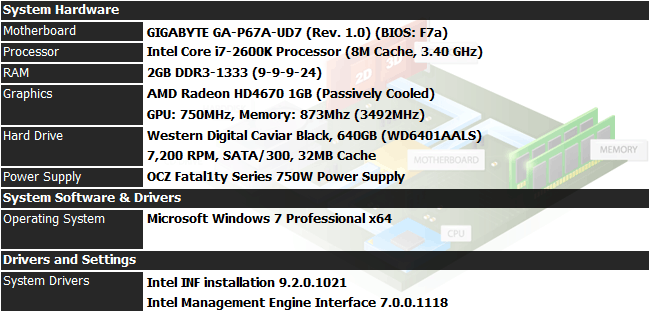
Notes:- CPU and motherboard power saving features are disabled during overclocking.
- Any pre-fetching/caching options in the BIOS are disabled for consistency where available.
- Hyper-threading and Virtualisation support is enabled by default.
- Intel Turbo Boost technologies are disabled when overclocking; enabled when at stock.
- Each benchmark is run multiple times, and then the final result is averaged.
CPU-Z CPU and Motherboard screenshot:
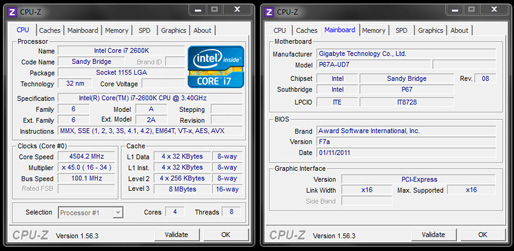
Software: wPrime Version 2.04
Score: Time based - Lower is Better.
Product Page: here.
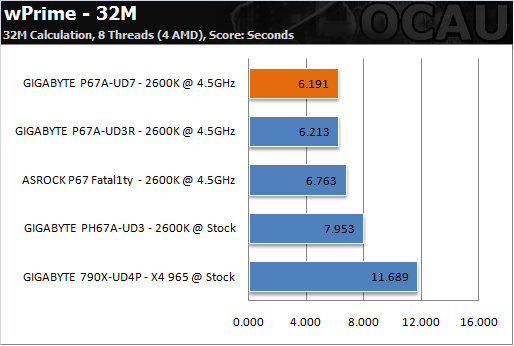
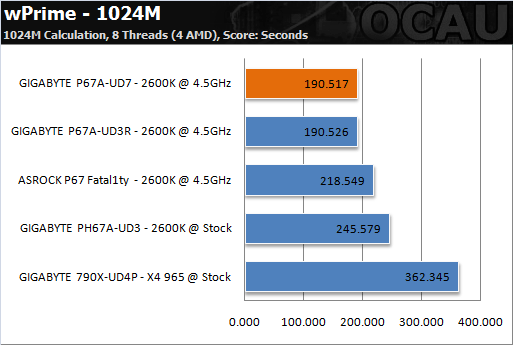
Software: CrystalMark 2004R3
Score: Point based - Higher is Better.
Product Page: here.
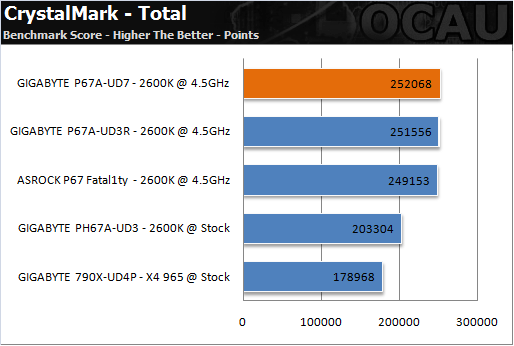
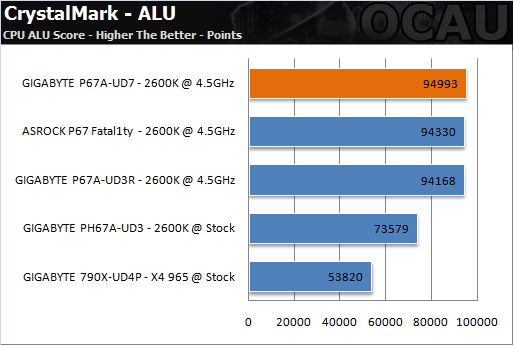
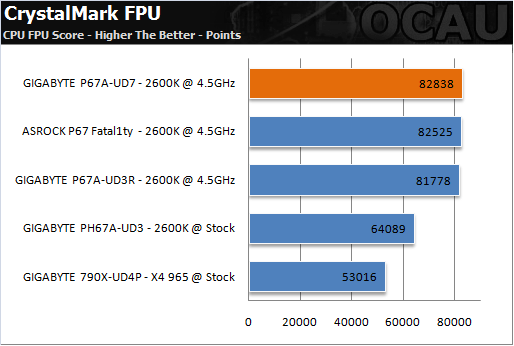
Software: AIDA64 Extreme Edition
Score: Varies - Higher is Better.
Product Page: here.
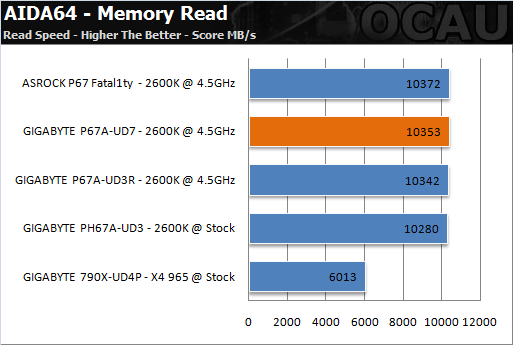
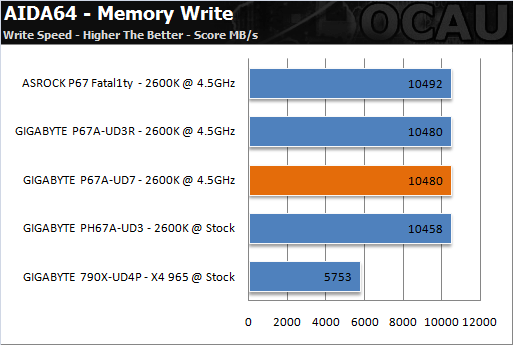
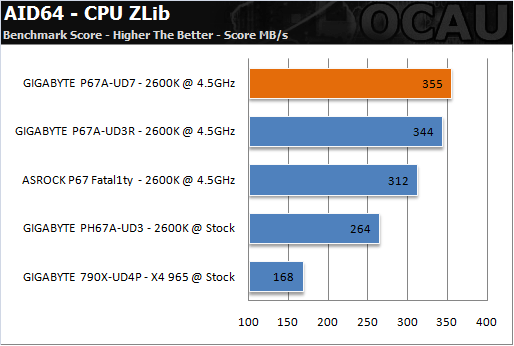
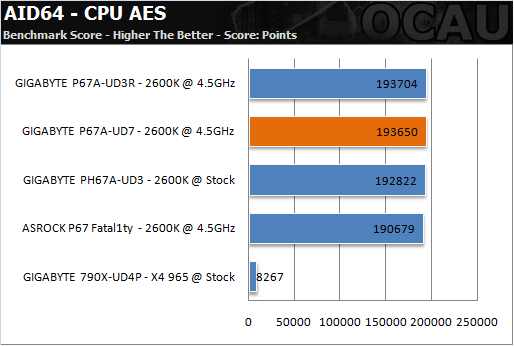
Conclusions:
With GIGABYTE's P67A-UD7 you get an abundance of USB 3.0 and 2.0 connectors, multiple USB 3.0 case headers, a slick black and gold themed PCB and heatsink design throughout, true NVIDIA 3-way SLI and AMD CrossfireX support without the slowdowns found in lesser models, four SATA 6.0Gb/s connectors, a hefty 24 phase power delivery system and amped up circuitry to make sure your CPU investment is made the most of, plus more GIGABYTE centric features that you can poke a stick at, and all this at a fairly affordable price-point compared to previous Intel motherboard generations.

For anyone serious about their multi-GPU setup and Sandy Bridge overclocking, look no further than the P67A-UD7 in GIGABYTE's range of motherboards. It combines all the features you have come to expect from a high-end device from a company with over 20 years of engineering experience. Combine this with fantastic after-sales support and 3 year warranty, and it really makes the gold on this motherboard shine even brighter.
|
|
Advertisement:
All original content copyright James Rolfe.
All rights reserved. No reproduction allowed without written permission.
Interested in advertising on OCAU? Contact us for info.
|

|


