|
|
Advertisement:
|
|
Lynnfield i5 or i7 - This is the Question |
|
Join the community - in the OCAU Forums!
|
Power Consumption, Overclocking, Conclusions
POWER CONSUMPTION:
The specification sheet shows Lynnfield with a thermal design power of 95W. This is 27% less than Bloomfield’s TDP. “Thermal design power” stands for the average power consumption, not the peak consumption when all cores are fully stressed. As usual we are measuring power consumption at the power outlet at the wall. This way, we get total system consumption, including video card, chipset, SSD, DVD, and other peripherals that might be attached. If there is anything to complain about the i7 900 series then it is the relatively high power consumption. We have seen far worse from Intel in the past - the Pentium 4 “Prescott” and dual “Smithfield” cores come to mind. But with well above 300W under load the 920 system is no slouch either.
The Power Consumption chart shows that both Lynnfield systems consume less power than any other system in this test. Because both CPUs run at the same frequency the comparison between 920 and 750 is particularly interesting: The i5 system consumes when idling 25% less and under stress still 20% less than the i7 920 system. With the help of RealTemp 3.3 we could see that the 750 is running considerably cooler than the 920. With retail heatsink the 750 is running the Prime95 “Torture test” at 55C to 60C, while the 920 will run this test at 65C to 70C. The lower temperature is good news for those who are going to overclock their Lynnfield system. Less heat usually translates into higher overclocking headroom.
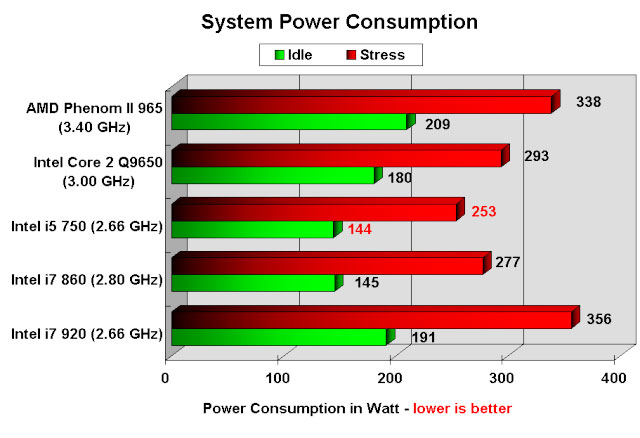
OVERCLOCKING LYNNFIELD:
With every new processor core the overclocking game starts anew, because even slight changes to the design can have a substantial impact on the frequency headroom. Sometimes even only a new stepping is already enough to lower or increase the frequency potential over stock. The expectations are high, because all of Intel’s 45nm based cores since the launch of “Penryn” (Q9000 and Q8000 series) in November 2007 showed ample overclocking potential. The i7 900 series is no exception. The 920 is regularly hitting 2.66@3.80GHz with air-cooling. And it often runs in the hands of a seasoned overclocker above 4GHz. For a better comparison we overclocked the 750, because it runs at the same default frequency of 2.66GHz as the 920. A usual for Intel CPUs, the 750's multiplier is locked, so the host bus frequency has to be raised for overclocking. This was in pre-Nehalem times the “front-side bus” (FSB) frequency, and since Intel moved the memory controller on-die, the QPI frequency. As Intel is not using QPI but a DMI bus for Lynnfield, you would expect that they changed their terminology accordingly. But not so. Intel’s own PD55DK BIOS calls the host bus “QPI” instead of DMI. That’s maybe for marketing reasons, because QPI “quick path interconnect” sounds better than “DMI link”. Regardless of what they call it, this is the frequency you have to change. For overclocking we swapped the skimpy i5 heatsink for a “Noctua NH-U12P SE 2” and attached 2 full-size 120mm fans for good measure. The difference under full load between these 2 cooling solutions is up to 15C. We found that the i5 retail heatsink is sufficient up to around 3.4 GHz. Above this frequency load temperatures are reaching 90C and more, if all 4 cores are stressed.
The more aggressive implementation of Turbo Boost gives the 750 a maximum multiplier of 24x, while the 920 has a maximum multiplier of 22x. A higher multiplier is always the better way to increase CPU frequency. It doesn’t stress the memory controller as much as you do when increasing the FSB / QPI frequency. Interestingly, Lynnfield’s higher multiplier is also good for a quick & dirty “bragging” screenshot: A 750 might run at 24 x 175MHz = 4.2GHz and even run a simple, single-threaded job. But it will immediately revert back to 21x, which is the lowest possible Turbo Boost multiplier, for any more demanding job, or 20x without TB.
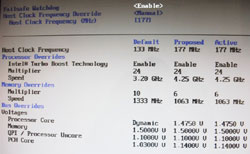 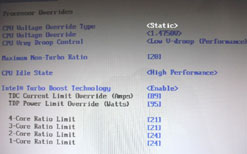
Overclocking BIOS Options
Our first aim was to find out how far the 750 would go without the support of higher voltages. Without changing the default voltages for CPU and bus the 750 went up to 21 x 174MHz = 3654MHz. This is 1GHz above default. That’s a good start, but not better than what we are used to from the 920. We leveled up the CPU voltage to 1.40V, which is a very reasonable 0.025V above the maximum specified voltage of 1.375V. The QPI voltage was increased from 1.10V to 1.30V. With these voltages the 750 did run LinX at 21 x 192 MHz = 4032MHz. At this very high load and high voltage TB is normally not available and the 750 runs with the default multiplier of 20x. However, the DP55KG BIOS allows setting a “Performance Mode” which forces the processor to run at any time at the lowest TB multiplier, which is 21x for the 750. For that reason our 750 was running even with such a highly overclocked frequency at 21x192MHz instead of 20x192MHz. Under full load the CPU temperature increased to almost 70C. We were running the motherboard on a tray, for running it inside a closed case, probably 5C would have to be added. In reality though, you won’t see such temperatures because LinX is stressing all 4 cores simultaneously in an insane way. After increasing the voltage to 1.46V, we could boot into Windows at 24 x 177MHz = 4250MHz. But this is because of the already mentioned reasons for “show” only. Reports from other users confirm that for an air-cooled 750 the range between 3800MHz to 4000MHz is a very realistic target area for overclocking. As we have shown in our Nehalem i7 900 review, this is the same range you can expect with a 920. The 920 needs better cooling though, as it runs around 10C hotter. And that shows even more when overclocking the CPU with the help of additional voltage.
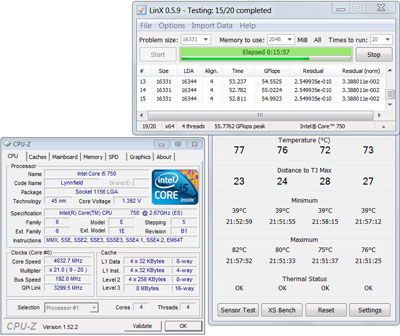
i5 750 2660GHz @ 4032MHz
FINAL THOUGHTS:
Our tests show that Intel’s previous generation Q9000 series is still competitive, particularly for gaming. After all, we could see that AMD’s latest and greatest quad-core processor, the Phenom II X4 965 BE, is often not better performing than a Q9650. So if you own a Q9000 system, don’t worry, you still command enough firepower in your system for whatever comes along. On the other hand, there is no reason anymore to go today for a new socket 775 system. Intel will continue to manufacture the Q9000 series well into 2010. We guess almost all of them will end up in corporate workstations which are purchased strictly under price considerations. But otherwise we don’t see any good reason to build a new system with a Q9000 series. Socket 775 is a dead path as it does not allow for upgrades anymore. And pricing isn’t that much an issue anymore as it was with the i7 900 series, considering that you can have a Lynnfield platform (i5 750 + P55 mainboard) already for around $380.
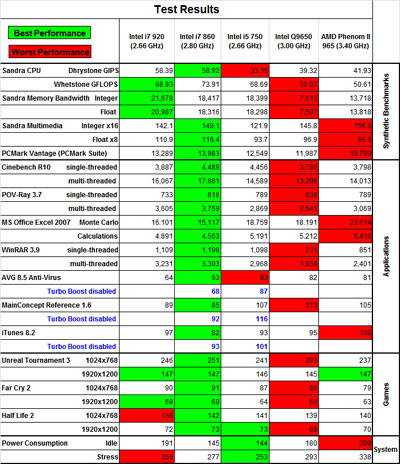
Overall Summary of Results - Click to Enlarge
Looking at the i7 920, it’s difficult to find a reason to recommend it over the i5 750 or i7 860 – unless it’s for multi-graphics-card gaming. Clocked at the same frequency of 2.66GHz, a 750 system delivers more or less the same application performance as a 920. The latter comes with a much higher memory bandwidth and Hyperthreading capability, while the 750 can scale 266MHz higher thanks to a more aggressive Turbo Boost implementation. A 750 system is $200 cheaper than a 920 system however, considering that the processor and a P55 mainboard retail each for around $100 less than Bloomfield parts. The 860 performs clearly better than the 920 thanks to its 133MHz higher default clock speed and the far more aggressive Turbo Boost configuration. The 920 is priced at same level as the 860 at around $330, but it requires a more expensive X58 mainboard and a 3-channel DDR3 kit. The 860 performance advantage is rather small, but why would you go for the lower performing system, if it costs more? The only advantage a 920 has over the 860 is the far higher system memory bandwidth and the implementation of two full-speed PCI-E 2.0 interfaces for graphics. The 920 remains therefore the choice for high-end gaming with nVIDIA’s SLI or ATI’s Crossfire.
This leaves us with the choice between the i5 750 and the i7 860. Let’s recap the differences between them: The 860 comes with:- a 133MHz higher base clock frequency: 2.80GHz instead of 2.66GHz
- a more aggressive Turbo Boost: up to 665 additional MHz instead of up to 532 additional MHz
- Hyperthreading capability: 8 threads instead of 4 threads
Our tests show that these features translate into real-world performance gains of up to 20% depending on the application. The difference for gaming is much smaller - in higher resolutions it becomes almost zero. The main difference between both products is clearly the impact of Hyperthreading on application performance. In general we think Hyperthreading is a useful feature. Our tests show that it can make a difference. But the advantage becomes only noticeable when you run multithreaded applications for a longer period of time. Regular desktop jobs will hardly benefit much from it in a noticeable way. The 860 retails for around $330, while you can have the 750 for $230. Is the 860 worth the higher price? It’s a difficult choice. We think that at the current price points the 750 offers for the majority of desktop users a better value for money than the 860. For a workstation we would recommend the 860 though. At any rate, you can’t be wrong with either of them. What will happen with the 920 has yet to be seen. It seems Intel is planning to replace the 920 in 2010 with a higher clocked 930, which will be the new 900 series entry model for the same price point.
All in all: Lynnfield convinces from almost every point of view you look at it: It performs very well; even the entry model i5 750 is already on par with AMD’s fastest quad-core processor - sometimes even faster. It overclocks well: 1.2GHz on-top of the default 2.66 GHz for an i5 750 is almost a given. It is more power efficient than any other contemporary desktop CPU. You have a wide range of reasonable priced P55 motherboards to choose from. And finally: At around $230 the i5 750 comes for an affordable price.
|
|
Advertisement:
All original content copyright James Rolfe.
All rights reserved. No reproduction allowed without written permission.
Interested in advertising on OCAU? Contact us for info.
|

|


