|
|
|
|
|
Xice ExternalCool Watercooling Kit |
|
Join the community - in the OCAU Forums!
|
Usage, Performance and Conclusion

Usage:
Although this review has spread to six pages, the Xice ExternalCool really is quite simple to install and use. No special tools or expertise are required and, keeping in mind the care required for mounting the waterblock, pretty much anyone should be able to assemble the kit. Using the ExernalCool is no more difficult than turing on or off a PC, given that the system is powered via the PC's power supply, so it automatically turns on and off with the computer.
The Xice kit does not provided any additional components other than the core watercooling requirements - a waterblock, some tubing and a combined radiator, reservoir and pump. So, while it has the advantage that it's very simple to install and use, some monitoring or alarm components would be a welcome inclusion. Other than the blue LED glow from the ExternalCool, it's virtually impossible to tell if the system is powered, let alone functioning correctly. Some sort of software temperature alert and emergency temperature system showdown software is highly recommended if using the ExternalCool.
After spending no more than about an hour installing and setting up, our test system and ExternalCool ran 24/7 for several weeks without any problems at all. But most of all, the greatest advantage of the Xice kit is the blissful silence. When in use, unless you put your ear right next to the unit, nothing can be heard. When combined with a quiet PC enclosure, power supply and passive or watercooled video card and northbridge, the ExternalCool will enable a virtually silent computing experience.
Performance:
The Xice ExternalCool was positioned adjacent to the test PC computer case and on top of a computer bench. The test PC is installed into an Antec SLK3700-BQE Black Quiet Super Mid Tower Case, which when combined with the Xice system makes for a very quiet system.
Also in this PC we have an Antec TruePower 380W PSU, ABIT NF7-S v2.0 motherboard, ATI Radeon and IBM 40GB drives. The CPU used for this test is an AthlonXP 2400+ (2GHz), chosen because when overclocked it gets nice and warm so should provide for a good set of results.
Motherboard Monitor 5.3.6.0 was used to record the System and CPU temperatures, while external probes were used to measure the ambient temperature and the ‘internal case’ temperature. The case temperature was measured by attaching the probe to the PSU-crossbar in the top section of the case.
We used a Spire FalconRock II HSF as a comparison ‘air cooler’ in our range of tests. When combined with a higher performing fan like the Sunon 80mm we used, the FalconRock II is considered to be an above average aftermarket cooler. All tests were run with an ambient temperature of 20 deg C (+ or - 0.5 deg). Each test allowed ample time for the temperatures to stabilise before they were recorded. Idle temperatures were recorded, and then Folding @ Home was used to maximise the CPU load.
Performance Comparisons, Stock:
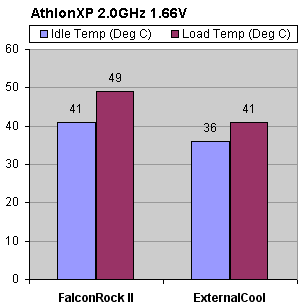
The first set of tests was run with the CPU at stock configuration: 2.0GHz and 1.65V. Here we can see that the ExternalCool unit performs better than our air cooler - by a fair margin - even when the CPU is under constant load. While you may expect better performance from a watercooling kit, bear in mind that this cooling solution's main goal is near-total silence.
The next task was to try to stress the system a little more, by providing more voltage and overclocking the CPU. The FSB and multiplier were adjusted to determine the maximum overclock that the CPU would allow. While better 'system performance' could be expected if we had used higher FSB speeds – those up around 200 – we were interested in stressing the CPU core speed to provide maximum load on our cooling setup, rather than squeezing the best performance out of the system as a whole. We settled on 136x17 for 2.312GHz at 1.85V.
Performance Comparisons, Overclocked:
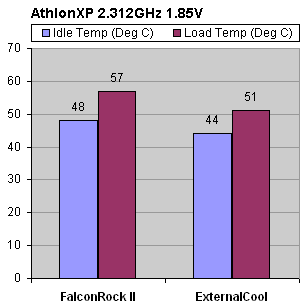
In this setup both the FalconRock II and ExternalCool show the increase in thermal load. However, again the ExternalCool shows a good performance increase, both at idle and under load. For a system that is designed primarily to provide for 'silent computing' the ExternalCool also provides good cooling performance. Based on the unusual plastic-tubing radiator we did not expect it to be an outstanding cooling system, but even when we stressed our system the ExternalCool was up to the task.
Conclusion:
Our experience shows that Xice have achieved their goal of making the ExternalCool as quiet as possible; the only sound the system makes is the virtually inaudible hum of the pump. The design of the ExternalCool external cooling unit is such that any noise or vibration that the pump may potentially cause has been isolated and well insulated. Xice's passive cooling approach means that, while their focus wasn't on producing a high performance cooling system, they must be credited with producing a 'silent' cooling setup that also offers good cooling performance.
If you are looking to make your computer system as quiet as possible, one of the Xice kits would make an excellent CPU cooling choice. The system has few components and is easily and quickly installed without the need for any specialist tools or expertise. However, the lack of monitoring or emergency shutdown features is disappointing, and the xpk's mounting mechanism is more fiddly than necessary. Additionally the cost of the ExternalCool is significant - meaning that your silence comes at a price.
Thanks to Xice for providing the review sample, and to Yohann from French enthusiast site Nokytech for arranging the review.
|
|
Advertisement:
All original content copyright James Rolfe.
All rights reserved. No reproduction allowed without written permission.
Interested in advertising on OCAU? Contact us for info.
|

|


