|
|
|
|
|
Five Large P4 Coolers |
|
Join the community - in the OCAU Forums!
|
Stock Intel Coolers, Performance Comparison
Stock Intel Coolers:
Of course, we should compare the stock Intel coolers with these aftermarket units. You get one free with your CPU and if it works fine, why would you bother spending more money on another cooler? In fact, I was quite surprised when I opened the boxes for the two test CPUs we'll be using in this roundup. I was expecting fairly boring coolers from Intel, but in the 3.0GHz Northwood box was a cooler with a hefty copper plate on the bottom and densely-packed aluminium fins above. It even has what I assume is a thermal diode for automatic fan-speed control. The 3.2GHz Prescott included a cooler with curved aluminium fins that radiate out from a copper core. This core goes right through, almost to the cooling fins and it's not heavy enough to be solid copper - so it could well be a heatpipe. In fact, I'm told that Intel are revising their stock coolers so often that it's a bit of a lottery which one you get with your CPU. For that reason there's no guarantee that you'll get the same cooler from Intel that we're testing here. Regardless, it's great to see Intel pushing the boundaries in that regard and I wonder if it has the aftermarket manufacturers worried.
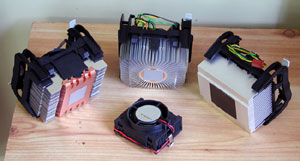
Our test CPUs were actually provided by SecretNet, who arranged a 3GHz Northwood P4 and a 3.2GHz Prescott P4. Above we see, across the back row from left to right, the copper-based Northwood cooler, the impressive radial-fin and copper-centred Prescott cooler and a more conventional-looking cooler from an earlier Northwood CPU. In the foreground for comparison we have an original cooler from a 366MHz Celeron, circa 1999.
Performance:
For the first round of tests, we used the Prescott processor, as it should produce more heat than the Northwood. We'll use the stock Prescott cooler as well as the five aftermarket coolers examined in the previous pages:

So, our testbed consists of the following:- ABIT IC7 Motherboard
- Intel P4 3.2GHz (Prescott) CPU
- Antec True550 550W PSU
- Corsair CMX512-4000 Memory (Slot 1)
- PowerColor Radeon 9800 Pro
- 3Com 3C905-TX Network Card
- Seagate Barracuda IV 40GB HDD
- LiteOn DVD Drive
We tested with the motherboard laid flat outside a case, for ease of access and to speed up the process of changing coolers. Installing and removing coolers, performing idle and load tests, experimenting with overclocking limits etc takes a fair bit of time. During that time you want the ambient temperature to remain as constant as possible. We dusted off the MacPower DigiDoc5 and used it to monitor the ambient temperature about 3 feet from the CPU socket, with a probe stuck to the edge of the desk. Testing was conducted over the course of two nights, fairly late so the temperature had pretty much stabilised. The ambient temperature was reported by the DigiDoc as between 18.7 and 20.2 degrees for the entire duration of testing.
CPU core temperatures were recorded by MBM. It's well known now that the reported on-die CPU temperature should be taken with a large grain of salt as it can vary from motherboard to motherboard. However for the purposes of our comparison the values are directly comparable because the only thing changing is the CPU cooler. We also taped a flat thermal probe to the back of the motherboard, behind the CPU socket, for another sanity-check measurement. This was connected to the DigiDoc5, along with the ambient temperature probe. Each cooler was used with the thermal paste provided with it. The stock cooler's thermal pad was used with no paste.
Note that some coolers don't provide fan-speed adjustment, so only one set of temperatures is recorded. For fans with a range of adjustment available (such as the Hyper 6 and CNPS7000B-Cu), the fastest and slowest fan speeds were used for testing - but be aware they provide more fine adjustment than we've indicated. We attempted to test the XP-120 with no fan installed, but after booting into Windows, the CPU diode was reporting 74C, prompting a quick shutdown. So, for the "high airflow" result on that cooler we used a Sunon KD1212PMB1-6A, which is a lots-of-noise, lots-of-airflow 120mm fan. In reality it's probably louder than anyone would tolerate in their PC. For the "low airflow" result we used one of the metal-bodied Panaflo FBH-12G12L units, which is very quiet.
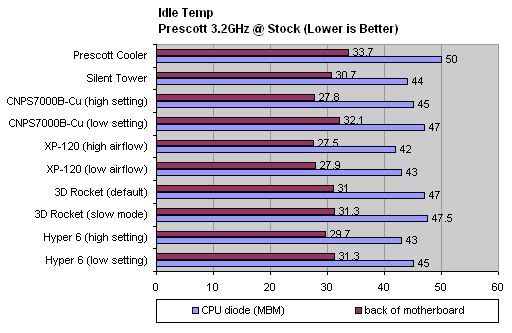
Idle temperatures were recorded 20 minutes after the machine booted into Windows and sat at the desktop with only MBM running. The "first glance" results for an idle CPU are pretty much what we expect. The stock Intel Prescott cooler reports the highest temperature, which no doubt makes the aftermarket cooler manufacturers happy. Lowest temperature goes to the "high airflow" XP-120, but you must remember this is a very loud setup using a fan which isn't provided with the cooler.
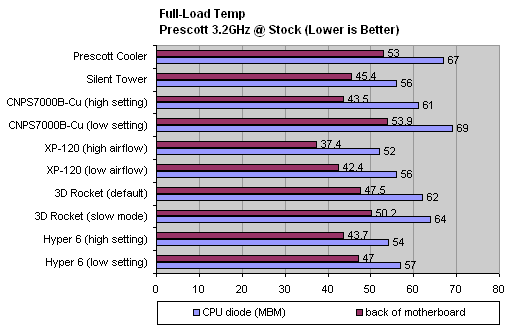
The CPU was loaded up by loading Far Cry and letting the intro flyby sequence loop for 20 minutes. Two instances of Folding@Home were left running in the background to soak up any idle CPU cycles, ensuring 100% load. Here the results are a little surprising, with the highest temperature going to the Zalman unit, 2 degrees hotter than the default Prescott cooler. We'll cover noise in more detail on the next page, but again it should be noted that the Zalman is essentially silent in this configuration, while the Intel cooler produces audible airflow noise. This ABIT motherboard is probably over-reporting the on-die temperature, but I wouldn't be comfortable with more than 65C under maximum load, especially given the ambient temperature of around 19C.
However, it's more realistic to consider, for the idle temperatures, only the "low airflow" results for those coolers that provide fan control. Similarly, the "high airflow" results are more appropriate for the full load temperatures. This reflects how people would use the fan-control feature in real life. If you're reading email with an otherwise idling PC, you would make it as quiet as possible. When it's time to load up a game or do some serious data crunching, you'll turn up the fan speed and live with the noise (or wear headphones) in order to keep your CPU at a safe temperature.
When considered in this way, the Intel cooler is roundly beaten by all the aftermarket offerings. I'm reluctant to single out any cooler as "best" at this point, as we still have to consider noise. However, it seems to be the aluminium XP-120 that fares best overall. Bear in mind, again, it's using fans that we had to provide separately, which makes the comparison a little unfair to the others. The 3D Rocket seems to have the highest temperatures, which is disappointing because from an aesthetic point of view it was one of my favourites.
On the next page, we'll look at overclocking both CPUs with each cooler and consider noise factors.
|
|
Advertisement:
All original content copyright James Rolfe.
All rights reserved. No reproduction allowed without written permission.
Interested in advertising on OCAU? Contact us for info.
|

|


