|
|
Advertisement:
|
|
Intel Skulltrail |
|
Join the community - in the OCAU Forums!
|
Overclocking, Summary and Final Words
OVERCLOCKING
Intel’s 45nm Penryn processors are known for excellent overclocking potential. It goes without saying that adding more cores puts more stress on the system and limits frequency headroom. Penryn quadcore processors have on average around 300 MHz less overclocking headroom than dualcore equivalents. The QX9650 (3000MHz) in our Yorkfield review, for example, was going with water cooling up to 4300 MHz, whereas the E8500 (3000Mhz) dualcore sample made it to 4650 MHz. We therefore were very curious to find out how far the 8-core Skulltrail system would go.
Overclocking with Intel boards is nothing new, but the 5400XS BIOS offers the broadest range of features in this regard we have seen so far. The voltage settings for the two CPU can be changed independently, each of them up to 1.9 volt. This allows minimizing power usage and system stress. On the other hand CPU multiplier and FSB frequency can only be changed simultaneously. This prevents overclocking each CPU separately which would probably lead to system instability. The FSB voltage can be increased to 1.5 volt and the Northbridge voltage up to 1.6 volt. The BIOS memory section gives access to latency settings and allows increasing the memory voltage up to 2.0 volt and the AMB voltage up to 1.6 volt. However, it does not allow changing the memory frequency. This is automatically set by the SPD.
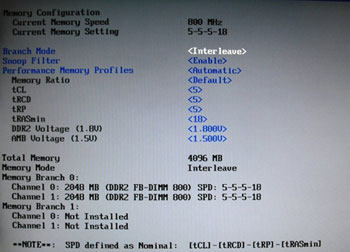 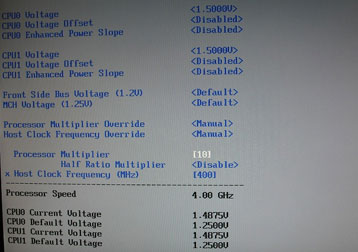
The QX9775 comes with an unlocked multiplier. This helps greatly for overclocking, as it keeps the MCH stress free. By setting the multiplier to 9x the system was running without any problem at 9 x 400 MHz = 3600 MHz. This was done at the default voltage of 1.25 volt. In order to reach the next step with a multiplier of 10 x 400 MHz = 4000 MHz, we had to increase the voltage in various steps to finally 1.475 volt. At 4000 MHz core temperatures went up to 80C when 8 instances of Prime95 were running. The Zalman cooler were clearly at their limits at this stage, and we decided not to push further. After all, 800 MHz on-top frequency per core is adding combined 6,400 MHz. This brings the entire system to 8 x 4,000 MHz = 32,000 MHz! Our benchmark results showed almost linear performance gains between 3.2 GHz and 4 GHz. We know from other reviews that Skulltrail systems are capable of running above 4.0 GHz with water cooling and even above 5 GHz with dry ice or liquid nitrogen. Bottom line: Skulltrail offers ample overclocking headroom, but watercooling is a must above 4 GHz.
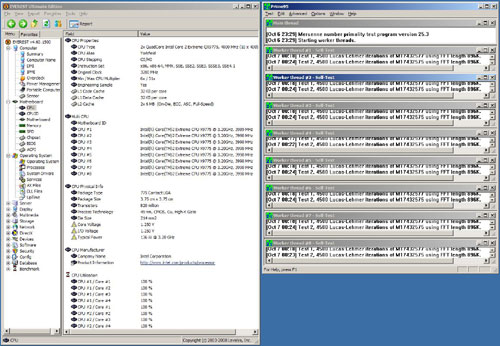
SUMMARY AND FINAL WORDS
Comparing the results has to take into account that the QX9775 is running with a 200 MHz higher core frequency than the QX9650 and sports 1600 MHz FSB instead of only 1333 MHz. Performance gains with Skulltrail versus the QX9650 system should therefore partially be attributed to the intrinsic higher performance of the QX9775 rather than dual processor computing.
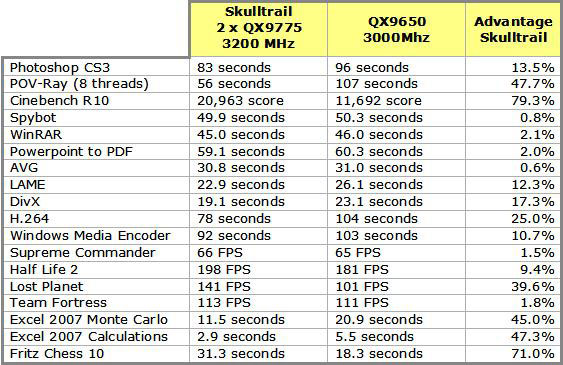
Skulltrail is the fastest desktop platform currently available. The computing potential is – as you would expect when 2 of the most power powerful quadcore processors work in parallel - enormous. Fully multithreaded running applications and games perform between 40% and 80% faster. Unfortunately though currently only a few applications and even less games take advantage of more than 4 cores. As far as gaming is concerned, Skulltrail provides top level performance with a single videocard, and allows running 2-way SLI and 4-way CrossFire. However, at least the same performance is possible with a QX9770 system that comes for less than half the price. Unless more games will take advantage of multithreading beyond 2 cores, an 8-core platform like Skulltrail is a waste for gaming.
Skulltrail’s weakest point is the memory sub-system. Double buffered DDR2 is penalizing performance by high memory latency and overheads. FB-DIMM memory makes sense for server and workstation platforms, but not for desktop computing. Considering Skulltrail’s very small sales volume, it’s understandable that Intel did modify an already existing server/workstation chipset and did not design a new chipset for dual processor desktop computing. The use of fully buffered DDR2 memory was therefore unavoidable. But Skulltrail would certainly perform even better with non-buffered DDR2 or DDR3.
Skulltrail’s performance potential is extreme and so is the sticker price of more than $4,000 AUD for the entire system. The price tag is not surprising though. After all, Skulltrail requires 2 of the most expensive “Extreme series” processors and the 5400XS mainboard is far more sophisticated than usual desktop boards. It is possible though to build a dual quadcore processor system with a much smaller investment. There is no need to stick with the QX9775, as socket 771 quadcore 54xx series Xeons work with the D5400XS as well. That opens a greater choice of options price-wise and selection-wise. The cheapest possibility is a Xeon E5410 clocked at 2.33 GHz. That’s quite a considerable drop from 3.2 GHz, but it reduces the necessary investment from 2 x $1700 to just 2 x $350. Even an E5460 running at 3.0 GHz would set you back “only” 2 x $1000 instead of 2 x $1700 for 2 QX9775.
The $4000 price tag makes Skulltrail a niche product for very specific purposes and buyers, like desktop publishing or CAD engineering. The idea of dual processer desktop computing is intriguing though, and even more so as the future belongs to multithreaded applications and games. Although no plans have been officially announced, it seems Intel will continue to offer dual processor computing as their top-end solution after the arrival of the Nehalem processor family. A prototype of a dual socket 1336 mainboard has already been spotted. A system with dual 8-core i7 processors would run with 16 cores. And who would say no to this kind of computing power?
Did you enjoy this article? Feel free to Digg it!
|
|
Advertisement:
All original content copyright James Rolfe.
All rights reserved. No reproduction allowed without written permission.
Interested in advertising on OCAU? Contact us for info.
|

|


