|
|
Advertisement:
|
|
Intel Core I7: Nehalem Arrives |
|
Join the community - in the OCAU Forums!
|
Gaming Benchmarks, SMT, Turbo Mode
GAMING
All gaming tests were done with a resolution of 1280 x 1024. Anti-aliasing and anisotropic filtering were set to zero, and the detail level and image quality to medium. We either ran the built-in benchmarks, or took frames per seconds with FRAPS. After seeing the Core i7 systems so far head when running applications, we expected similar great results with games. However, that was not the case. With one exception, the Core i7 systems were in the best case head-to-head with the QX9770, in 2 games even slightly behind. Apparently the changes that come with the Nehalem micro- and system architecture do not improve performance for gaming. It seems that the now much smaller L2 and the huge, but slower L3 are not in favor of gaming performance. As we will later show SMT does not help either, and we disabled it for gaming. The one exception seems to be “Lost Planet: Extreme Condition”. It runs multithreaded. We enabled the game’s multi-core function for our test. The game has several built-in benchmarks. “Cave” is the most demanding level, because it throws a high load of flying doo-dads and other details at the gamer making good use of the game’s multithread capability. Lost Planet was the only game that showed a noticeable improvement with Core i7.
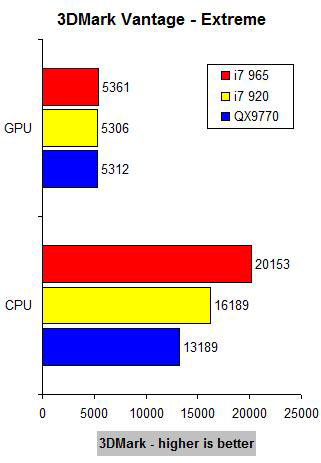 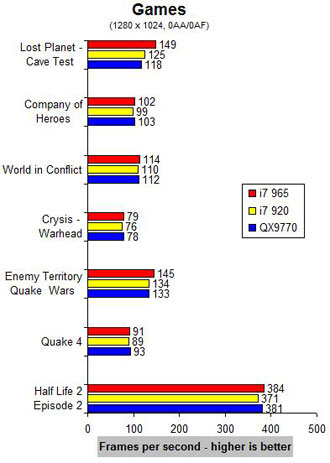
SIMULTANEOUS MULTITHREADING
Nehalem introduces an enhanced version of “Hyperthreading”, a technique used previously on some Intel Pentium and Intel Xeon processors. It enables a single execution core to run two threads at the same time. In a multi-core processor, simultaneous multi-threading doubles the potential number of overall threads that can be run simultaneously by each of the processors. This means a quad-core processor could run up to eight threads simultaneously. Simultaneous multi-threading can deliver additional performance depending on the application for only a slight amount of power. Pentium 4 had one deep, 20-stage execution pipeline. The Nehalem architecture is wider; it has 6 execution units allowing for more efficient processing parallelism.


In order to find out to what extent SMT is improving performance, we did run some applications and games with SMT enabled and disabled. SMT makes a 4-core processor working like an 8-core processor. But does it really provide the performance of 8 physical cores? To find out we include results from our recent “Skulltrail” review. Skulltrail combines 2 QX9775 processors and has therefore 8 physical cores working. The QX9775 is running like the Core i7 965 and the QX9770 at 3200MHz, which makes the results comparable. We got some interesting results. First of all, and most important, SMT does indeed improve performance. The gains are between 15% and 29%. You will see such gain however only with applications that run multithreaded. The games we tested did not take advantage of SMT. To the contrary, in some cases we even got a (small) performance hit. We therefore ran all gaming benchmarks with SMT disabled. Does SMT with a 4-core processor provide the same performance as a system with 8 physical cores? No, it does not. The 8-core Skulltrail system is clearly far ahead of the 4-core system with SMT when both systems run at 3200 MHz. This is despite the Skulltrail system is hampered by slow fully buffered FB-DIMM memory modules with a bandwidth of not more than around 5200 MB/sec in average. Our conclusion is that SMT can boost performance quite nicely, but to a much varying extent, and obviously won’t help with gaming.
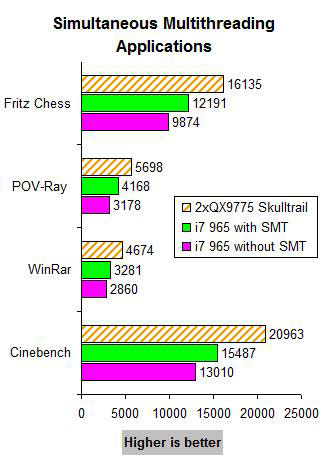 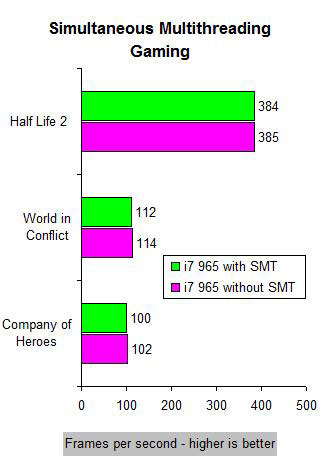
TURBO MODE
The Core i7 power control unit reads and processes inputs on power, current, temperature, and OS requests. It contains a PLL for each core, so that every core can be clocked individually. This capability allows the introduction of another new feature: The “Turbo mode”. It is dynamically scaling up the frequency of individual cores as long as a given thermal envelop is not been exceeded. This can be the case when not all cores are active because a single threaded application is running, or when all cores are active but only processing a lightly threaded workload. Depending on the thermal conditions and workload up to 266 MHz are added to the default frequency of individual cores when Turbo Mode is enabled. Intel might even increase this range in the future.
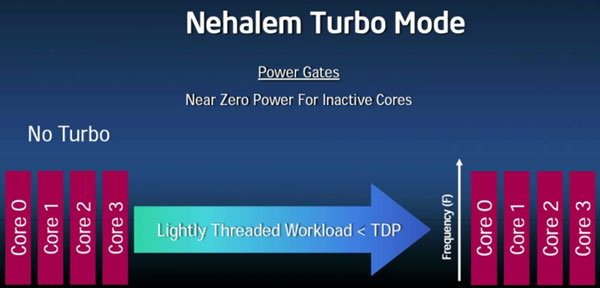
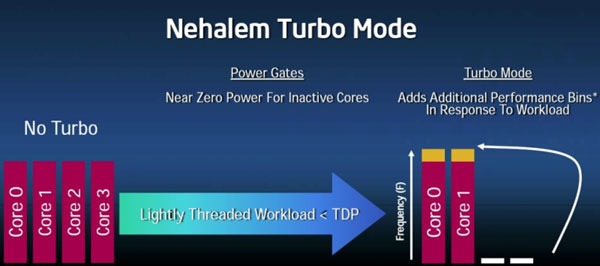
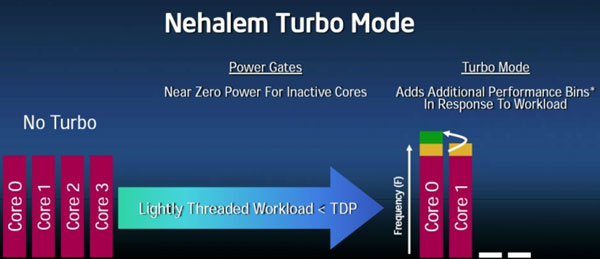
Frankly speaking, after hearing the first time about Turbo Mode we initially thought it to be some sort of marketing gimmick. But we changed our opinion after we observed it actually working. As shown by the following screenshots for the Core i7 920, Turbo Mode indeed adds up to 2 speed bins on top of the default frequency. Under light load the 920 would run at 21x133 MHz, and under heavy load at 22x133 MHz. This is 10% on-top performance, free of charge, and without any user invention. Amazingly the i7 920 was still running with a 22x multiplier at above 4000 MHz and working with heavy load. The i7 965 as well was running with 2 speed bins above default at 26x133 MHz instead of 24x133 MHz, but only with light load. As soon as heavy load was applied, such as with Prime95, it switched to 25x133 MHz.
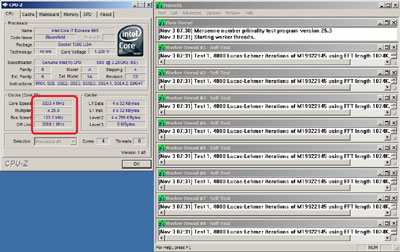
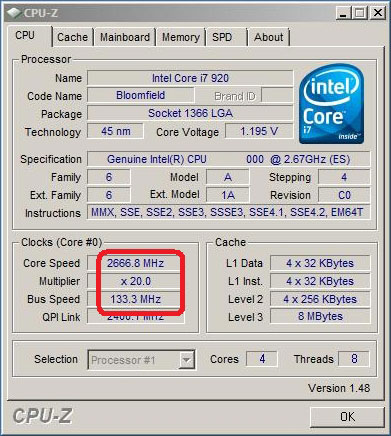 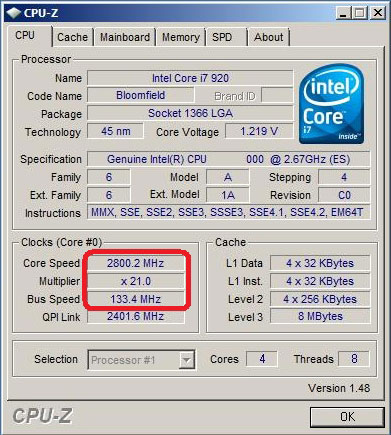
Left: 920 no turbo - Right: 920 Turbo 21x133
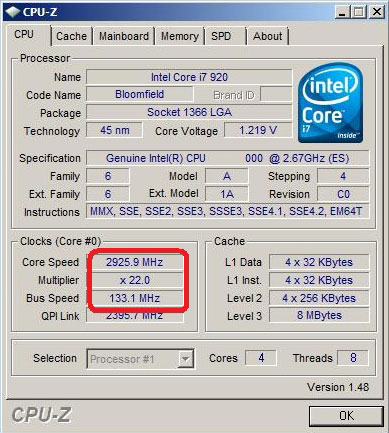 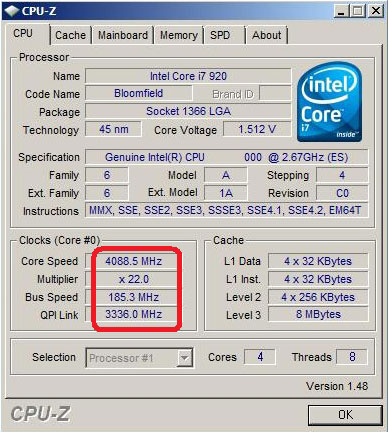
Left: 920 Turbo 22x133 - Right: 920 Turbo 22x185
In order to make Turbo Mode work, the processor has to be forced to work in “P0” mode. P0 is the highest performance state. To do this: In Windows XP select the “Always On” power profile, and in Vista use the “Performance Profile” in Power Settings Control Panel applet.
|
|
Advertisement:
All original content copyright James Rolfe.
All rights reserved. No reproduction allowed without written permission.
Interested in advertising on OCAU? Contact us for info.
|

|


