|
|
Advertisement:
|
|
Five Large P4 Coolers |
|
Join the community - in the OCAU Forums!
|
Overclocking, Noise, Summaries and Conclusions
Overclocking:
In this section we'll see how far I could push our test CPUs on our ABIT IC7 testbed with the various coolers. The first round of overclocking testing was done with the 3.2GHz Prescott, and carried out at the same time as recording the temperatures for the results on the previous page. The second set of overclocking results, using the Northwood processor, were obtained during a later round of installations and testing, on the same testbed.
First up, the Prescott. In order to count as a "successful" run at a given speed, the system had to cold-boot into Windows 2000, load Far Cry, loop the intro sequence 3 times, then exit cleanly and shutdown with no errors. It could be argued that we weren't giving the coolers enough time to get fully up to speed, but remember, we're testing many speeds for each cooler, as we try to find the highest one it will complete the test at. Also, we're after a general indication of relative cooling performance, not comprehensively testing stability. For the Northwood CPU testing, the stability criteria were different, to give us more data to work with. Again for brevity, only the "maximum cooling" setting was used for each cooler. The PCI and AGP speeds were set to "fixed" and CPU:RAM was set to 3:2 to avoid having the memory be the limiting factor. Finally, voltages were adjusted to boost the top speed, but a voltage cap of 1.6v was adhered to for both CPUs - a sensible limit when aircooled.
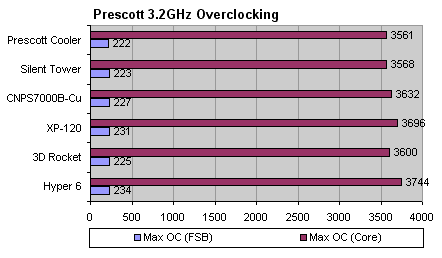
The Hyper 6 streaks ahead here, which is a little surprising given the earlier temperature results. The XP-120 records second place and the rest follow on behind. However, it's interesting to see how little difference you attain with ANY of the aftermarket coolers. Under 200MHz difference in core speed between the stock cooler and the highest aftermarket cooler, from an overall speed of over 3.5GHz, is not really significant for anyone but the most hardcore benchmark junkie. However, we're not considering noise yet, nor are we reporting the temperature each CPU was running at, at maximum speed.
On to the Northwood. Again, the same testbed was used. This time, however, for a successful test, the PC had to boot, load two Folding@Home clients, run a complete 3DMark2005 test, return to the desktop, exit the two Folding clients and gracefully shut down. Each test session therefore included more than 10 minutes of full load, more than enough to get the coolers up to temperature and demonstrate reasonable stability. Any errors observed in Windows, 3DMark or the Folding@Home sessions would negate that test and the speed would be dropped. The most common result was that 3DMark would simply vanish and we'd drop back to the desktop, or the machine would fail to finish loading Windows, but we did see a couple of spontaneous reboots.
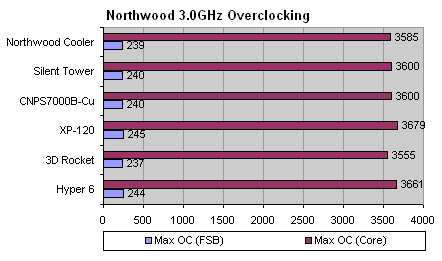
A similar pattern emerges here, with the Hyper 6 and XP-120 clear of the others, while the 3D Rocket and stock cooler trail behind. Note that the stock cooler actually beat the 3D Rocket in this test, which is surprising. Again it seems they're all very close, until we consider the next test.
The final metric by which we can judge these coolers is the temperature recorded by the Northwood's onboard diode at maximum overclocked speed. We used 1.6v core voltage and ran a full test as described above. At the end, when 3DMark05 returned us to the desktop, the temperature reported by MBM was recorded. Ambient varied less than half a degree either side of 22C during testing.
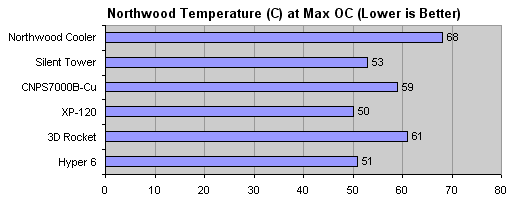
This paints a very interesting picture, finally showing the true difference in cooling performance. Firstly, the Northwood cooler's efforts in the previous graph are shown to be unrealistic. You simply wouldn't tolerate that kind of temperature for any length of time - I'm frankly amazed it even completed the test. The XP-120 and Hyper 6 shine here, showing themselves to have not only the highest overclocking scores, but at the same time the lowest temperatures!
Product Summaries, Cost and Noise:
In this section I will attempt to summarise what we've learned about each cooler, factoring in performance, installation, compatability, value and noise concerns. Pricing info was obtained by looking around a few Australian online stores.
It was my original intention to record sound samples of each cooler at high and low speed. After experimenting with a little MP3-player voice recorder and a normal microphone connected to my laptop, I had to give up on that idea. It's too difficult to hear the difference in coolers against the background noise of the PC and the recording system. So, I'll have to think about that one for next time and simply report from my notes on noise for each cooler in their section below.- Thermalright XP-120: With Sunon (fast) fan, definitely too loud for comfortable computing. With the Panaflo (slow) fan it's almost silent. No annoying resonance thanks to the rubber strips provided with the cooler. It won't be compatible with some motherboards and I don't really go for its looks, but in terms of cooling performance it's top notch. At over $100 AUD without a fan, plus more for an LGA775 bracket, it's the most expensive cooler here.
- Zalman CNPS7000B-Cu: At max airflow it's noticeable, but still quite bearable. Using the Fan Mate 2 lowers the volume considerably - at the lowest setting it's almost silent, as we expect from a Zalman product. Motherboard compatability is good, cooling performance is adequate and installation is excellent. Unfortunately for around $80 AUD, plus more money for the bracket if you want to use it on LGA775, it seems pricey. Consider it if you really want a quiet PC and aren't overclocking.
- Gigabyte 3D Rocket: Surprisingly quiet, even at max airflow. With the resistor cable it is virtually silent. This cooler looks great, installs relatively easily, scores well in terms of motherboard compatability and is worth considering as a quiet alternative for stock performance. However, when overclocking and overvolting the CPU, this cooler seems overwhelmed - the radiator becomes very warm, it ejects hot air onto the motherboard and the CPU reports high temperatures. There are some higher-specced Pro versions of this cooler and it's odd that Gigabyte elected to send this model for this comparison. It's hard to find a price for this version, but it seems to be about $60-$70 AUD, with the Pro (performance unknown) going for over $90. Again, it seems pricey for the performance.
- Cooler Master Hyper 6: On the lowest fan setting, there's an annoying resonance through the radiator shroud, which means our test sample doesn't really have a "quiet" mode. At full fan speed it's bearable, perhaps a little quieter than the Silent Tower, but probably a little too loud for comfortable long-term use. Still, the fan-control knob means you can finely tune sound and performance. Perhaps washers could be used to mount the fan - once the resonance is damped, at low speed it is almost silent. This cooler essentially tied with the XP-120 for cooling performance. You can use standard 80mm fans on it, including adding another one to the back of it, which would boost cooling further. At around $80 AUD including the speed-controlled fan it's definitely an attractive option.
- Thermaltake Silent Tower: Not particularly silent. Has a low howl that reminds me of a small dustbuster vacuum (but not as loud). Doesn't seem to be resonance through the radiator shroud, more from the fan itself. No fan adjustment, but can take standard 80mm and 92mm fans. The stock fan loses a lot of air out of the vents in its side, which no doubt affects performance. This is frustrating, because the radiator becomes very warm during high load, so the heat is definitely getting off the CPU. I suspect a better fan, or two as can be fitted, would make this a top-notch cooler. However, it is one of the best in terms of motherboard compatability. At around $66 AUD it's not a bad buy at all, but personally, if my motherboard would fit it, I'd pay the extra few bucks for the Hyper 6 and get fan-control.
- Stock Intel Coolers: The Prescott cooler is fairly loud and lacking fan adjustment. However it does the job cooling-wise and allows quite a bit of overclocking, with us only able to squeeze about 200MHz more out of the CPU using aftermarket coolers. Reported temperatures are very high when overvolting, however. The Northwood cooler has a thermal diode, but emits an audible whine even when the PC is idling. Once things heat up, it cycles the fan speed up and down every few seconds in quite an irritating manner. My neighbour's PC makes this same annoying noise and now I know why. It also doesn't cool anywhere near as effectively as the aftermarket units, reporting a higher temperature at a lower speed than any other cooler in our Northwood overclocking test.
Conclusions:
It has to be said that, for many people, particularly those content to stick with stock speed and voltage, the stock Intel coolers are worth considering. They do the job and they're free with the CPU. If you do want less noise and/or more cooling performance, or intend to overclock your CPU, any of the coolers shown here represents an improvement. In fact, I'm reluctant to hold one cooler aloft as the "winner" of this comparison. As we've seen, all have their place in the market, with some being more appropriate for certain conditions than others.
Our P4 testbed gets a rest now and will sit on the bench behind me, with the Northwood running Folding@Home at a safe 3.55GHz, until the next round of coolers are tested. I guess the real testament comes in this form: which of these coolers will I use when rebuilding the PC? Having used them all over the last few days, and having my pick of which to keep running behind me for the next little while, which one appeals the most in terms of cooling and noise? I am tempted to reach for Thermalright's XP-120, with the slow-spinning Panaflo fan that makes it almost silent while keeping the temperatures sane. It's not the best-looking cooler here and you'll need to purchase a fan separately, but if it's compatible with your motherboard, and the cost doesn't scare you off, it's definitely worth considering. However, it must be noted that Cooler Master's Hyper 6 offers similar cooling at a much better price and will likely fit more motherboards. If not for the noisy resonance at low speed (which may be easily fixed with some damping) it would also be a top choice - unless you move your PC around a lot!
Thanks to the various manufacturers who provided products for this roundup. Thanks also to Plus Corporation for providing the Zalman cooler and SecretNet for providing the test CPUs. Sonic the Hedgehog is a trademark of.. somebody other than us.
|
|
Advertisement:
All original content copyright James Rolfe.
All rights reserved. No reproduction allowed without written permission.
Interested in advertising on OCAU? Contact us for info.
|

|


