|
|
Advertisement:
|
|
SiliconDust HDHomeRun Dual |
|
Join the community - in the OCAU Forums!
|
Installation and Usage
Installation:
I received a reply from the sales department at CorsairSolutions and they said the latest drivers were located here on SiliconDust's website. No Setup or Instruction Manuals were to be found on the support website - only drivers and change logs.
I downloaded and fired up the Windows setup file: hdhomerun_windows_20130117.exe. To be honest I did not have much luck with the setup version back in March and I am now only finishing this review in June 2013. I was using Windows 7 Professional 64bit and even tried Windows 8 Pro 64, with no luck. More often than not the media center would not connect to the HD HomeRun and when it did it was choppy.
However a new firmware and setup program have become available and I revisited this device in the hope of overcoming the earlier problems.
So, I downloaded the new version setup program (hdhomerun_windows_20130328.exe) and firmware.
Started the Installer:

Selected Installation Folder and clicked Install:
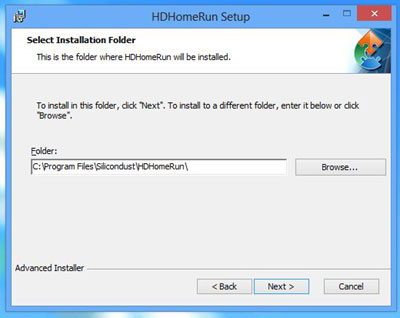
Install Finished, Yes I would like you to detect and configure HDHomeRun devices:
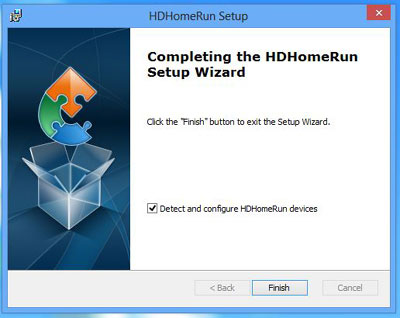
Specified my location and postcode:
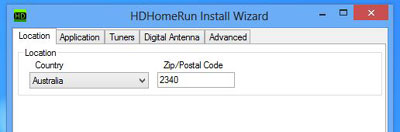
Set my preferred programs.
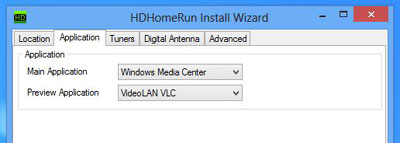
Confirmed tuners are detected.
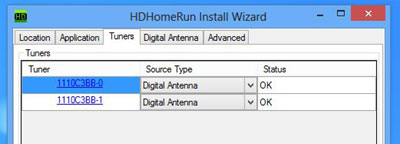
TV Channels detected OK:
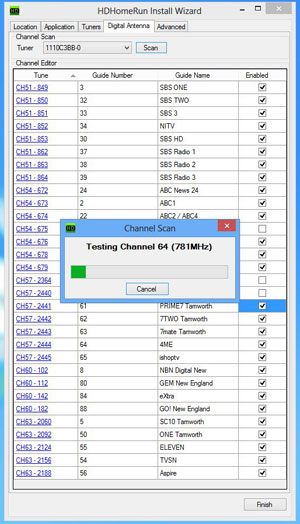
Reviewed Advanced Options, clicked Finished:
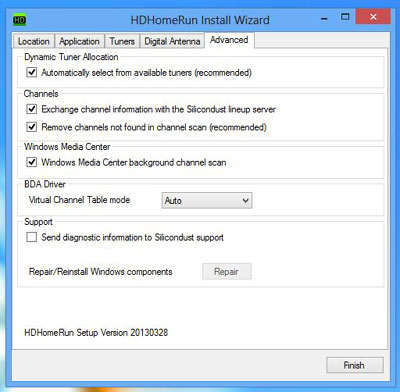
Opened the HDHomeRun QuickTV program but it did not work. Admin mode and Compatibility mode did nothing to resolve this.
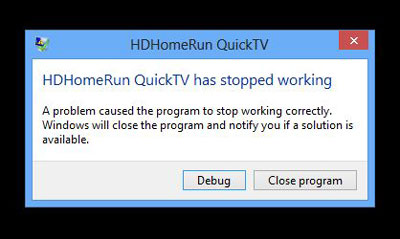
1. Rebooted the device and My PC.
2. Rescanned with "HDHomeRun Config (GUI)" no channels were detected.
3. Opened "HDHomeRun QuickTV", this time it did not crash but it did not show anything other than "ABC1" in the title bar.
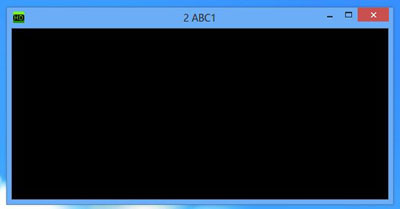
Resizing the windows displays a channel selection but no UI responds.
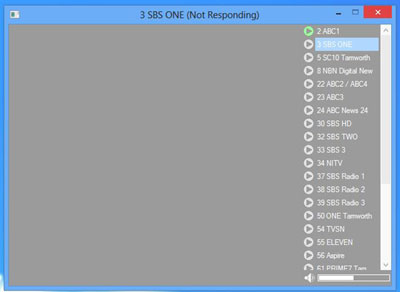
4. Second reboot fails to revive the "HDHomeRun Config (GUI)", no channels detected.
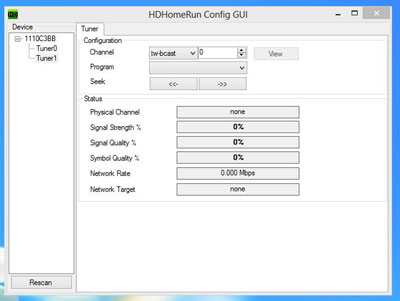
Ok letís try Windows Media Center:
1. Setting, TV, TV Signal, Setup a TV Signal, Antenna, Selected the two HDHomeRun Tuners.
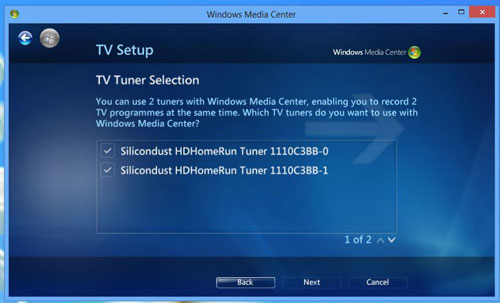
2. Clicked Next and scanned for channels, scan is going well.
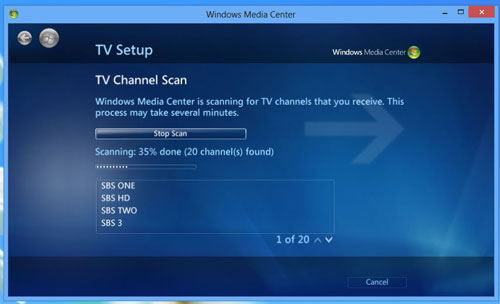
3. 31 Channels detected and TV Setup Finished.

Windows Media Center:
TV Guide is working via the HD HomeRun Dual.
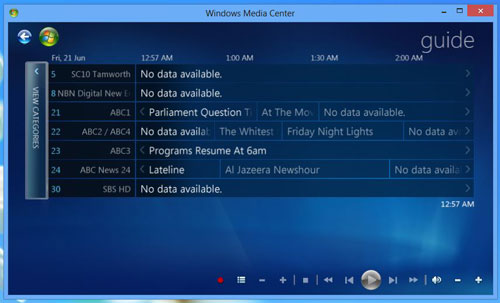
Windows Media Center is happily streaming live TV using 2% CPU and 5.5MB Network.
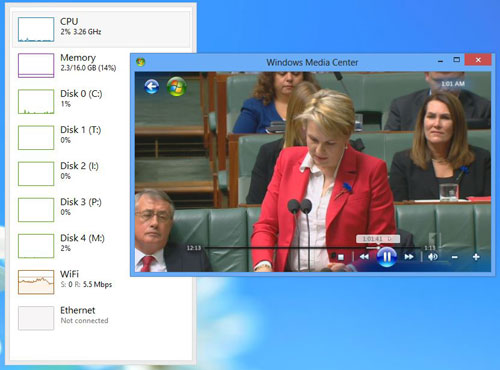
Image and sound quality is exceptional and no stuttering this time. Channel changes take less than 1.5 seconds.
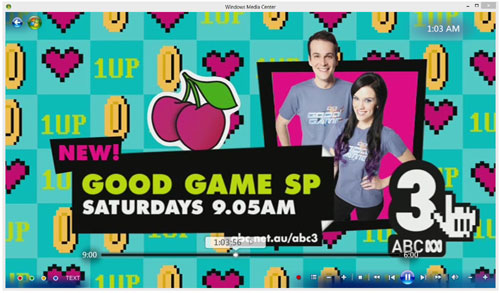
Letís try and record 1 channel while watching another. NO sweat, 8.4Mb LAN Activity and 4% CPU.

Letís record 2 channels. No worries. Obviously we cannot watch a third channel (without a second HDHomeRun Dual).
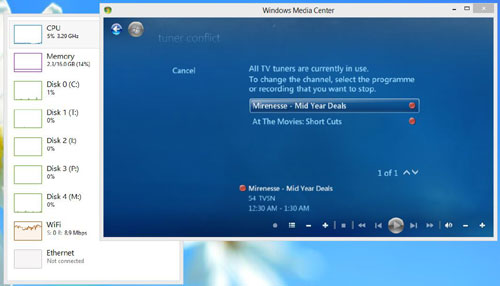
|
|
Advertisement:
All original content copyright James Rolfe.
All rights reserved. No reproduction allowed without written permission.
Interested in advertising on OCAU? Contact us for info.
|

|


