Lately there's been quite a bit of fuss about the Chromecast, Google's media streaming device. First it was going to be US-only forever, then Dick Smiths Electronics accidentally posted a "pre-order" page on their online store, and then suddenly on the 28th of May, it was released with... not that much fanfare, I have to say. I'd completely forgotten about it to be honest.
However, I did remember one Saturday morning when I was returning home from some errands, so I drove down the road to my local DSE, said "Where are the Chromecasts?" and "Give me one!" to the shop assistant, paid my $50 AUD and headed home.
 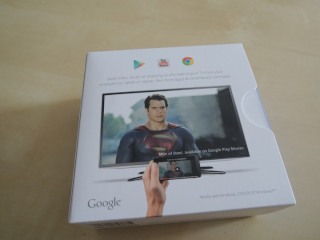
The device itself has become a bit of a darling in the geeky tech world because of two reasons. Firstly, its relative simplicity and ease of use, and secondly, how cheap the damn thing is. The funny thing is that not many people really know what it's capable of. Most people seem to think it's only for streaming YouTube videos to your TV - but it can do so much more.
The Device
The Chromecast itself is a small, innocuous looking device, looking almost like a USB thumb drive. It's about 10cm long and maybe 3cm wide with a HDMI connector at one end, a micro-USB port at the other end and a small 'on/off' soft-switch button. There's really not a whole lot to it, and I like that. It's tucked very neatly behind my TV, although I want to find a better USB cable because the stock one isn't that flexible and kinda sticks out a bit. That may be just me being fussy, though.
 
In the box you get the usual warranty paperwork, but also a short HDMI extender, a USB adapter and cable. Not that much of a bundle, but it does cost only $50AUD. It's $35USD in the United States, but that doesn't include US sales tax of about $3.50 (depending which state you're in), so an "Australia tax" of $11.50 isn't that terrible I suppose, if you mentally write it off as shipping.
 
Setting It Up

Simplicity is really the key for the Chromecast and setup is straightforward. Plug it into a spare HDMI port of your TV, plug in the USB power cable, turn on the Chromecast and the TV. Then give it a bit of time to boot up and when it's ready, follow the on-screen instructions: you visit http://www.google.com/chromecast/setup on a Windows PC, Mac, Android or iOS device - anything that has wifi functionality really - and you follow the instructions there.
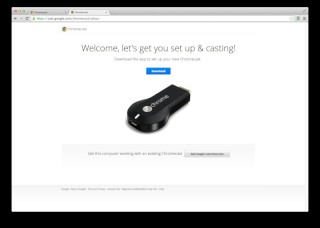 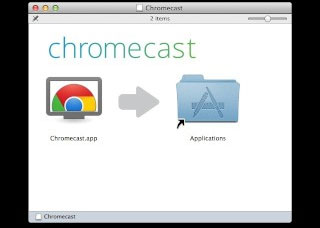
For me, I was given an installer app to run on my Mac, which gave me a code to compare to one the Chromecast displayed.
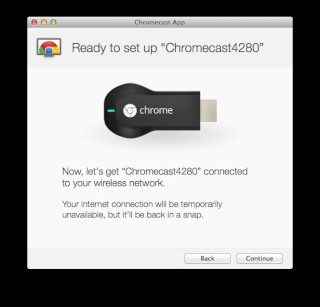 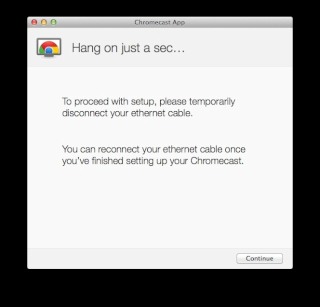
Then I gave it my wifi details and it was done. That was really it.
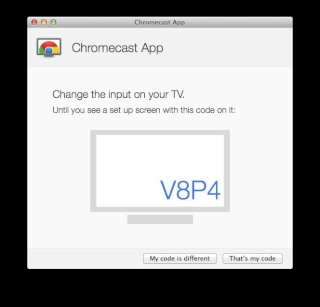 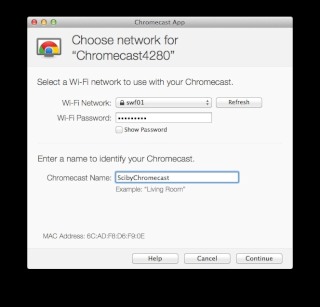
How it works
The short version is that Chromecast-aware apps have a small icon on "cast-able" media, which you select on your device - a PC or mobile device that's connected to the same wifi access point as the Chromecast - and the stream details are "cast" to the Chromecast. It then starts its own stream session of the media. YouTube is probably the best example of this - you start a video, hit the "Chromecast" button and the URL for the video is passed to the Chromecast. That's the basic gist of it.
Now this "address passing" is how it receives most of its media, but since Google released an SDK for the Chromecast, other options are surfacing, in particular, the ability to stream media files from local computers directly to the device. The app "Videostreaming" doesn't have a very creative name, but it's simple and it works just fine. You start it in the Chrome browser, select a media file and it streams it to the Chromecast. Anyone with a Plex media server at home will be happy as well - connect to your Plex server via the Plex mobile app (Android or iOS) or via the Plex web interface on your Chrome browser and you can stream media from your Plex server to the Chromecast. Since the Chromecast was told to instigate this stream, you can close your browser or shut off your mobile device with no disruption to the show.
I've already been asked by a couple of friends as to what use they'd get out of it. Right now, the obvious usage is to stream video either from YouTube, Netflix or from local media and for me, I bought it to replace a Mac Mini that I was using as a HTPC box. The Mac was just overpowered for occasionally playing movies and TV shows, so the Chromecast is absolutely perfect for my situation. I could also see it being great for anyone who travels a lot since you can use it as a presentation tool by 'casting' your web browser session to it, or someone who has limited funds like a uni student living on campus would get a lot of value out of it. All you need is a TV with HDMI, a laptop and a Chromecast.
HOWEVER, we should talk about Netflix - this has been the darling service for US Chromecasts, and in the past, those US Chromecasts in Australia have connected to Netflix happily via DNS and VPN tricks, it seems it's not that simple with the Australian version, and I haven't been able to find a solution in my brief Googling. If anyone has any suggestions, I'll update this.
Why wouldn't you buy one?
If you've already got an expensive HTPC that does everything you could ever want and does it elegantly, you don't need this. It's an empty head, waiting to be forcefed what it has to display. That said, even if you do you have a Plex HTPC box in the loungeroom, and you have a TV in the bedroom, a Chromecast on that second TV will let you access everything Plex has to offer, and for only $50.
Why should you buy one?
For $50, it's a VERY cheap way to get HD digital media to your TV, whether it's from a streaming service like Netflix or Pandora, or from files on your local PC. It has coped fine with everything I've thrown at it so far, including large HD movies. Even being able to stream YouTube videos through it is pretty good. Sure, that sounds a bit silly if all you watch is videos of cats playing the piano, but there's a lot of decent content on YouTube that makes it worth casting to the TV. Hell, just being able to watch it on a big TV makes it worth casting all the silly videos people share about. I find myself going "instead of watching this video on a tiny screen, I'll just cast it to the big TV in front of me" more and more these days. Seriously, they should just bundle these things with TV's at appliance stores.
If you haven't bought one already, buy one - it's a cheap bit of geeky fun, but it's also a pretty handy thing to have when the need arises.
There's a fairly large discussion thread for Chromecast here in the forums.
|


