|
|
Advertisement:
|
|
Lexar Jumpdrive M20c Flash Drive |
|
Join the community - in the OCAU Forums!
|
Just a quick review today, of a new USB thumb drive from Lexar. Lexar and Crucial are both subsidies of Micron, one of the largest memory and storage manufacturers in the world, based in the USA. Crucial are more focussed on DRAM and SSDs, while Lexar cover memory cards, USB sticks and the like - which brings us to Lexar's Jumpdrive M20c.
 
It's fairly standard at first glance, at a handy 64GB in size and supporting USB 3.0 for speedy transfers. However, the party trick of this particular drive is the USB Type-C connector. This is a reversible plug which addresses one of the annoyances of earlier USB connectors: the constant turning to get them to insert the correct way up into the socket. However, I'm going to admit straight up that I have no way of testing this new connector. That's not entirely my fault, as uptake of USB Type-C hasn't really taken off yet. The standard was published back in April, and it tends to be very new higher-end devices such as the 2015 MacBook which implement it. I don't have any of those here and even a couple of very devoted Apple fan friends of mine haven't made the move yet.
  
So for now I'll stick to testing via the traditional rectangular USB Type-A connector on a couple of USB 3.0 supporting PCs. It's worth noting that USB Type-C is a connector specification only, so has no effect on speed. By the way, has anyone else noticed the confusing naming going on with USB 3.0, USB 3.1 Gen1 and USB 3.1 Gen2? Seems like that could have been made a bit tidier. Anyway..
First up, I simply plugged it into a USB 3.0 port on my Samsung 900X laptop and ran CrystalDiskMark. The first result was surprising, reporting 133.9MB/s read speed and 66MB/s writes. This would make it a hair quicker at reading than a very expensive PNY 256GB USB 3.0 drive I owned for a month or so before it died. Given that speed tends to scale with capacity for flash drives because of how they internally organise their data, for a 64GB drive to beat a 256GB drive is very impressive. However, for the sake of science I ran the test a few more times and the scores settled down to an average of about 120MB/s reads, but still 62MB/s writes. Here it is compared with two other USB sticks on the notebook, an 8GB from Silicon Power and a 16GB from Verbatim:
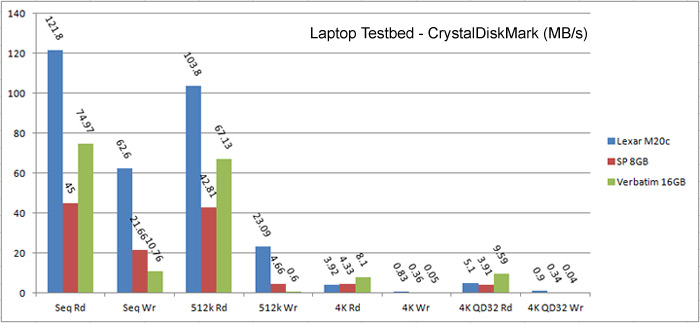
Still very usable, but sadly its grip on the "The Fastest USB Stick Agg Has Seen" crown was only fleeting. Or was it? I moved over to the desktop PC which is based on an ASUS motherboard with onboard USB 3.0 ports, and switched to the "AS SSD Benchmark". As this benchmark is meant for SSDs, it takes a long time to run on USB sticks, so I just did the "sequential" test. This time the first run reported 139.49MB/s read and 75.43 write. The second and third were nearly 145MB/s read. I ran it a few more times and it averaged out at about 144MB/s with a peak of 148MB/s. The packaging has a little graphic with "Up to 150MB/s Read" on it, so I'm impressed we got so close to the mark. Ladies and gentlemen, we have a new speed champion, from the admittedly small pool of drives I've tested. Here it is compared to the other two drives, on the desktop testbed:
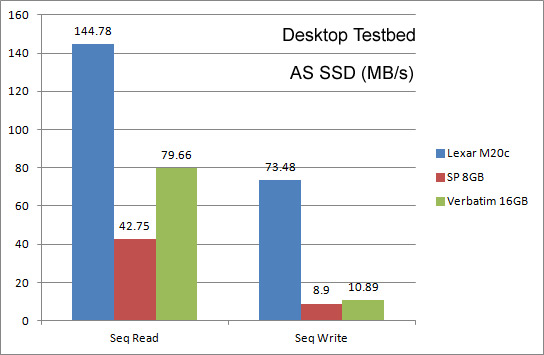
A few more notes on usage: the drive got a little warm during extended testing but nothing alarming. It comes preformatted to 59.6GB of FAT32 and is blank, without any of the questionably useful software included on some drives. The sliding mechanism for choosing between connectors works well, once you realise you have to push the little button in to allow it to slide. Otherwise it locks securely into place, which is good as it stops the mechanism moving around annoyingly when you are inserting the drive into a port. Built into the button is a small blue activity LED which isn't distractingly bright. There's also a small plastic loop for attaching a lanyard.

So, what I can tell you is that this USB drive is very fast, is of usefully large capacity, is nicely designed, easy to use and comes from a respected big-name manufacturer. It remains to be seen if USB Type-C will become a popular standard, but devices are gradually appearing with it already, and Intel have adopted it for their Thunderbolt 3 interface in Skylake which is sure to spur it along. So this drive is very handy now, and should become even more so in future.
Thanks to Micron for providing the review sample. Feel free to discuss this review in this thread.
|
|
Advertisement:
All original content copyright James Rolfe.
All rights reserved. No reproduction allowed without written permission.
Interested in advertising on OCAU? Contact us for info.
|

|


