|
|
Advertisement:
|
|
Western Digital Raptor 10k-RPM HDD in RAID 0x2 and RAID 0x4 |
|
Join the community - in the OCAU Forums!
|
Introduction, 2 Mysteries, Test Settings
We are presenting here the second part of our Western Digital Raptor harddisk drive test. The unique feature of this HDD is the 10,000 rpm rotational speed. A large 8 MB cache further enhances performance. The SATA 150 standard makes sure that the interface does not become a performance bottleneck. For further technical detail about the disk please have a look at the first part of our Raptor test, where we concluded: The Western Digital 10,000 rpm Raptor is a stellar performer leaving the 7,200 rpm competition far behind. This Western Digital harddisk drive is a must for the enthusiast desktop.
Before we present the second part of our Raptor test we would like to address 2 issues with this disk that have been brought been to our attention by readers of the first part:
JUMPER MYSTERY:
Firstly, the Raptor has a jumper block located next to the ATA power connector similar to a PATA disk. The factory setting (default) is with pins 1 and 2 jumpered. The function of these pins seems to be somewhat unclear. The pins in the jumper block are used to set a PATA disk for master, slave, or cable select. But as the Raptor is a SATA disk these functions do not exist anymore. So what is the purpose of the jumper on pins 1-2?
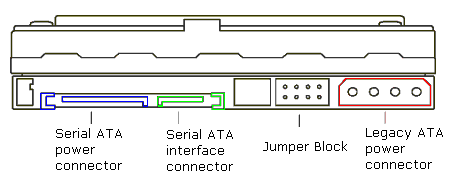
A sticker on the disk explains that pins 3-4 are enabling “Power Management”. But what does this mean? We could not find any further explanation in the Raptor’s technical documentation for “Power Management.” In Western Digital’s knowledge base we found this: "The Raptor has a jumper block located next to the ATA power connector (see image below). There is generally no need to change the default jumper setting in order to use the drive. The only use of this jumper block is to enable or disable power management for the drive. The drives ship in the default position with the shunt on pins 1-2 (disabled). Alternately, the jumper can be removed completely with the same result. Placing the shunt on pins 3-4 (enabled), designates that the drive will power-up in standby mode. For most users the default position should be used."
The problem is that putting the jumper on 3-4 does not have any impact. The other pins are without function anyway. They are remnants from PATA times and now useless. The story became even more a mystery when we found out that when running 2 Raptors in RAID 0 anything else than the jumper on 1-2 would not let us boot from the RAID 0 array. We recommend keeping the jumper on the default setting 1-2.
SPEED MYSTERY:
The second point brought to our attention by readers is this: it seems that the drives we tested are not quite as fast as some drives tested by other websites. The Raptors we are testing here are regular retail disks purchased from different vendors. StorageReview looked at a BETA model of this drive provided by a vendor here and were disappointed with the performance. They were then provided with a retail version by Western Digital, reviewed it here and noted a performance improvement. Of particular interest are the WinBench99 serial transfer rate graphs here (BETA) and here (retail). Xbitlabs also reviewed the Raptor (here) and their WinBench99 graph is here - virtually identical to the second, retail, faster drive on StorageReview.
However, if we compare the chart taken for each of our 4 disks (here) with the charts shown at the other websites, ours are almost identical to the earlier, slower, BETA drive that StorageReview examined. For some reason the sample tested by xbitlabs, and the second drive tested by StorageReview, are delivering a slightly higher serial transfer rate than the Raptors we have tested. Their transfer graphs begin at about the 63MB/sec mark compared to the 58MB/sec recorded by our retail drives and the BETA drive on StorageReview. The Raptor that Xbitlabs tested came with the firmware version 32.06G32, while our Raptors (as tested here) with the firmware version 34.06J34. We confirmed with other Raptor owners that this is the only firmware version currently in the market for retail disks.
So, this is all very curious. Note that we don't think this is a conspiracy to make the drives appear quicker than they really are. We don't mean to point any fingers at other review sites or at Western Digital. It's interesting, though, that for whatever reason these shipping retail drives are slightly slower than earlier retail versions, but the same speed as an earlier still BETA drive. In reality, we don’t care too much about a transfer rate difference of 5MB/sec, because it is not likely to have any real impact. The importance of serial transfer rates on real world performance is often grossly overestimated. We will later show that the transfer rates shown by HDTach can be misleading and in fact lower transfer rates shown by HDTach are sometimes going along with better real world performance.
TEST SETTINGS
We used the Gigabyte GA-8KNXP motherboard for our test. This board is based on the Intel 875P (Canterwood) chipset and is sporting the Intel ICH5-R Southbridge, the SiL3122A SATA RAID controller and an additional PATA RAID controller. We tested our Raptors from both SATA controllers: from the Intel ICH5-R Southbridge implemented on the 865/875 chipsets and the Silicon Image SiL3122A SATA RAID controller using the PCI bus.
  
The ICH5 is the first Intel Southbridge with integrated SATA support. Intel is offering the new ICH in 2 versions: the ICH5 and the ICH5-R with integrated Raid support. The ICH5 has 2 channels, which are shared on most boards between 2 SATA and 2 PATA ports. The ICH5-R allows additionally to combine these 2 channels for a RAID 0 array. Why is native SATA important? Initially only RAID controllers using the PCI bus provided SATA. The PCI bus however is limited to a peak bandwidth of around 130 MB/sec whereas the current SATA interface is good for 150 MB/sec. When running a single SATA disk from a PCI controller like the SiL3122A the PCI bus bandwidth limitation does not constitute a problem because not even the burst speed of current IDE HDD comes close to 150 MB. And sustained transfer rates are not even half of this. But 2 SATA disks in RAID 0 can result in sustained transfer speeds of up to 100 MB/sec. And then the PCI bus could become saturated when it is used at the same time by other PCI devise like LAN or sound cards. The ICH5-R however could accommodate the full 300 MB/sec which both channels in theory could transfer as a maximum. The limitation in this case (again in theory) would be the ICH (Southbridge) to MCH (Northbridge) connection with a maximum bandwidth of 266 MB/sec. This is apparently less than the combined 300 MB/sec peak bandwidth the 2 ICH5-R SATA channels in theory can handle, but it’s still double as much as the current PCI bus can offer when it would be used for nothing else than HDD data transfer.
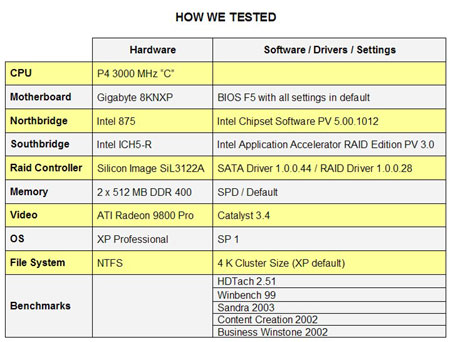
|
|
Advertisement:
All original content copyright James Rolfe.
All rights reserved. No reproduction allowed without written permission.
Interested in advertising on OCAU? Contact us for info.
|

|


