|
|
Advertisement:
|
|
ABIT IS7 with Game Accelerator |
|
Join the community - in the OCAU Forums!
|
BIOS, Test Config, Performance
BIOS
In good ABIT tradition the IS7 BIOS has all the tools for serious overclocking. ABIT is embedding the overclocking relevant functions in what they call “SoftMenu”. This section of the BIOS offers:- FSB frequency settings up to 412 MHz
- CPU:RAM ratios of 1:1, 5:4, and 3:2 for Pentium “C” 800 MHz
- Ratios for the CPU:AGP:PCI frequency
- Voltage for the CPU up to 1.90, DDR up to 2.8, and AGP up to 1.65 volt.
This is an almost perfect set of tools for serious overclocking. Our only additional requirement would have been some more voltage for the RAM. To squeeze the last MB/sec of bandwidth out of the memory a DDR voltage of up to 3.0 volt would be desirable.
 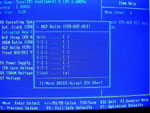 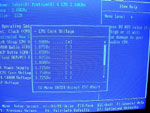
Left to Right: Softmenu III, AGP Ratio, CPU Voltage
  
Left to Right: DDR voltage, Advanced Features, Refresh Cycle Time
The IS7 BIOS “Advanced Chipset Features” give the user a wide range of options to tune the memory. The mighty ABIT “Game Accelerator” is residing here as well. ABIT made headlines with the introduction of this technology, because it us supposed to make the 865PE chipset based IS7 as fast as 875P boards. The “Game Accelerator” has 3 pre-defined performance settings, “Turbo” being the lowest stage of acceleration, followed by “Street Racer” and “F1” as the most aggressive performance setting.
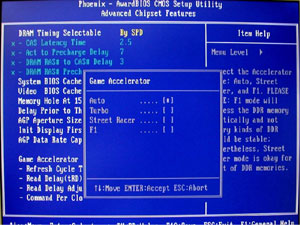
Game Accelerator
These settings allow the user to select the performance level, largely dependant on their memory modules. It seems that F1 is only working with a small number of modules that allow very low (aggressive) memory latency. We tried Winbond PC 3200 (CH-5 chips) and TwinMOS PC 3700. Both did not allow booting when “F1” was selected. It’s however possible to configure the Game Accelerator manually by selecting 4 individual parameters instead of one predefined settings. After various test-runs we found that “Refresh Cycle Time” has the biggest impact on performance. Setting it to “aggressive” gives the same impact as “Street Racer”. The “Advanced Chipset Feature” section offers a plethora of tweaking options. In combination with the SoftMenu settings it takes days to test them all and find out their impact on system performance. A “best practice” recommendation is not possible because it greatly depends on the quality of each individual user’s memory modules which one of the many possible combinations of settings and options is the most beneficial for system performance.
The IS7 BIOS shares one little problem with all other 865/875 boards: Setting the IDE options in the BIOS for the new ICH5 when SATA and PATA disks are mixed can be a complicated affair. It becomes even more time consuming when the board, like the IS7-G, has the ICH5-R with RAID functionality. Certain RAID settings have to be arranged in the mainboard BIOS and then again in the embedded RAID controller BIOS, otherwise RAID does not work at all or the RAID 0 array is not bootable. The user is advised to study carefully the various options before mixing SATA and PATA disks or trying to arrange a RAID array with the ICH5-R. Otherwise hard disks may not be recognized or the boot-order may go wrong.
TEST CONFIGURATION
In order to see how the IS7 is performing in comparison with the Canterwood and Springdale competition we included the Gigabyte 8KNXP and the Asus P4P800 mainboards in our tests. The venerable 8KNXP is a highly rated 875P board while the P4P800 is the 865PE board to beat.
 
Left, the IS7-G with Asus P4P800. Right, The IS7-G with Gigabyte 8KNXP
As already mentioned one focus of our tests is to find out whether the new IS7 BIOS with the ABIT Game Accelerator is indeed delivering the advertised performance boost. For this purpose all tests were done with both the initially released IS7 BIOS 1.0 and the latest BIOS 1.3 with the new ABIT “Game Accelerator” function. Our TwinMOS PC 3700/DDR 466 would not allow to run the Game Accelerator in “F1”. All test were therefore carried out with the IS7 “Game Accelerator” set to “Street Racer” and the “Refresh Cycle” to “Aggressive”. The Asus P4P800 BIOS has a function called “MAM“ (Memory Acceleration Mode). Asus is advertising this technology as a “Hyperpath” (meaning shortcut) procedure to reduce memory latency and boost system performance similar to PAT (Performance Acceleration Technology) implemented on 875P boards and the ABIT “Game Accelerator.” MAM was therefore enabled as well. The Gigabyte 8KNXP as well was running with all BIOS options set to optimal performance. All boards were running with the memory modules set to CL 2.5-2-3-7.
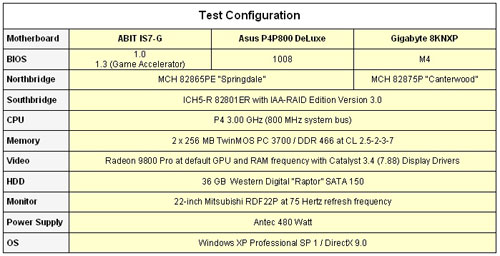
PERFORMANCE
As usual the first look goes to SiSoft Sandra 2003 memory benchmark to get a rough idea how the board’s all-important memory to MCH communication is performing. Sandra is returning buffered and unbuffered bandwidth. The unbuffered bandwidth is taken with SSE and SSE2 streaming optimizations disabled. The unbuffered bandwidth is the “raw” bandwidth. Many regard this as the better gauge than the buffered bandwidth that is calculating the streaming optimization impact and not actually measuring it.
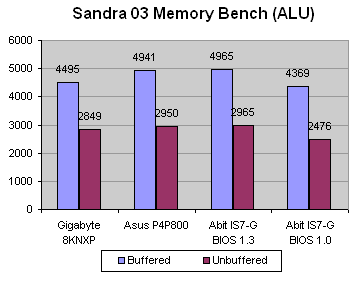
Looking at the Sandra 2003 memory benchmark results we can see that the IS7 bandwidth with the initial, non Game Accelerator BIOS slightly lower than the 875P reference board’s and quite a lot behind the Asus P4P800. The reason for the P4P800 performance lead is that Asus implemented their PAT similar “Memory Acceleration Mode” (MAM) technology right from the beginning. MAM is reducing memory latency and that increases bandwidth. Enabling the IS7 “Game Accelerator” changes the picture substantially. Not only is now the IS7 ahead of the 875P board but also it slightly overtakes the P4P800. A word regarding the 8KNXP: this board is not the number one when it comes to synthetic benchmarks. Gigabyte is known to prefer system stability to tweaking the BIOS for the last MHz or MB/sec. We have repeated though the Sandra memory benchmarks with other 875P boards like the Asus P4C800 using identical memory settings and always found that both our 865PE boards were at the same bandwidth level as 875P boards.
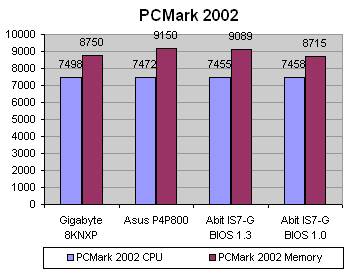
Throughout all our gaming and productivity benchmarks we then saw a clear trend developing: The IS7 with the initial BIOS without Game Accelerator was slightly behind the 875P board. It leaped forward with the new BIOS flashed and the Game Accelerator engaged and overtook the 8KNXP in basically all benchmarks.
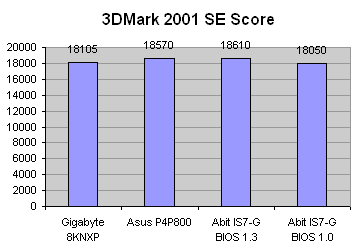
The P4P800 with MAM and the IS7 with the Game Accelerator are performing neck-to-neck, with a hair-thin advantage for the IS7 it seems. We found that the impact of the “Game Accelerator” is different from application to application. Assuming that this feature is working by reducing latency it is clear that bandwidth depended applications like many newer 3D games benefit most.
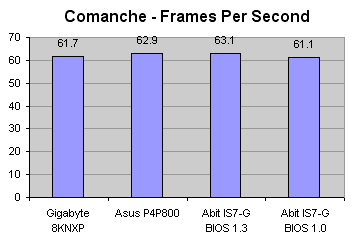
We observed the highest impact in the “Unreal Tournament III” time-demo: The “Flyby” frame rate increased by slightly more than 10%.
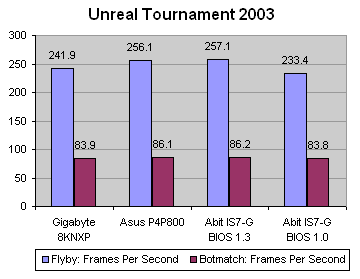
On the other hand we observed almost no impact in Businesses Winstone 2002 that is a collection of business applications mostly from MS Office. The Content Creation 2002 score that is largely based on video and audio editing applications improved by almost 5%.
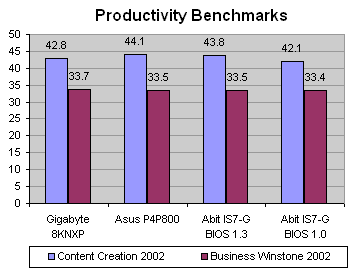
Well, looking at our result it’s clear: ABIT’s Game Accelerator works. A performance increase of up to 10% is remarkable and far beyond what can be achieved with the usual BIOS revision tweaks that are squeezing here and there a little more performance out of the system. We can also see that ABIT’s “Game Accelerator” is accelerating overall system performance and not only games. ABIT had obviously the most performance “sensitive” costumer group for the IS7 in mind when they chose this name for this performance-enhancing feature.
|
|
Advertisement:
All original content copyright James Rolfe.
All rights reserved. No reproduction allowed without written permission.
Interested in advertising on OCAU? Contact us for info.
|

|


