|
|
|
|
|
VisionPlus DVB-T Digital TV Tuner Card |
|
Join the community - in the OCAU Forums!
|
Features, Problems and Conclusion
If the SD quality was amazing, then the HD quality was indescribable, when watching in its native resolution the recorded stream on the Dell HD LCD. Perhaps it was best described as “like looking through a window”. Unfortunately many of the recorded streams had issues (in particular the sound came up as MPEG 0kbps) which crashed some versions of WinDVD.

TV Recording
The TV recording feature is enabled by pressing the record button on the remote control or WinDTV control window. The stream is then displayed on the screen whilst simultaneously recorded to hard disk, in the location specified by the user.
While in theory it is possible to record one stream of one broadcaster and watch another (i.e. record Nine Digital whilst watching Nine Digital HD) it appears WinDTV does not offer this feature.
The recorded SD files are a standard .MPG file, and can be played back with any MPEG viewer. Unfortunately Windows Media Player (8) fails to stretch the anamorphic image back to 16:9, however WinDVD and PowerDVD play the file fine.
Usually the HD recordings worked as well – Seven Orange was recorded and played back fine on various versions of WinDVD and PowerDVD. Nine HD was more problematic and seemed to have a “0 kbps sound stream”. The Nine HD recordings sometimes crashed some versions of WinDVD. The Nine HD and Ten HD recordings still did not have sound.
WinDTV also has the ability to schedule recordings on any date, any time, any channel.
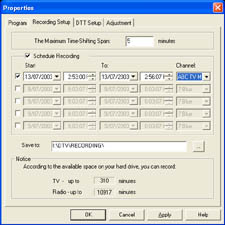
WinDTV can also capture stills to BMP files, however this feature sometimes crashed WinDTV, and always crashed WinDTV when PowerDVD 5 was installed.
Time Shifting
WinDTV support time-shifting to a maximum number of minutes specified in the ‘Properties’ window (default is 5 minutes) which is obviously limited by disk capacity.
I tested the time-shifting function by pressing “Time Shift/Pause” on the remote. The OSD indicates “Pause”. Pressing “Pause” again resumed playback normally from the point of pausing.
At this point I was able to use the “Forward” and “Rewind” buttons on the remote to fast forward through the buffer (obviously up to the point of the live signal) and rewind (back to the start of the buffer). Pressing the “Play” key popped up a dialog asking me if I would like to return to the live broadcast.
Unfortunately a couple of times pressing “Pause” caused a WinDTV crash, however this feature was mostly stable, and clearly very useful.
EPG
WinDTV was able to receive the graphical EPG streams broadcast by the networks (since they are just additional streams), but was also able to receive the text information accompanying it.
The EPG screen is activated by pressing “EPG” on the remote or WinDTV window. The details are displayed in a grid, as well as a stream preview (which could not be captured due to the way the video is overlayed). Unfortunately it seems a bug in WinDTV means the program description’s are incorrectly matched with the program name (which was somewhat amusing in some examples). Perhaps an internal linked list is processed in the wrong order?
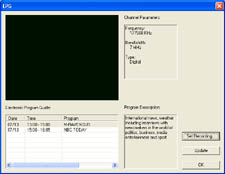
The text also shows the time of the broadcast, however it appears to be in UTC time (so I had to add 10 hours to get Melbourne time). A button allows a program to be selected for recording, but due to the time problems this was near useless. (The recording schedule runs off system time).
Teletext
WinDTV includes a Teletext viewer, which is a separate program launched either by pressing “Teletext” on the remote or the WinDTV software, or launching the program from the start menu.
Unfortunately when writing this review the Teletext function no longer appeared to work (it had functioned before). I was tuning into a Seven stream, as I was when it previously worked, but the software continued to display “Detecting…”. At this point if I figured I couldn’t easily use the Teletext feature there was no point reviewing it.
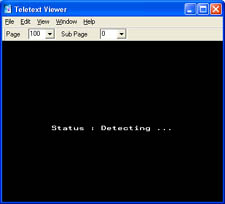
Digital Radio
The WinDTV software easily received digital radio stations broadcast by the SBS and ABC. These stations are just broadcast as audio streams along with the video data.
I was able to record these files to hard disk (they were stored as MPG files) however when played back the sound popped and squealed (signs of MPEG corruption) so this is yet another bug with WinDTV.
Remote control
The handheld infra-red IR remote that came with the card had a well laid out arrangement of buttons, and allows all functions of the WinDTV software (except configuration) to be used quite easily – including playback, record, timeshifting, EPG, and teletext.
The unit is comfortable to hold, however when installing the supplied batteries the right battery was a tight fit and required considerable force to insert.
The IR receiver which plugged into a USB port was detected fine by the software and flashed a green LED whenever an IR signal was received.
Interestingly, the IR remote just appears as another human input device and can be used to enter input to any application.
DTV samples
Unfortunately due to bandwidth limitations, the true quality of the DTV signal is hidden behind JPEG compression. Nevertheless, here are some shots of SD and HD.

Ten News Melbourne, 576i Widescreen SD, Ten Digital

Hitler – Rise of Evil, 576i Widescreen SD, Seven Digital

The Shield, 576i Widescreen SD, Ten Digital

HD Demo Loop, 1080i HD, Nine Digital HD
(resized to 600 lines – otherwise image is far too large)
Conclusion
The VisionPlus DVB-T card has excellent capabilities including receiving of HDTV. Reception was always excellent with only the occasional burst of interference temporarily stalling the signal. When the software was working properly the picture and sound quality were nothing less than stunning, especially when displayed on the Dell HD LCD or the video projector.
Unfortunately the card was let down by the problematic WinDTV software, which frequently crashed or exhibited odd behaviour (i.e. jerkiness on HD channels due to codec issues). Some of the problems were corrected by the installation of PowerDVD 5, but this also created new problems.
I would not recommend purchasing this card until the software has improved. WinDTV makes TV watching too unpleasant, especially if you are the type who likes to change channels.
Pros: Excellent card with great capabilities (including HD)
Cons: Buggy, unstable software at this stage
|
|
Advertisement:
All original content copyright James Rolfe.
All rights reserved. No reproduction allowed without written permission.
Interested in advertising on OCAU? Contact us for info.
|

|


