|
|
Advertisement:
|
|
Cooler Master Aero 7+ and Spire WhisperRock IV |
|
Join the community - in the OCAU Forums!
|
Spire WhisperRock IV
Spire WhisperRock IV
The Spire WhisperRock IV is Spire’s latest heatsink aimed at the quiet performance market. It utilizes the same heatsink as the Falcon Rock II but with a new quieter fan. According to Spire it is 21db as apposed to the 25db of the Falcon Rock II. The Falcon Rock II was a cost effective good performing quiet heatsink. Its simple design helped to keep costs low yet its performance was very good for such a heatsink. Instead of moving towards full copper construction and a skived design Spire stuck with a simple heatsink that uses an 80mm fan and a copper slug in the base to improve cooling. The am for the WhisperRock IV is to improve on an already good heatsink by making it quieter without losing performance. Spire have the following details about the WhisperRock IV on their website:
Spire WhisperRock IV Specs:
Heatsink:- 80×80×44 mm (l × w × h)
- Features Blue transparent fan, 3 grip clip, Copper core, Fan Guard
- Connector 3 Pin, mainboard
- Application AMD : Duron ~ 1.3 GHz (Morgan)
- Athlon XP ~ 2800+ (Thoroughbred)
- Athlon XP ~ 2100+ (Palomino)
- Athlon XP ~ 3200+ (Barton)
- Athlon MP ~ 2600+ (Thoroughbred)
- Athlon ~ 1.4 GHz (Thunderbird)
- Thermal resistance 0.568 °C/W
- Thermal type White grease pre-applied
12VDC Fan:- 80×80×25mm
- Bearing Ball bearing
- Rated speed 2300 RPM +/-10%
- Noise level 21.0 dBA
- Air flow 28.0 CFM at 2,300 RPM
- Current 0.09 A
- Life hours Ball: 50,000 hrs
Contents:
The Spire WhisperRock IV comes in a solid box that wouldn’t easily get dented or crushed in transport. Inside the box you will find the following:- WhisperRock IV Heatsink with Pre Applied Thermal Goop
- Installation Instructions
The WhisperRock IV comes in at about 330grams. Although not as large as the Aero 7+ the WhisperRock IV is still a large heatsink, but that said I have not had any troubles fitting it on my 8RDA+. The heatsink has a plastic casing over the top and bottom of it to protect the fan and base from any knocks during transport. It also makes sure the heatsink doesn’t rattle around in the box. The base of the WhisperRock IV is very smooth. While you could lap it if you so desire I would think the benefit would be negligible. The instructions that come with the WhisperRock IV are even smaller than the Aero 7+ instructions but Spire do have more detailed installation instructions on their website with pictures in case you are not confident about installation.
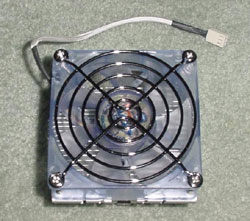
The WhisperRock IV uses a Spire BTR-8025B3 80mm fan with a 3-pin header and a short sheathed cable to help keep it neat, which is a nice little addition. If you happen to own the FalconRock II and you want the WhisperRock IV without buying a whole new heatsink, you could buy the BTR-8025B3 fan on it’s own. By changing your fan you would effectively convert your FalconRock II into a WhisperRock IV. The only other difference is that the WhisperRock’s fan guard is coated in a black chrome as apposed to the shiny standard chrome on the FalconRock II.

Installation:
The Spire WhisperRock IV uses a 3 slug clip that needs a screwdriver to install or remove the heatsink. While this isn’t a bad thing as such I would have preferred a clip like the Cooler Master as I have to remove my Power supply to get the WhisperRock installed and uninstalled. The clip does have a nice groove in it though, so there is no chance of your screwdriver slipping and gouging your motherboard. There isn’t much to say about the installation of the WhisperRock IV. Mounting it is straight forward and then it’s just a simple matter of plugging the 3-pin fan socket into the motherboard’s fan header. The lack of wires on the WhisperRock IV makes it less fiddly to install compared to the Aero 7+.
|
|
Advertisement:
All original content copyright James Rolfe.
All rights reserved. No reproduction allowed without written permission.
Interested in advertising on OCAU? Contact us for info.
|

|


