|
|
|
|
|
KEYKatcher 32K Keyboard Logger |
|
Join the community - in the OCAU Forums!
|
Introduction, Installation, Usage
The internet's a wonderful thing, for the most part, and knowledge junkies like myself can find a limitless amount of material to keep us interested. Unfortunately there's a large body of material on the net which parents might prefer their kids to not be accessing. Businesses naturally prefer work PC's to be used for business purposes. You might want to monitor your PC for unauthorised use. KEYKatcher.com.au have a product designed to address these issues and sent one over for review.
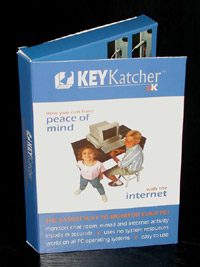
The KEYKatcher comes in a fairly nice retail pack about the size of a large paperback book, with a fold-out front explaining the various features and basic installation. Included in the pack is a well-written manual, a strip of heatshrink material and the KEYKatcher itself.

Note that before you can get to the KEYKatcher you have to open two plastic packets, each of which has a warning sticker which you must break, informing you that by installing the device you agree to the User Agreement. The reason for this, of course, is that there are some very real legal concerns about using a device of this kind and KEYKatcher want to make sure you are informed which kinds of uses are permitted and which aren't. The clear intention of this device, according to the packaging and the manual, is for parents watching their kids or businesses watching their employees. They also advise that you should post a clear notice to users of the PC that their keystrokes will be monitored. I'm not going to even touch the legalities of using this device for those purposes or others - you need to find that out yourself if you're concerned. Hint: ask a lawyer.

Installation:
Installation is extremely simple. While your PC is off, unplug your PS/2 keyboard, plug the KEYKatcher into the keyboard port and the keyboard into the KEYKatcher. It serves as a simple passthrough which most people will never notice unless they look for it on the back of the PC. All keystrokes - except, it seems, for some special keys like ESC - are stored in the KEYKatcher, so the contents aren't lost if the PC is turned off or unplugged. No batteries are required as it is powered by the PS/2 port and the memory is non-volatile. You could even unplug it and examine the contents on another PC.
The heatshrink provided with the KEYKatcher is intended to secure it to your keyboard cable, giving an indication if it is ever removed. This heatshrink is bright red, which if anything makes it more obvious that something is afoot at the back of the PC.
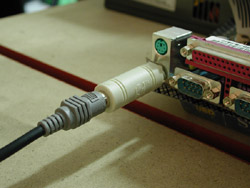
You can use it with an older AT style keyboard, although I doubt many people still use those. Unfortunately you can't use the KEYKatcher with a USB keyboard, even if you use a seemingly-appropriate USB to PS/2 converter. No drivers are needed, of course, because the PC does not see the device at all. This means you can use it with any operating system you like. As far as I can tell, the only way to detect its presence via the PC would be by knowing the correct password.
Usage:
To configure the device or examine the contents of its memory, you need to open a wordprocessor or text editor. On a blank page, type the password. The KEYKatcher will notice this password and - quite spookily - type out a menu of options into the text editor:
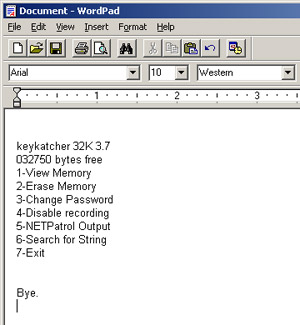
The options are self explanatory. This is not a complex device to use. If you change the password, don't forget it - or you'll have to send the unit back to KEYKatcher in QLD to be reset for a $30 AUD fee.
|
|
Advertisement:
All original content copyright James Rolfe.
All rights reserved. No reproduction allowed without written permission.
Interested in advertising on OCAU? Contact us for info.
|

|


