|
|
Advertisement:
|
|
VIA EPIA CL6000E Motherboard |
|
Join the community - in the OCAU Forums!
|
Network Performance, Heat, IPCop, Conclusions
Network Performance:
Since the CL6000E is aimed at networking applications, I thought I'd do a real world network throughput test rather than using a synthetic benchmark, by transferring large amounts of data to and from the CL6000E using another PC. The network adapter in the other PC was the onboard nVidia adapter integrated into the nForce 2 Ultra 400 chipset. Connections were made using standard Cat5E patch cables and a Linksys 10/100 switch.
I just happened to have downloaded a Desert Combat install file recently, which weighed in at a not-insignificant 590MB, so let's see what sort of network throughput the CL6000E achieved using this data in some real-world transfer tests. The transfer rate tests discussed below were repeated five times for each LAN adapter, and the screen captures shown are typical.
"Netstat Live" from AnalogX was used to measure network transfer rate.
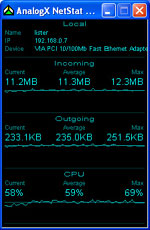
Connected to the southbridge-integrated (VT6103) LAN adapter, data transfer rates generally sat between 11 and 12MB/sec - very, very good for a 100Mb connection.
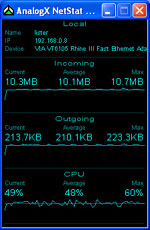
The secondary LAN adapter, (a VIA VT6105) didn't perform quite so well, but still transferred at a very respectable rate of between 10 and 11MB/sec. Not too shabby at all. Network performance from both LAN adapters was impressive based on the results of this limited real-world testing.
Temperature:
The CL6000E is totally fanless, so I thought it would be a good idea to get at least a qualitative feel for how warm the heatsinks get during use. Using the totally scientific method of "turn the power on, run the CPU up to 100%, wait for a while and then feel the heatsinks" (hey, this is no heatsink review :) ), I can say that both heatsinks get warm, but not too hot to touch. They do get hot enough that they need some kind of ventilation in my opinion. I wouldn't personally install this motherboard into an enclosure with no airflow at all and expect it to be fine. Some low level of airflow should be sufficient to keep the heatsinks cool enough.
During this testing, the motherboard was generally sitting in the open air with no forced ventilation at all, and there were no stability issues.
IPCop 1.3.0:
I purchased this motherboard to use as a firewall/router running IPCop 1.3.0. IPCop is a customised Linux distribution, built specifically for use as a firewall/router, and I've been running it for a while on an old Pentium 166 machine I inherited from somewhere. It's served me well, but I wanted something smaller, quieter, cooler, and well... cooler. There's nothing like a cool firewall/router to impress your friends. :)
Lets see how the CL6000E settled into it's new role. Firstly, let me say that installation was a breeze. IPCop had no hardware issues at all, and both network cards were installed using the "probe" option without any issues. I took the install CD out of the drive and rebooted...
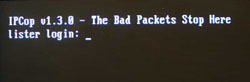
So far, so good. Once installed, IPCop is controlled via a web interface from another PC on the network. Connecting to the web interface shows the configuration and resource usage.
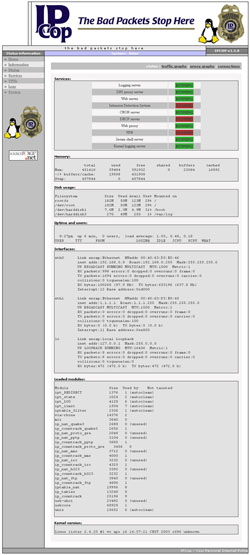
The CL6000E packs way more than enough punch to run IPCop. A 600MHz processor, 512MB of memory and a 30GB hard drive are well and truly overkill. This motherboard will definitely not be stressed running in its intended role. It will have an easy and happy life.
In summary, installing and running IPCop on the CL6000E was as simple as I could have hoped for.
Conclusion:
The VIA EPIA CL6000E is a specialised product. It's clearly aimed at networking applications and could form the basis of a silent dual LAN PC if matched with the right enclosure. The low voltage 600MHz Eden processor is no powerhouse, but runs cool enough to use a passive heatsink while providing enough grunt to happily run office applications or other non-processor intensive tasks. The onboard video adapter is decent for non-3D applications, and exhibits reasonable image quality using shared system RAM. Windows bechmarking results (for what they're worth) were OK, though memory bandwidth was a little disappointing.
In my case, I purchased this motherboard for a specific purpose - to use as a dual LAN firewall/router, running IPCop. It performs this task effortlessly, and installation was hiccup free. For its target market, it's difficult to find fault with this product. The VIA EPIA CL6000E can be found for around AUD $275.
|
|
Advertisement:
All original content copyright James Rolfe.
All rights reserved. No reproduction allowed without written permission.
Interested in advertising on OCAU? Contact us for info.
|

|


