|
|
Advertisement:
|
|
DigitalNow DNTV Live! DVB-T Tuner Card |
|
Join the community - in the OCAU Forums!
|
Introduction, Installation, Software
In July 2003 I reviewed the first digital TV (DVB-T) tuner to hit the Australian market, the VisionPlus VP-DTV, which was quickly followed by a number of other products. See here for the review and a brief introduction to Digital TV. At the time, I was impressed by the capabilities of the hardware, but noted the software was still of beta standard at best and not up to scratch for everyday users.
Since then, numerous cards have become available, each with their own advantages and disadvantages. The latest is the DNTV Live! Card from DigitalNow, which is based on the Conexant CX23883 chip as the core of the device, fed data from an MT352 CODFM demodulator. The card also ships with DNTV Live! software which is aimed at providing an "all in one" solution for different media types - digital TV, DVD and music, and that is easy enough to use in a ‘lounge room’ environment.
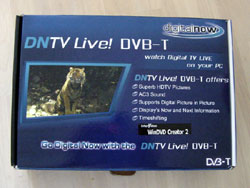 
The DNTV Live! package includes the PCI tuner card itself, a remote control, the IR remote receiver and software CDs. Drivers and the DNTV Live! software are provided on one disc, with a full version of WinDVD Creator 2 on the other.

The card itself has a connector for the remote receiver, an RF input to connect to an antenna, an RF output (pass-through), as well as composite and S-Video inputs, for analog capture.
Installation
Installation of both the hardware and software is straightforward. The PCI card is inserted and the remote control sensor and antenna are connected to the card. The drivers are installed when Windows detects the hardware and is pointed to the location of the drivers. Finally, the DNTV Live! software is installed. When run, the DNTV Live! Software prompts to detect channels.
In the VisionPlus days, channel detection meant entering carrier frequencies manually, as well as editing VPIDs and APIDs which were incorrectly found (particularly on the HD channels). With the DNTV Live! card, you simply select ‘Australia’ and your appropriate region and click ‘Scan Region’.
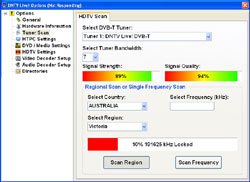
The software detected all DVB broadcasters in my area - SBS, ABC, Seven, Nine and Ten - and all of their logical channels.
I also applied the updates found at the DigitalNow site. During the course of this review, the software was updated many times, often only a few days apart, so I have tried to keep this review accurate to the most recent version at the time of editing (1.0.8).
The DNTV Live! Software:
The DNTV Live! software offers Digital TV (DTV) viewing and recording, as well as DVD playback. The software starts up with an initial menu presenting options, and TV mode is entered by selecting "HDTV".

The software is then operated in one of two ways, depending on the "HTPC mode" setting (in Configuration). In non-HTPC mode, the software behaves much like a standard media-player application. It can run in either a window or full screen and is designed to be controlled primarily through right-click menus with the keyboard and mouse.

In HTPC mode, the software runs full screen, and controls (i.e. channel changing) are handled differently - the channel list is now drawn as an on-screen display with the remote control as the intended primary input.
|
|
Advertisement:
All original content copyright James Rolfe.
All rights reserved. No reproduction allowed without written permission.
Interested in advertising on OCAU? Contact us for info.
|

|


